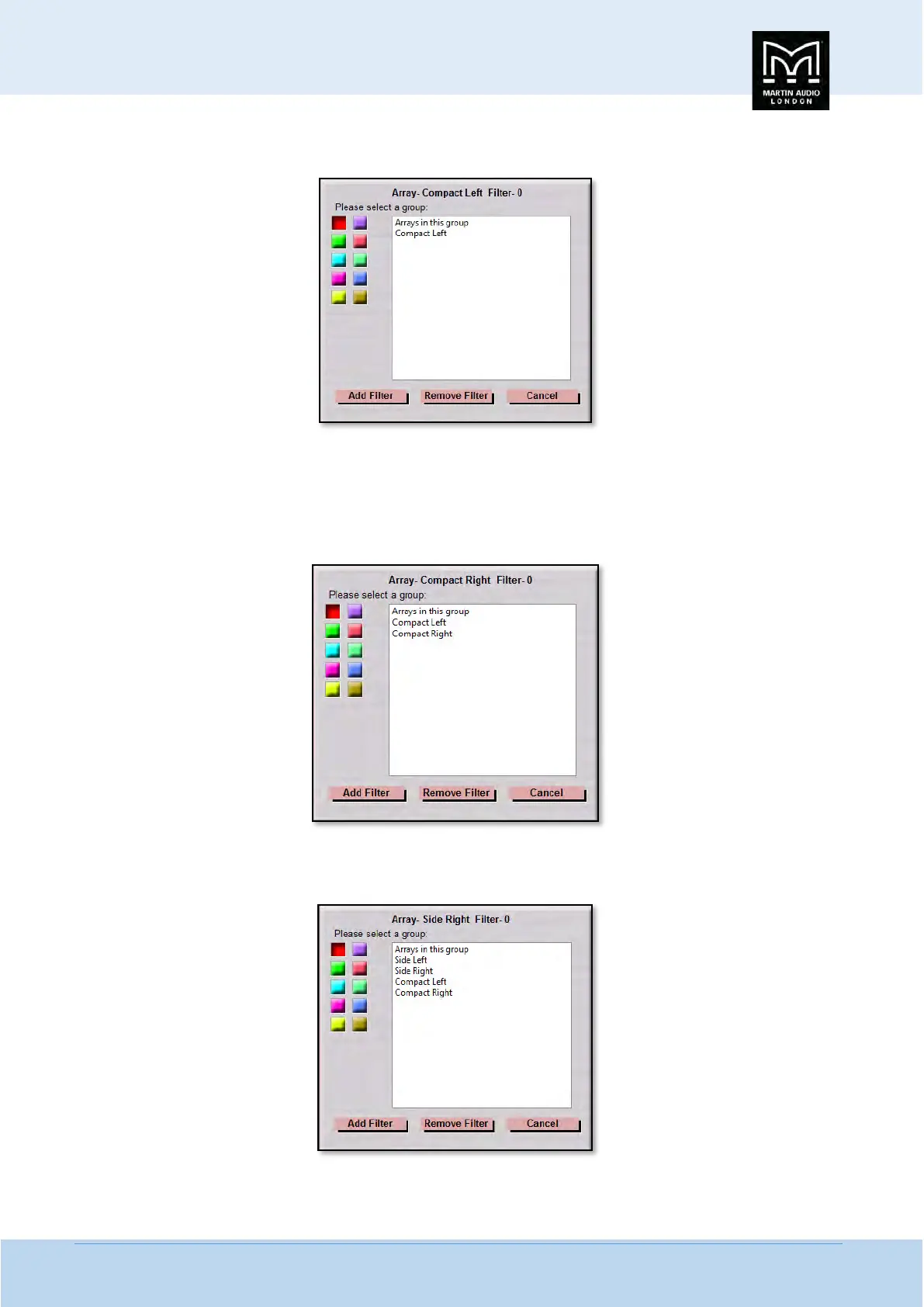MLA System USER GUIDE
MLA System User Guide V2.1 285
Click on ‘Add Filter’ and in our example the high pass filter for the Compact Left Array is added to the group. Note that you again
have ten gang groups to select from by clicking on the desired coloured square;-
Now click on the tab for any of the other arrays that we would like to include in the group (if they are not already open, go to
the project system diagram and double click on the array you wish to include). Select the ganging tab for the array and click on
the same parameter in the X-Array Filter Ganging section and click on Add Filter. You will now see both the array you have just
added and the first array in the list of arrays. If you select the wrong parameter you can click on remove filter to exclude the
array;-
You can repeat this for every array you wish to include. For example if we wanted to have the high pass filter ganged for all four
arrays in our previous example we would end up with the following;-
