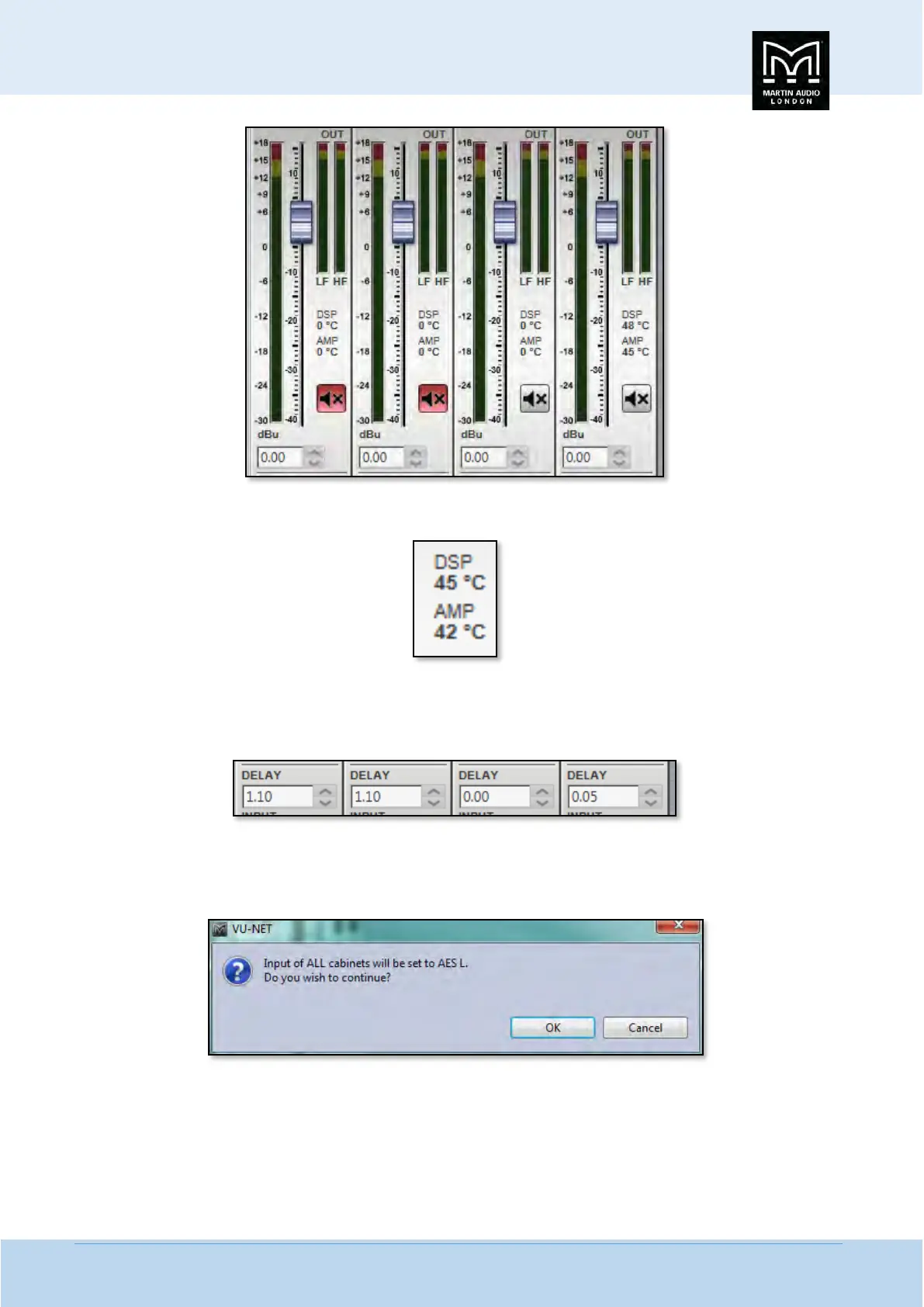MLA System USER GUIDE
MLA System User Guide V2.1 307
There is also a temperature read out showing the temperature of both the DSP and amplifier module;-
There is delay available which is very useful for time aligning the DD12 when used as an extra fill with a larger mains system. The
maximum delay available is 1 second. Values can either be typed directly into the Delay field or scrolled up and down using the
arrow buttons. These increase or decrease the delay in increments of 10µs.
The Input allows the connection mode to be changed from the default which is Analogue to AES/EBU taking its feed from either
AES left or AES right. This can either be done individually for each DD12 or globally using the Input switch at the bottom of the
DD12 overview Window. A global change will bring up the flowing window;-
Click ‘Cancel’ if you have changed your mind or ‘OK’ to accept the change of input mode. All DD12’s will display the new input
selection.
