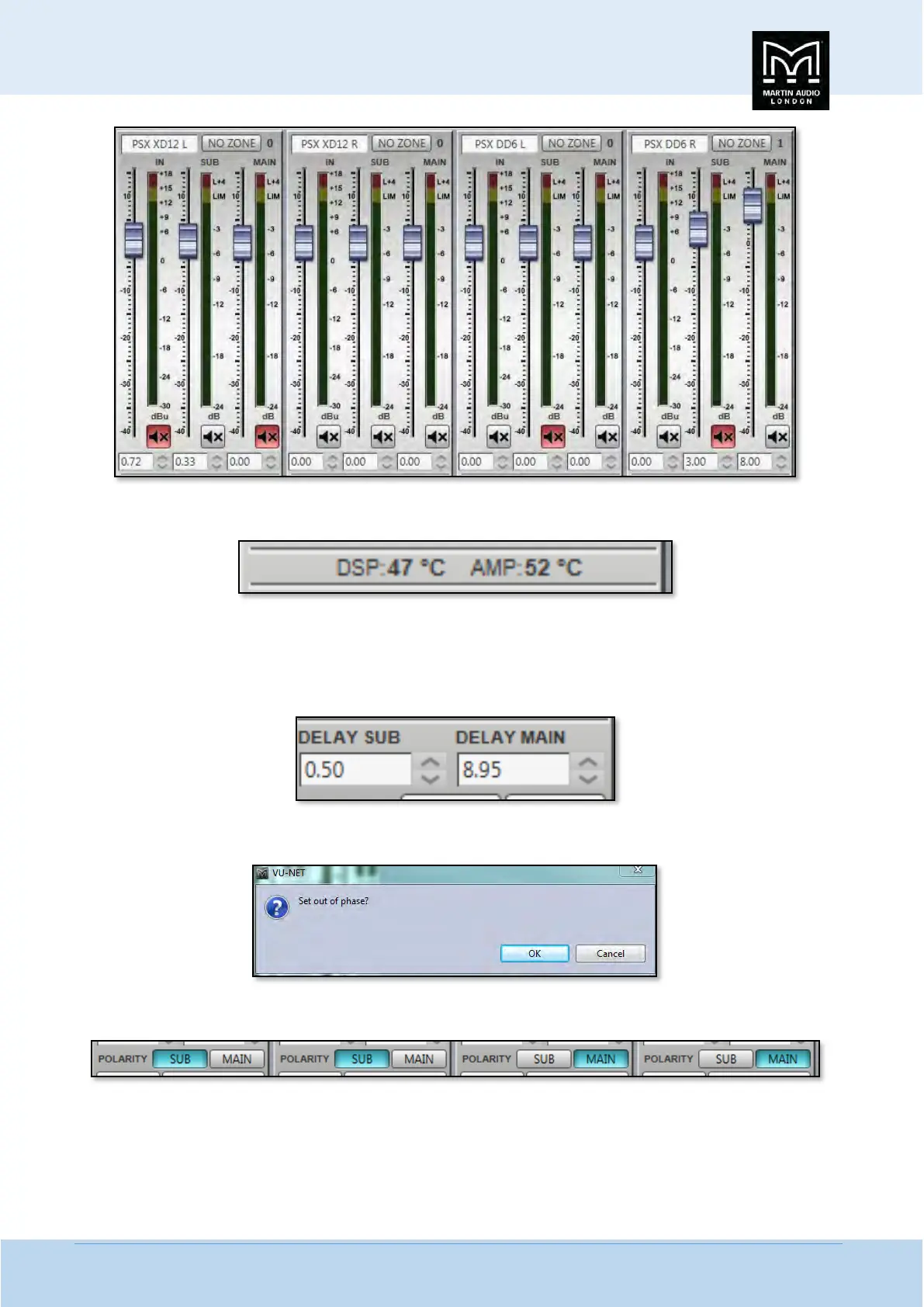MLA System USER GUIDE
MLA System User Guide V2.1 323
There is also a temperature read out showing the temperature of both the DSP and amplifier module;-
There is independent delay available for both the Sub and main outputs which is extremely useful for time aligning the PSX and
the mid-top speaker that it is powering, particularly when used as a delay fill with a larger main system. The maximum delay
available is 1 second. Values can either be typed directly into the Delay field or scrolled up and down using the arrow buttons.
These increase or decrease the delay in increments of 10µs.
Polarity can be inverted independently for the sub and main outs. A confirmation window will appear;-
On clicking ‘OK’ the phase will be inverted and the Polarity button will turn blue;-
The Preset button acts in the same way as the Load Preset function which is available from the right-click menu in the Project
System Diagram. It will bring up the Prest Menu with the currently active Preset shown highlighted in green;-
