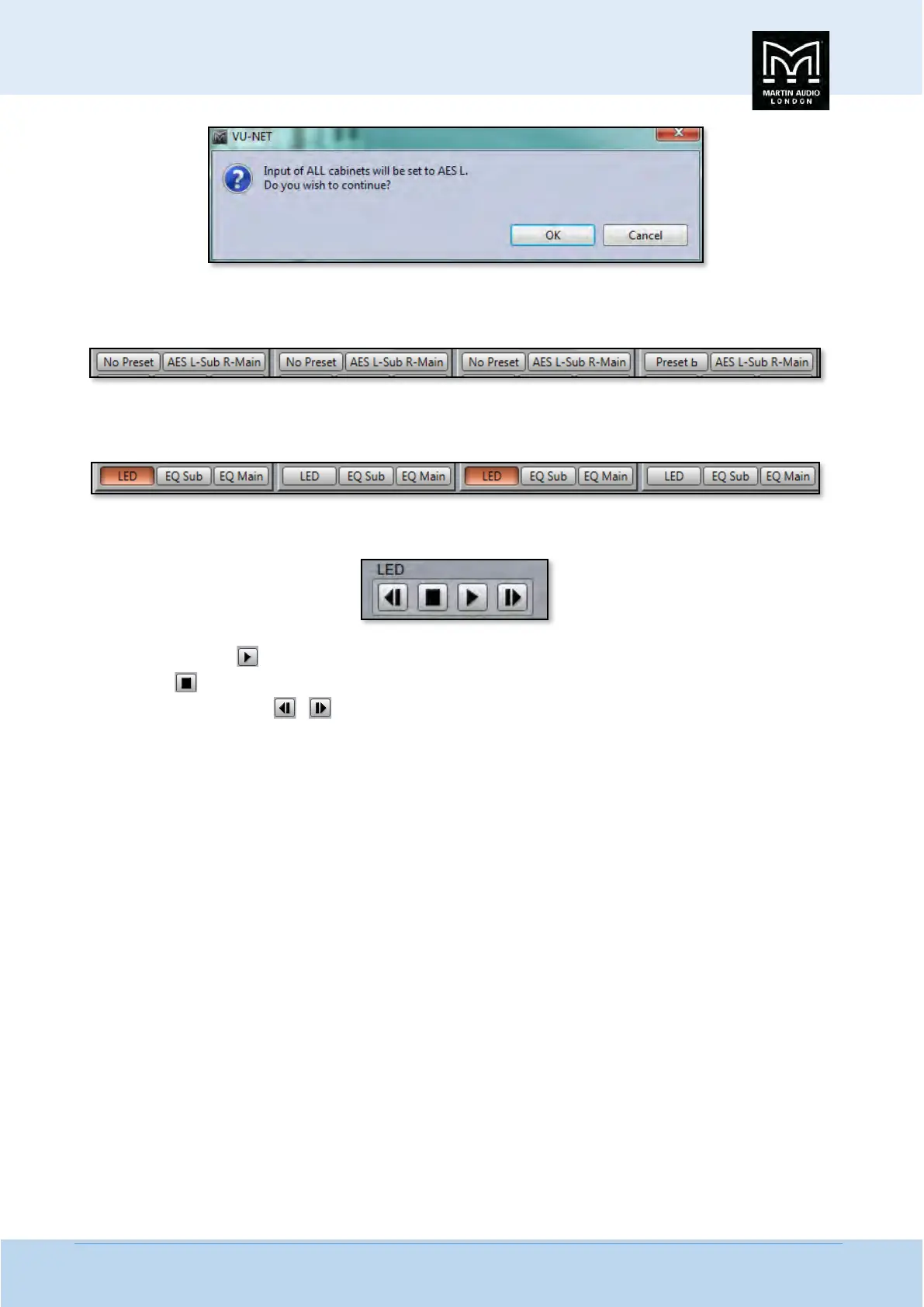MLA System USER GUIDE
MLA System User Guide V2.1 325
Click ‘Cancel’ if you have changed your mind or ‘OK’ to accept the change of input mode. All PSX’s will display the new input
selection.
Clicking the LED button will illuminate the front grille LED to help identify the DD12 under control in multiple deployment
applications. This can be done individually for any cabinet;-
Or globally using the LED controls at the bottom of the PSX Overview window;-
Pressing the “play" arrow will make the LEDs of all PSXs illuminate in sequence, cycling round continually until you click on
the stop button Note that the global LED switches will overwrite any LEDs which have been activated on an individual PSX.
The back and forward buttons allow manual cycling of all cabinet LEDs, each click will extinguish the currently
illuminated LED and light the LED on the next or previous PSX.
EQ
There are two buttons available for applying equalisation to the system, one for the Sub output and one for the Main. Clicking
on either button will bring up an EQ Window virtually identical to other Vu-Net controlled devices, this is the Sub EQ window;-
