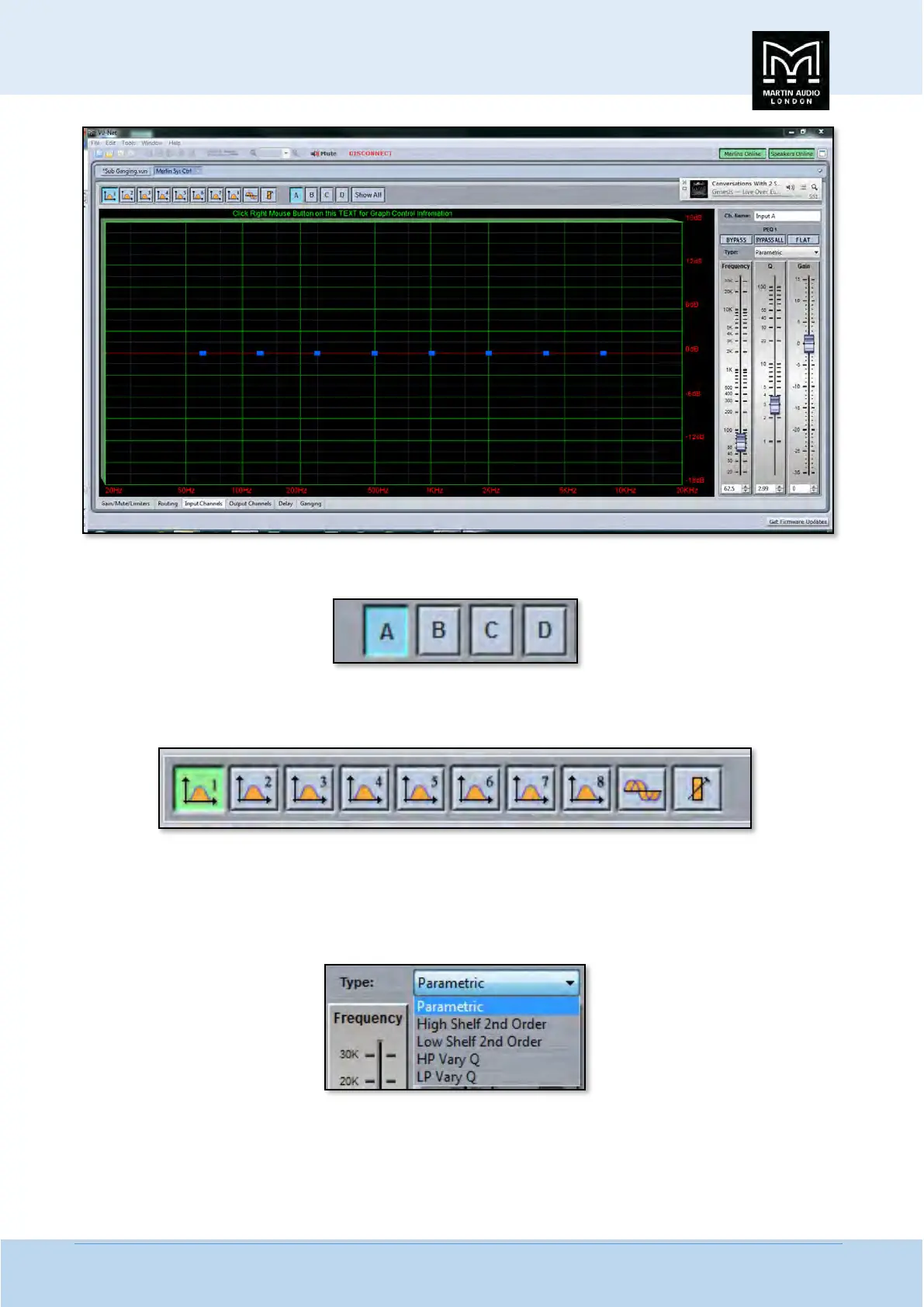MLA System USER GUIDE
MLA System User Guide V2.1 336
The input that is being controlled is selected by clicking on one of the four buttons labelled A-D;-
Each input has eight filters which can be selected from the buttons along the top. Also available are a delay and gain button
which are “short cuts" to the delay and Gain/Mute/Limiter windows.
Filters may be manipulated in exactly the same way as the PEQ filters in the cabinets. The filter can be grabbed and drag and
dropped to select the desired frequency and gain, using right click to modify Q factor.
The parameter section allows precise values to be typed into the value windows, the faders drag and dropped or values cycled
up or down using the appropriate arrows. There are additional options for the filter type selected by the ‘Type’ drop down;-
High Shelf 2
nd
order is a high shelf filter with gain available from -15dB to +15dB and Q from 0.25 up to 1.0;-
