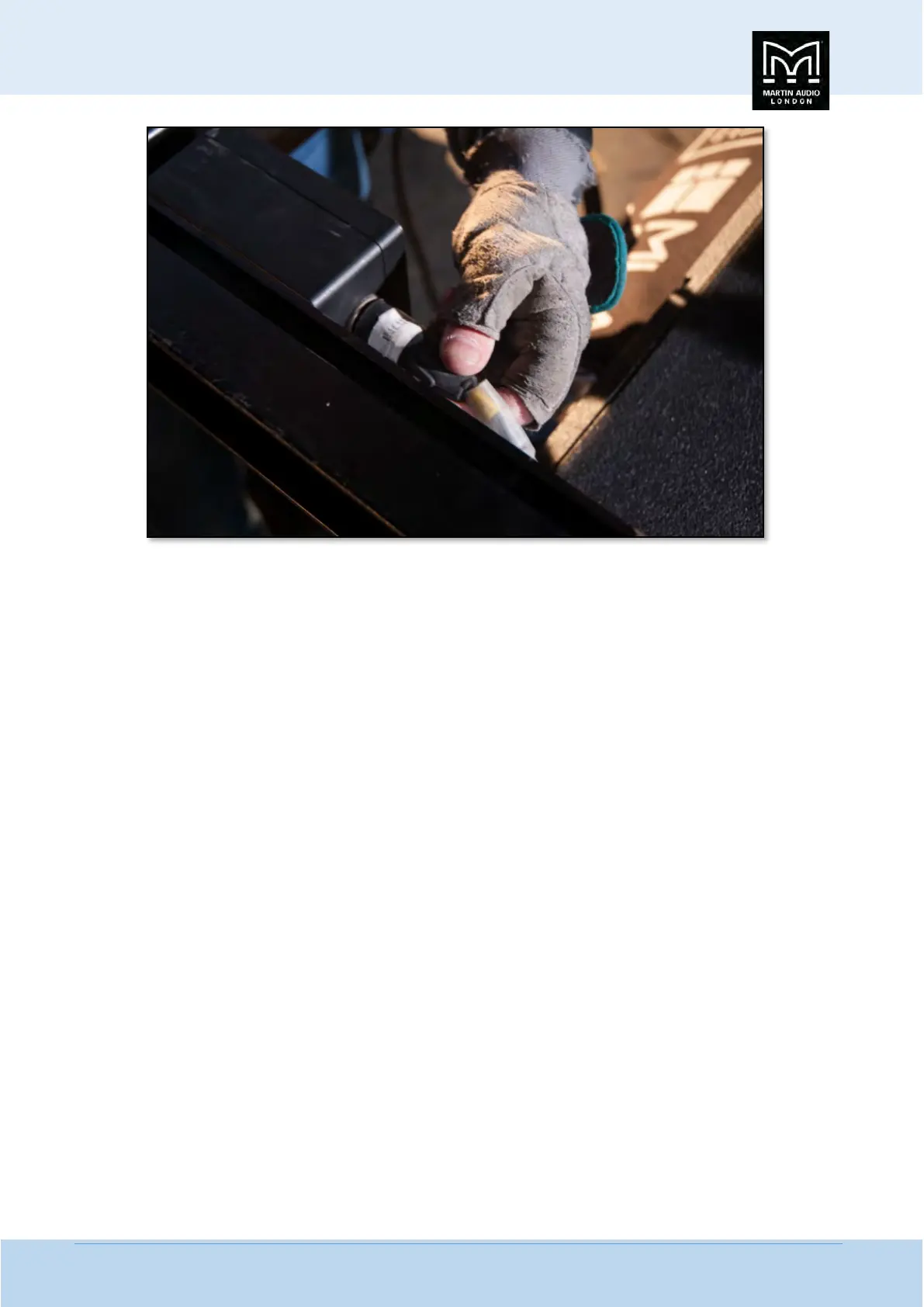MLA System USER GUIDE
MLA System User Guide V2.1 445
Connect an 800mm link loom (U-Net & Audio) between cabinets 1 and 2 and connect the shortest Ceeform outlet from the mains
break-out loom to cabinet 1. Do not connect the second cabinet at this stage as the Ceeform will get in the way as you connect
the next pair of cabinets. Connect power to your rack and turn on all the breakers for both Tourmate outlets. Check that the
Merlin powers up and you have a U-Net port 1 illuminated. Check that cabinet 1 has powered up correctly and you also have the
U-Net port 1 LED illuminated.
Now prepare the next pair of Compact which will become 3
rd
and 4
th
in the array. As before, check the angle required between
4 &4 from your Display 2.1 optimisation and set the angle using the rigging bracket on the 4
th
cabinet and lifting the 3
rd
to pin in
the right hole. Wheel the pair of cabinet up behind the array and connect the rigging bracket on the 3
rd
cabinet to the correct
hole on the 2
nd
compact referring to your Display 2.1 optimisation again for the relevant angle.