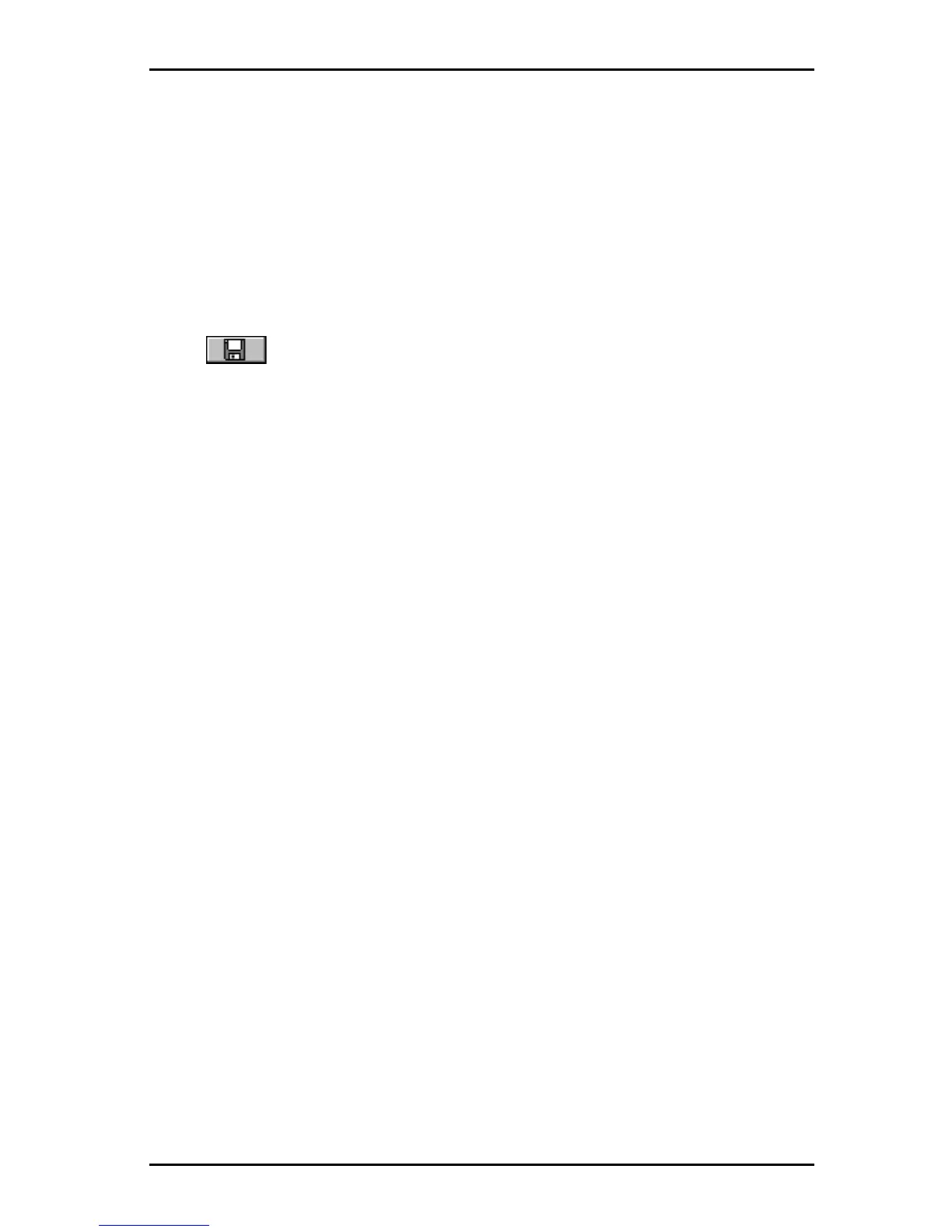4 - 15
OMNIScanner User Guide
Use the è to advance to the Date: field. Press ENTER to change the date
format. DD is the day setting, MM is the month setting, YY is the year
setting. Use the éê keys to highlight the desired format and press ENTER
to select it as the default date format.
Use the è to advance to the Decimal Separator: field and switch the
decimal symbol from , (comma) to . (period). Use the éê keys to highlight
the desired symbol and press ENTER once more to select it as the default
separator.
Press to save all settings and return to the SETUP screen.