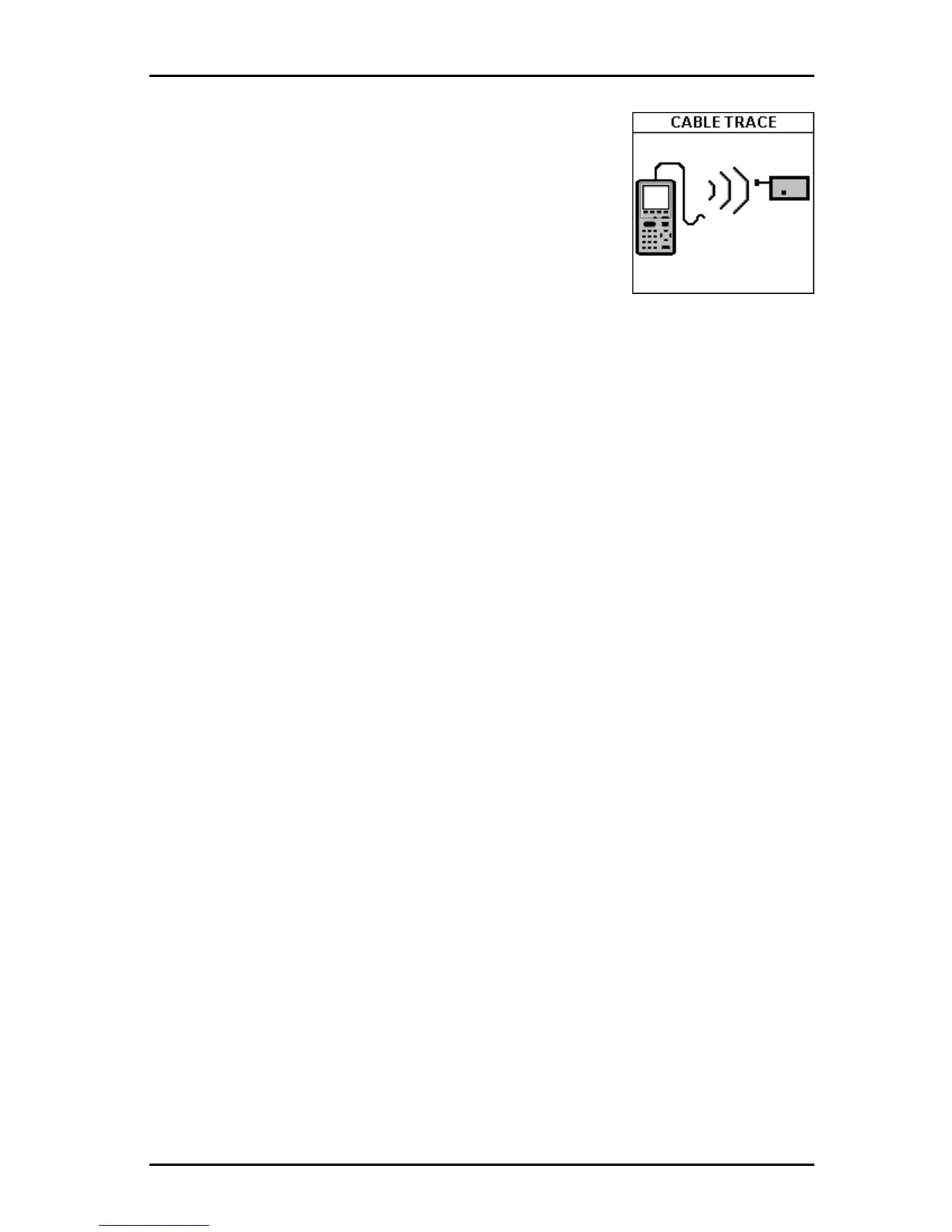5 - 17
OMNIScanner User Guide
weaken the signal.
A multi-tone trace signal will begin transmitting. To
enhance the signal, insert a grounding plug into the
ground jack located left of the DB-9 Serial Connector.
A grounding plug is included in the optional Cable
Tracer II kit; you may use any grounding cable that
has a standard insulated phone tip plug.
2. To determine the cable path use the multi-tone sound as a guide and
simply trace along the wire where the tone is loudest. The tracer needs to
be within one foot of the hidden cable.
Press ESC to exit the CABLE TRACE screen.