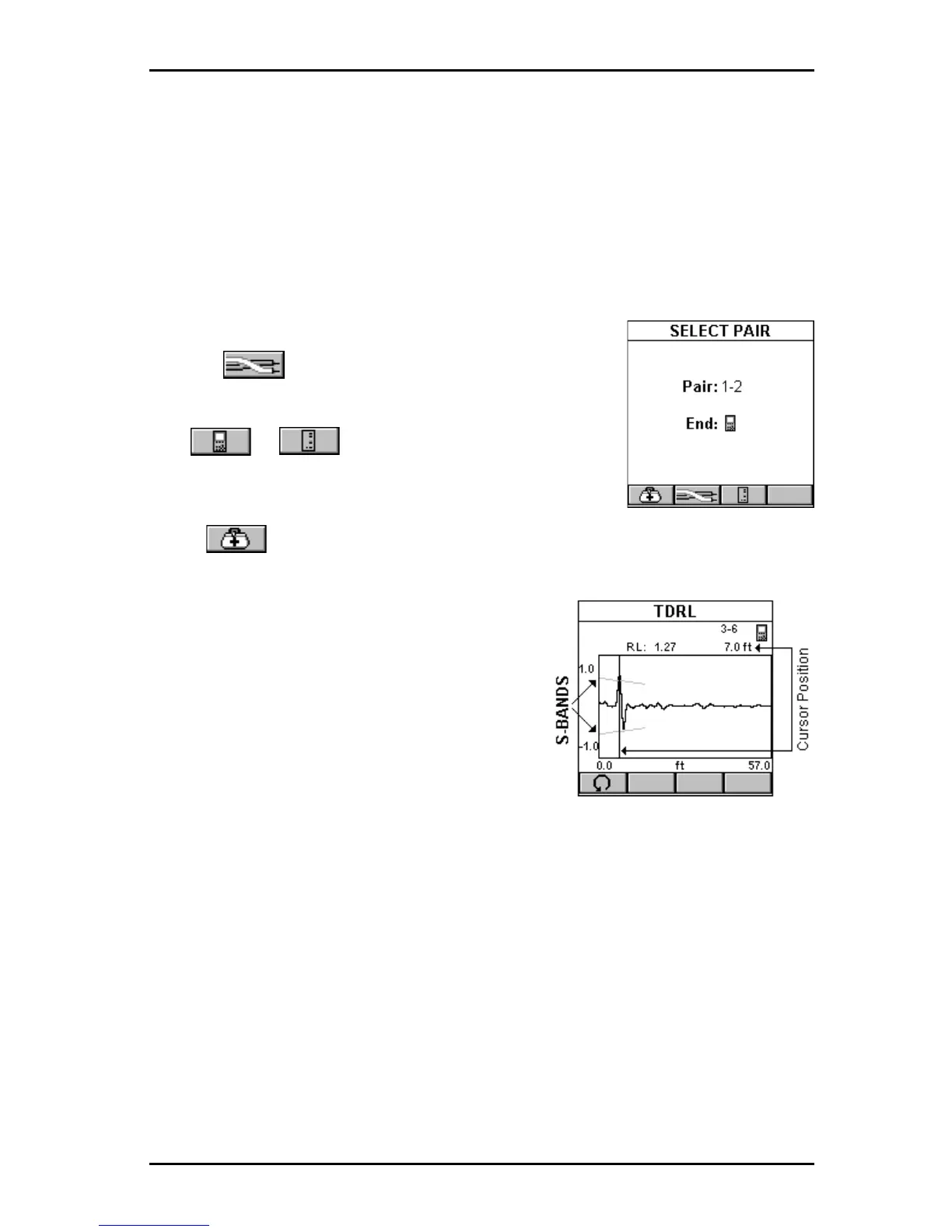6 - 7
OMNIScanner User Guide
S-Bands™ provide a time domain limit to verify that the connections are
within the desired category of performance. In a typical link, failures are a
result of either a non-compliant connection or a faulty cable. The ability to
determine if a connection meets the expected performance requirement
significantly simplifies the diagnosis of a failure.
Select TDRL in the DIAGNOSTICS screen and press ENTER. The TDRL
function is also available from the RETURN LOSS Graph screen.
The SELECT PAIR screen opens.
Use the (Pair) function key to select the Pair
you want to analyze.
Use or to select which end, OMNI-
Scanner
or OMNI
Remote,
you want to view the
results for.
Press to open the TDRL screen
The screen displays the TDRL (Time
Domain Return Loss) graph. The funnel-
like lines are the upper and lower S-
Bands. S-Bands are limit lines for connec-
tions as a function of distance from the
cable end. They provide a quantitative
measure of Return Loss at the connection
point, which is typically located at the end
of the test cable, at about 2 meters (7ft).
The measurement unit for the horizontal
graph can be displayed in meters (m) or feet (ft.).
Initially, the cursor is located at the point with the worst Return Loss.
The Return Loss at the cursor position, the corresponding pair, and the
distance to the cursor position are displayed above the graph.
The example shows a Time Domain Return Loss that exceeds the S-
Bands. The worst Return Loss is displayed at 7ft, the connection. The
conclusion is that the reflection at the connection is the cause of the failure.
This could be due to a connector problem or excessively untwisted pairs at
the connector.
Press ESC to exit the TDRL screen.