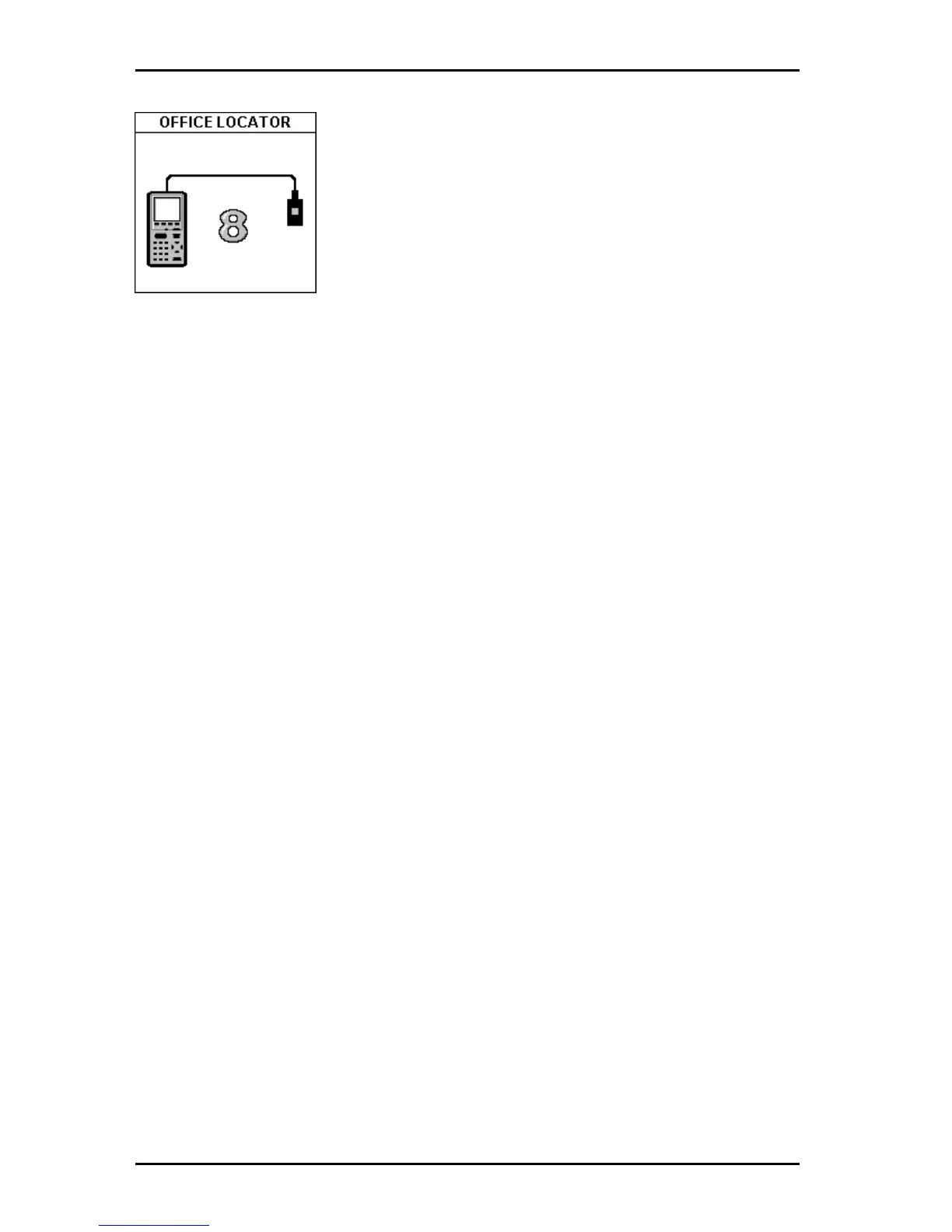OMNIScanner User Guide
6 - 12
OMNI
Scanner
will identify office locations and
display the ID of the Office Locator adapter found at
the far end of the attached cable.
If you are testing a cable that does not have an
Office Locator attached at the other end, OMNI-
Scanner
will display a question mark.
Press ESC to exit the OFFICE LOCATOR screen.