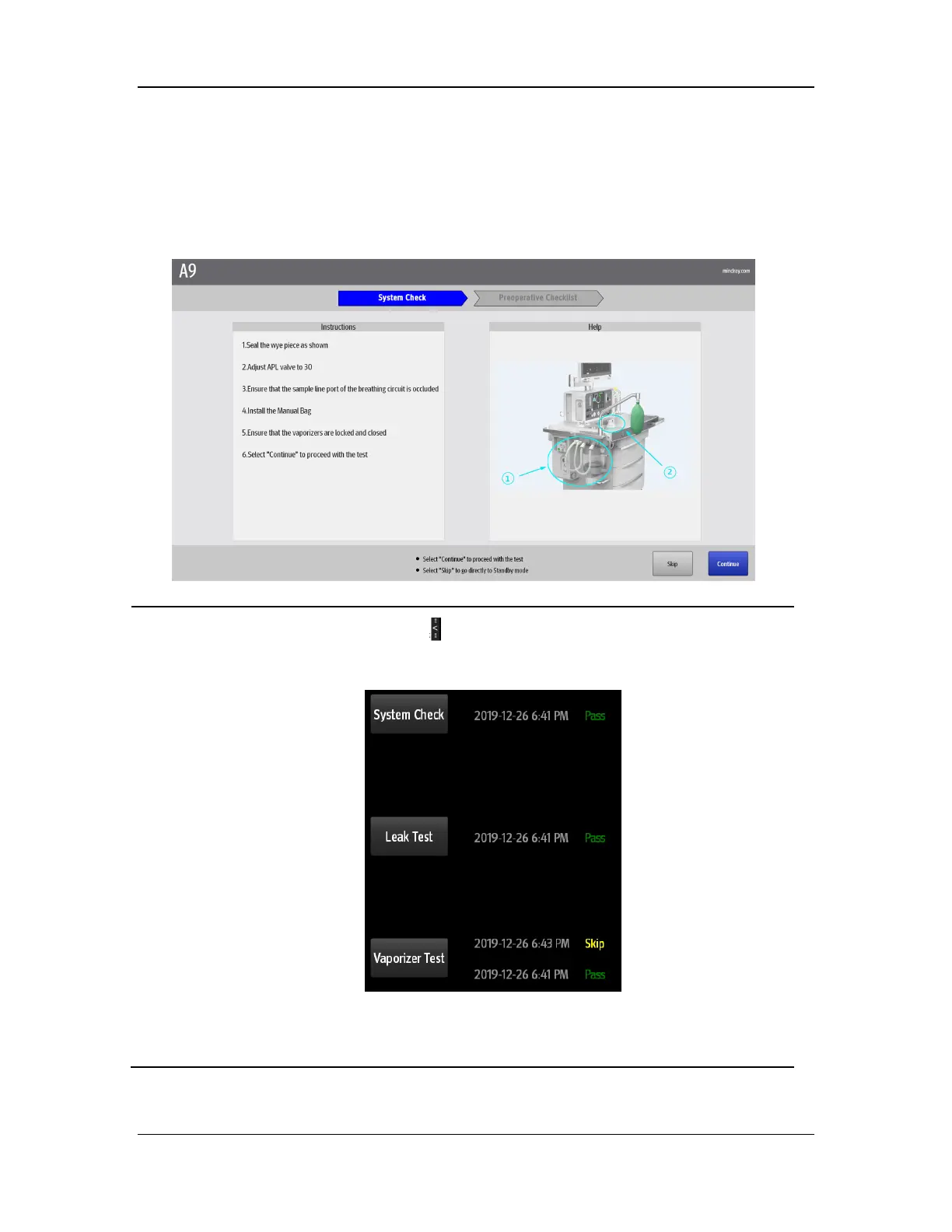5-3
5.2.1 Performing the System Check
Perform operations according to the instructions on the screen.
The system check starts after clicking the Continue button. (If the machine is equipped with an
electronic vaporizer, the vaporizer test automatically starts.)
Verify successful completion of the Leak Test.
Verify successful completion of the Electronic Vaporizer Test
In standby mode, you can click to show the status of the previous two system
checks, including whether the test is passed, failed, or skipped. Clicking the button
can start the System Check, Leak Test and Vaporizer Test.
The system check results are also recorded in the service logs. To obtain the
information, access the main screen and select Setup > Service > Information >
Logs.