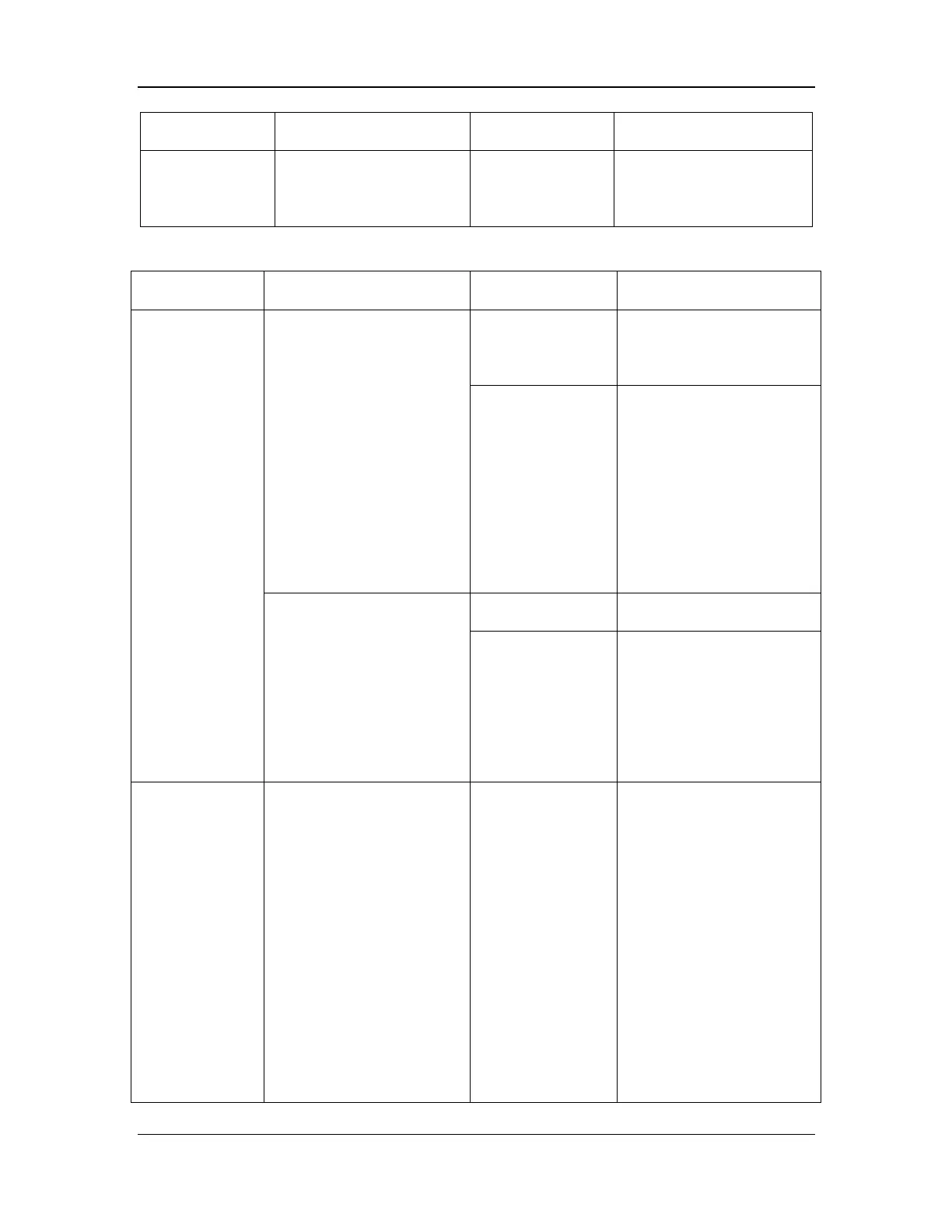7-55
Cause Confirmation
Solution
(3) If the problem persists,
replace the monitoring and
controlling assembly (refer
7.4.11 Auxiliary O2/Air and HFNC Module Failures
Cause Confirmation
Solution
Auxiliary O2/air
or HFNC module
startup failure
(backlight of the
segment display
and flowmeter is
off)
1. Turn on the auxiliary
O2/air or HFNC module,
power on the main unit, and
check for the Aux O2/AIR
Comm Stop or HFNC
Comm Stop alarm in
standby mode.
No Comm Stop
alarm is generated.
(1) Reconnect or replace the
cable between the auxiliary
O2/air or HFNC module
and the instrument panel.
A Comm Stop
alarm is generated.
(1) Reconnect or replace the
cable between the auxiliary
O2/air or HFNC module
and the motherboard (refer
to
11.1.4).
(2) If the problem persists,
replace the auxiliary O2/air
or HFNC module (refer to
11.1.4).
(3) If the problem persists,
2. When the main unit is in
standby mode, select
Setup > Service > Data
Monitors > Power System
and check whether the
voltage of the 12VB power
supply falls within the
normal range.
The 12VB power
supply is abnormal.
Replace the DC-DC board
(refer to 11.1.11).
The 12VB power
supply is normal.
(1) Reconnect or replace the
cable between the auxiliary
O2/air or HFNC module
and the motherboard (refer
to
11.1.4).
(2) If the problem persists,
replace the module (refer to
Segment display
error of the
auxiliary O2/air
or HFNC module
(no display or
display error,
with normal
backlight of the
flowmeter)
/ /
outlet (refer to 8.1.2) and
reconnect the cable between
the auxiliary O2/air or
HFNC module and the
instrument panel.
(2) If the problem persists,
remove the instrument panel
(refer to 8.1.5) and
reconnect the segment
display to the status screen
control board.
(3) If the problem persists,
replace the segment display
(refer to 11.1.5).
(4) If the problem persists,
replace the auxiliary O2/air