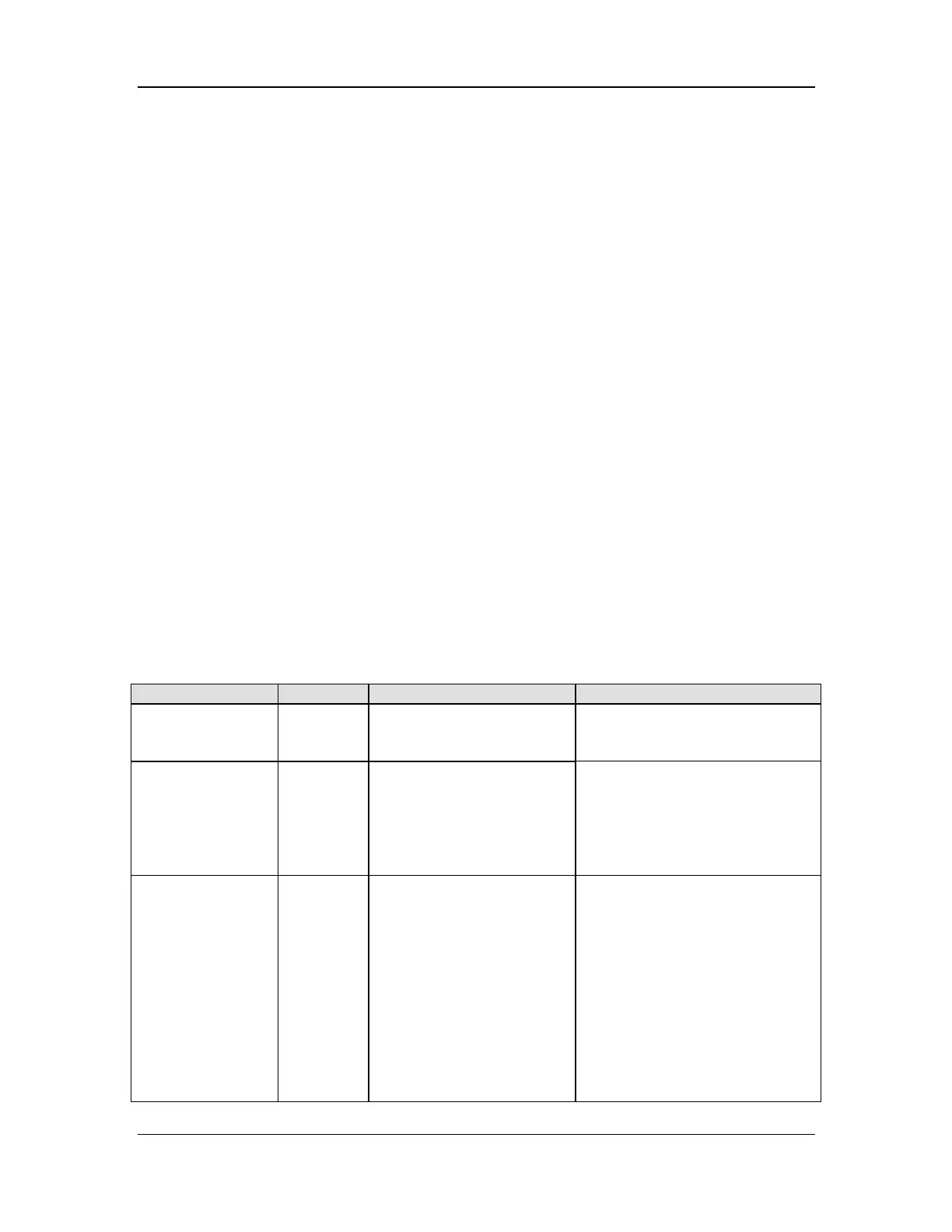7-5
c) If yes, replace the bag arm (refer to 11.5.1).
d) If not, replace the sealing ring of the bag arm (refer to 11.5.1).
e) If the problem persists, replace the APL valve (refer to 11.5.1).
f) If the problem persists, replace the circuit (refer to 11.5.1).
7.3 Technical Alarms
A technical alarm, as apposed to a physiological parameter alarm, is an alarm condition that
exists no matter whether a patient is connected to the machine. Technical alarms include:
Power-on self-test alarms
CPU board runtime alarms
Power board runtime alarms
Electronic flowmeter and BFCS runtime alarms
VCM runtime alarms
Electronic vaporizer runtime alarms
AGSS module runtime alarms
Auxiliary O2/air module runtime alarms
HFNC module runtime alarms
Internal AG module runtime alarms
Plug-in module runtime alarms
Before troubleshooting the anesthesia machine, check for technical alarm messages. If a technical
alarm is generated, evaluate the alarm first.
The following sections detail how to troubleshoot technical alarms related to the modules
mentioned above.
For detailed information on possible causes for other alarm and prompt messages, see the user
manual.
7.3.1 Power-On Self-Test Alarms
or software version
High
The incompatible firmware
version is installed.
Upgrade the software to the latest
version (refer to Chapter 6).
Bundle version:
timeout
High
The self-test result cannot be
obtained due to the internal
communication error.
Check the self-test record, identify
the module that encounters the
self-test timeout problem, and
clear the module self-test timeout
alarm according to this section
Electronic
flowmeter self-test:
Error
High
2. Protection module selftest
error
3. Self-test error of the O2
limb proportional valve
4. Self-test error of the
balance gas limb
proportional valve
5. O2 limb flow leak
6. Balance gas limb flow
leak
7. Zero point reading error
1. Power on the machine again for
a self-test.
2. If the problem persists, enter the
standby state, check the alarm or
log to locate the error code, and
handle the problem based on the
error code by referring to7.3.4.1.