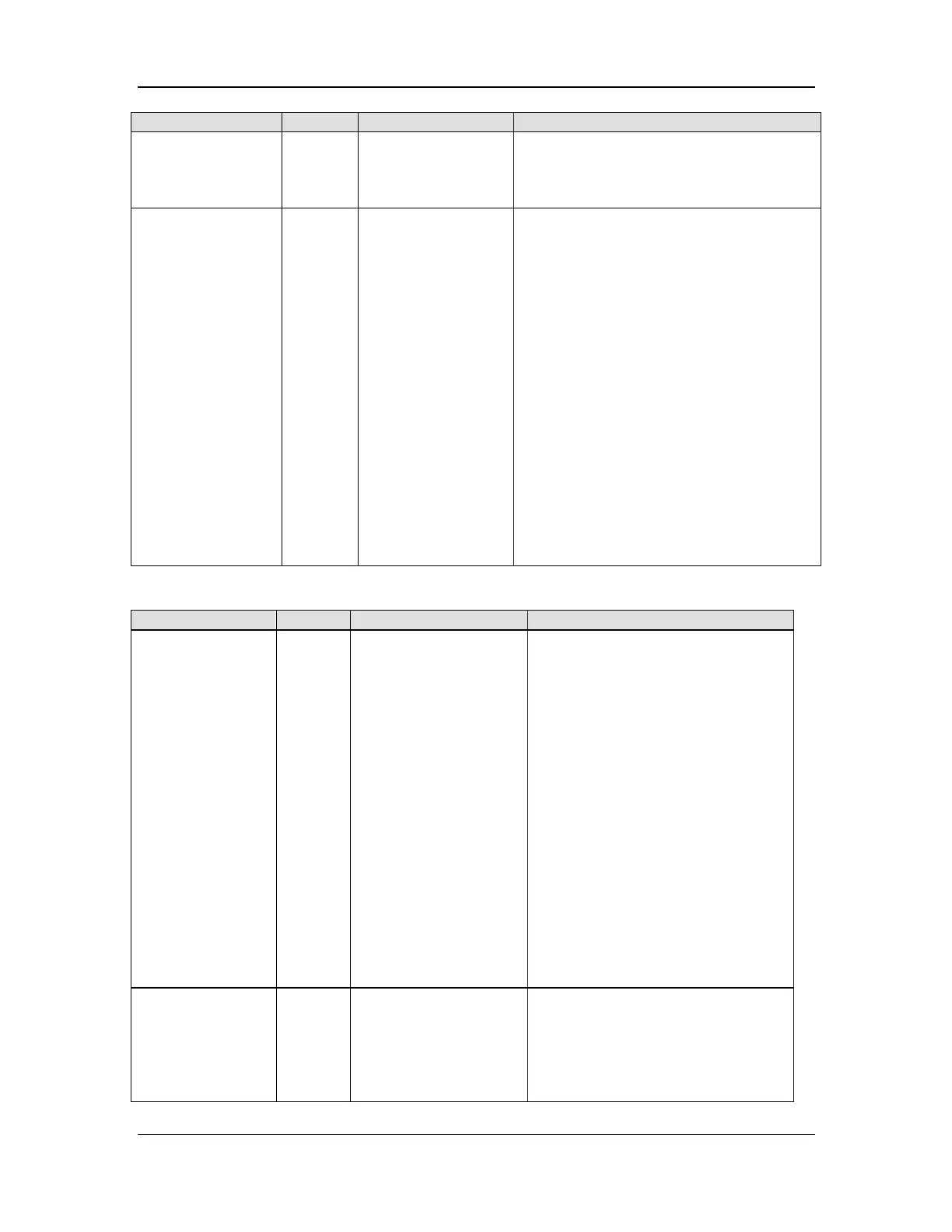7-15
time and then restart it. If the problem
persists after the machine runs for a period
of time (at least 30 minutes), replace the
DC-DC power board (refer to 11.1.11).
Heating Module
Failure
Low
1. The temperature
difference between
two probes exceeds
15ºC.
2. The temperature
of any heater strip
exceeds 110ºC for
consecutive 5s.
2. If the problem persists, select Setup >
Service > Data Monitors > Power System
and check whether the heating module
temperature and voltage are within the
normal ranges (based on the ranges of the
A/D channel). If not, replace the DC-DC
power board.
3. During the check in step 2, if the heating
module temperature is invalid, reconnect
the cable of the heating module ("huilu"
socket in the upper left corner of the
backplane).
4. If the problem persists, replace the
heating module (refer to 11.5.3).
5. If the problem persists, replace the
DC-DC power board (refer to 11.1.11).
6. If the problem persists, upgrade the
software (refer to 11.1.9).
7.3.4 Electronic Flowmeter and BFCS Runtime Alarms
Electronic Flow
Control Error
Med
CPU voltage error
occurs.
2. The 3-way valve in
the air or N2O branch is
faulty.
3. The O2 or balance
gas branch flow sensor
or the total flow sensor
is faulty.
4. The O2 or balance
gas branch flow is not
achieved.
5. The flow sensor is
subject to a single
self-test error.
6. The two-way valve in
the EFCS O2 branch is
2. If the power supply voltage error
alarm is generated, clear this alarm
(refer to 7.3.3).
3. If the problem persists, select
Setup > Service > Data Monitors >
FCS to access the flowmeter data
monitoring screen. Check the voltage
and sensor flow of the A/D channel.
4. If the power supply voltage is out
of the normal range, replace the
EFCS control board (refer to 11.3.1).
5. If the measured value of the flow
sensor is "---" or beyond the normal
range, replace the flow sensor (refer
to 11.3.1).
6. If no fault is detected in steps 4 and
5, replace the EFCS assembly (refer
No Fresh Gas Med
Fresh gas is turned off
in manual or
mechanical ventilation
mode.
1. Turn on the fresh gas and set it to a
proper value.
2. Check whether gas is supplied
normally.
3. If the problem persists, upgrade the
software (refer to Chapter 6).