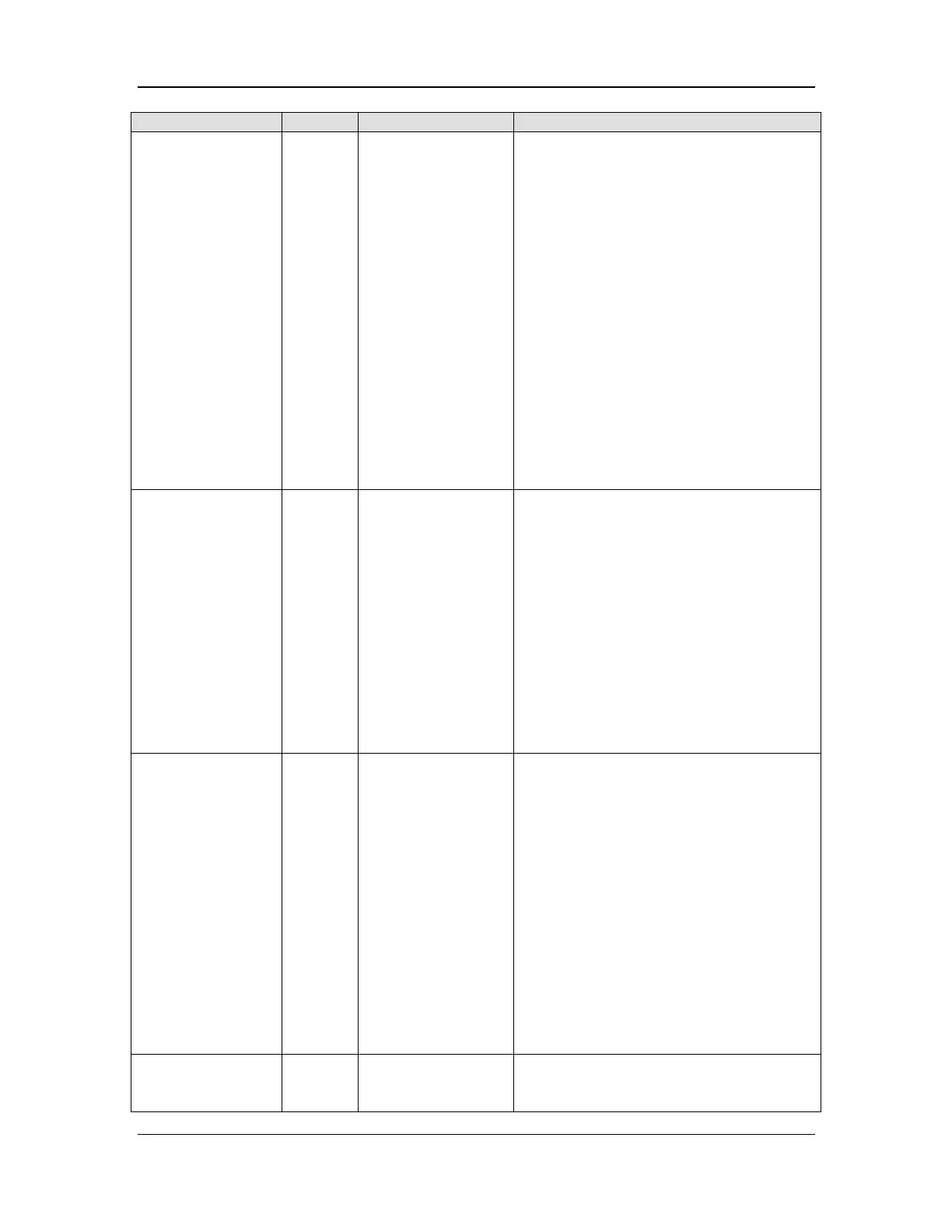7-14
3. If T1 and T2 exceed the normal range,
replace the battery assembly (refer to
11.1.9).
4. If the temperature sensors and battery
voltage are normal, upgrade the software
(refer to Chapter 6).
5. Check whether the battery charging
indicator beside the system switch is on. If
not, replace the DC-DC power board (refer
to 11.1.11).
6. If the battery charging indicator is on,
charge the battery for more than 20 minutes
and then repeat step 2 to check whether the
battery voltage increases or returns to a
value above 10.2V.
7. If the battery voltage does not increase
after charging, replace the battery assembly
Battery Undetected Med
No battery is
detected.
1. Select Setup > Service > Data
Monitors > Power System. Check whether
the battery status is Detected and whether
the battery voltage is 0.
2. If the battery status is Detected or the
battery voltage is not 0, upgrade the
software (refer to Chapter 6).
3. If the battery status is not Detected and
the battery voltage is 0, reconnect the
battery cable.
4. If the problem persists, replace the
battery assembly (refer to 11.1.9).
5. If the problem persists, replace the
DC-DC power board (refer to 11.1.11).
Battery in Use Low AC power fails.
1. Check whether the AC mains (including
the machine and wall) is connected and the
AC indicator is on. Re-connect the cable.
2. If the AC mains is properly connected,
but the AC indicator is off, check whether
the AC inlet fuse is blown. If yes, replace
the AC inlet fuse.
3. If the fuse is normal, select Setup >
Service > Data Monitors > Power System
and check whether the AC-DC output
voltage is normal (A8--18VA: 17.4-18.6,
A9---ACDC: 21.4-25). If the AC-DC output
voltage is abnormal, replace the AC-DC
power board (refer to 11.1.11).
4. If the problem persists, replace the
DC-DC power board (refer to 11.1.11).
Power Board High
Temp
High
temperature exceeds
1. Check whether the vent under the service
door is blocked.
2. Stop using the machine for a period of