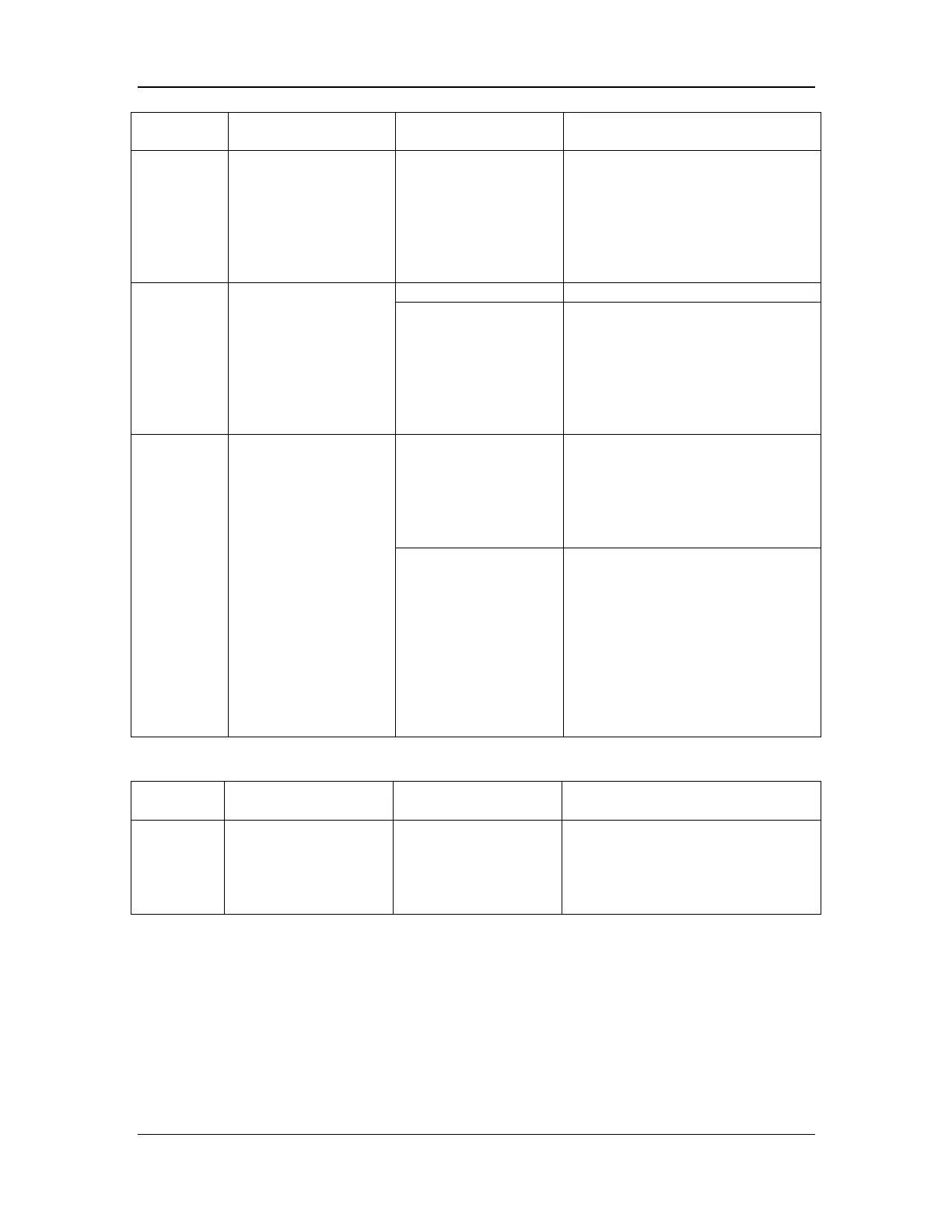7-2
Cause Confirmation Confirmation Result Solution
powered
on, the
main screen
is on but
displays no
of the
anesthesia
machine is
on and can
display
content, but
Reconnect the LCD
cable (refer to 3.2.2).
The problem persists.
(1) Replace the DC-DC power
board (refer to 11.1.11).
(2) If the problem persists, replace
the AC-DC power board (refer to
11.1.11).
(3) If the problem persists, replace
the CPU board (refer to 11.1.1).
The
primary
screen
functions
properly,
but the
status
screen
displays no
content.
Check whether the
Status Screen Comm
Stop alarm is
generated.
The Status Screen
Comm Stop alarm is
generated.
(1) Disassemble the auxiliary outlet
by referring to 8.1.2 and reconnect
the cable of the instrument panel.
(2) If the problem persists, replace
the status screen control board (refer
No Status Screen
Comm Stop alarm is
generated.
(1) Disassemble the instrument
panel by referring to 8.1.5 and
reconnect the LCD cable in the
instrument panel (refer to 11.1.5).
(2) If the problem persists, replace
the status screen LCD (refer to
11.1.5).
(3) If the problem persists, replace
the status screen control board (refer
7.2.2 Auxiliary Outlet Failures
auxiliary
outlet has
no voltage
breakers (branch and
total breakers) of the
auxiliary outlet are
Connect the device beyond the
nominal current to the external
power supply and reset the breaker.
7.2.3 Leak Test Failures in Auto Mode
1. Check the following items, take countermeasures, and perform the leak test again until the
problem is solved:
a) Check the pipeline connection:
Whether the breathing circuit is connected properly;
Whether the leak test plug is connected properly;
Whether the sample gas port is sealed or the sampling line is connected properly;