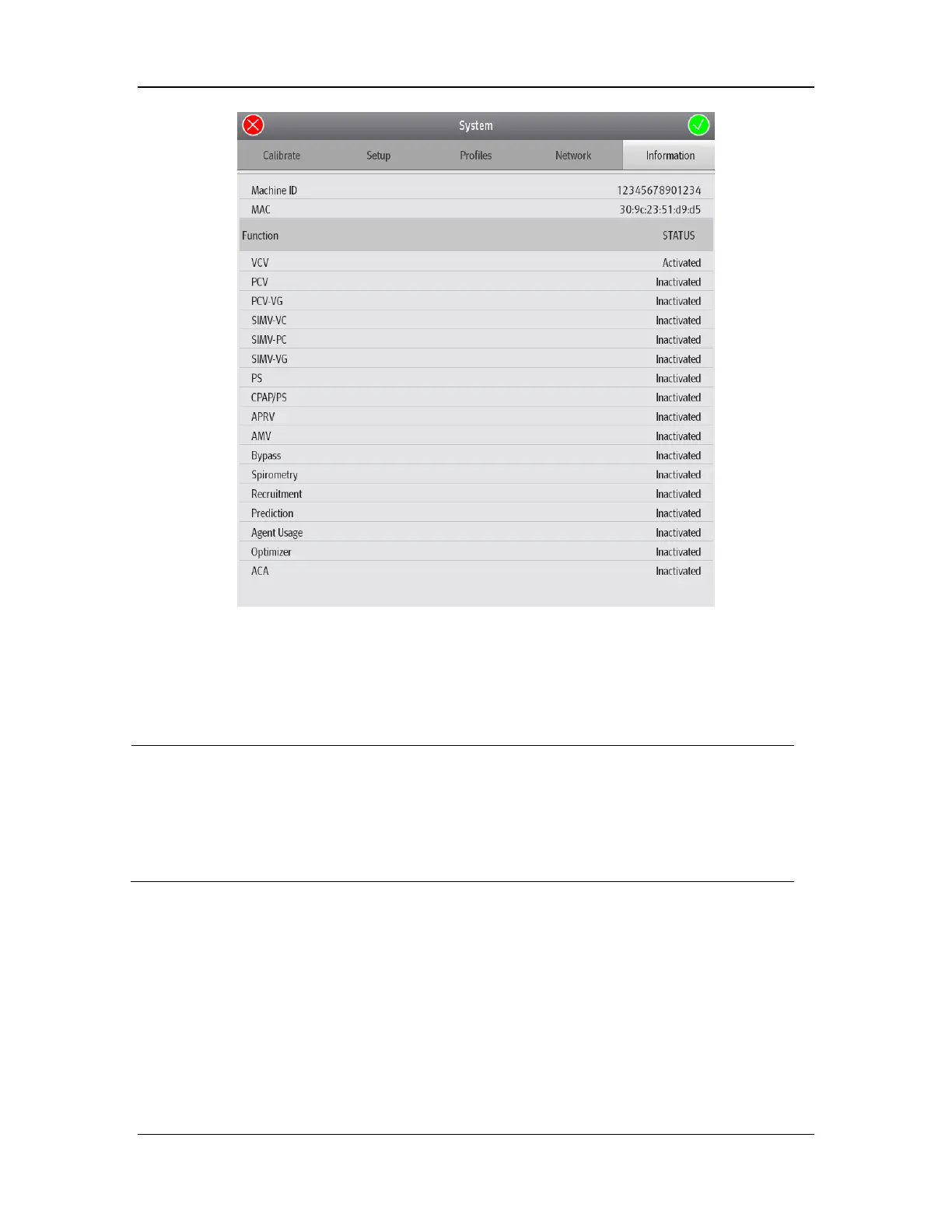10-2
3.Record the functions that need to be activated and search for the P/N.
4.Provide the information above for the service department of Mindray when you issue a
software function upgrade order.
10.2 Activation Procedure
NOTE
Record the current configurations and functions to be activated before activation.
Prepare the function configurations to be added for the corresponding model and
save it to a USB drive.
When you prepare the function configurations to be activated via a USB drive,
ensure that the MAC address is the same as that of the to-be-upgraded machine;
otherwise, activation will fail.
1.Perform the following steps to activate the function configurations via a USB drive:
Create the PMLS folder under the root directory of the USB drive. Create a folder named after
the MAC address of the machine under the PMLS folder.
2.Place the prepared function activation file under the folder named after the MAC address of the
machine.