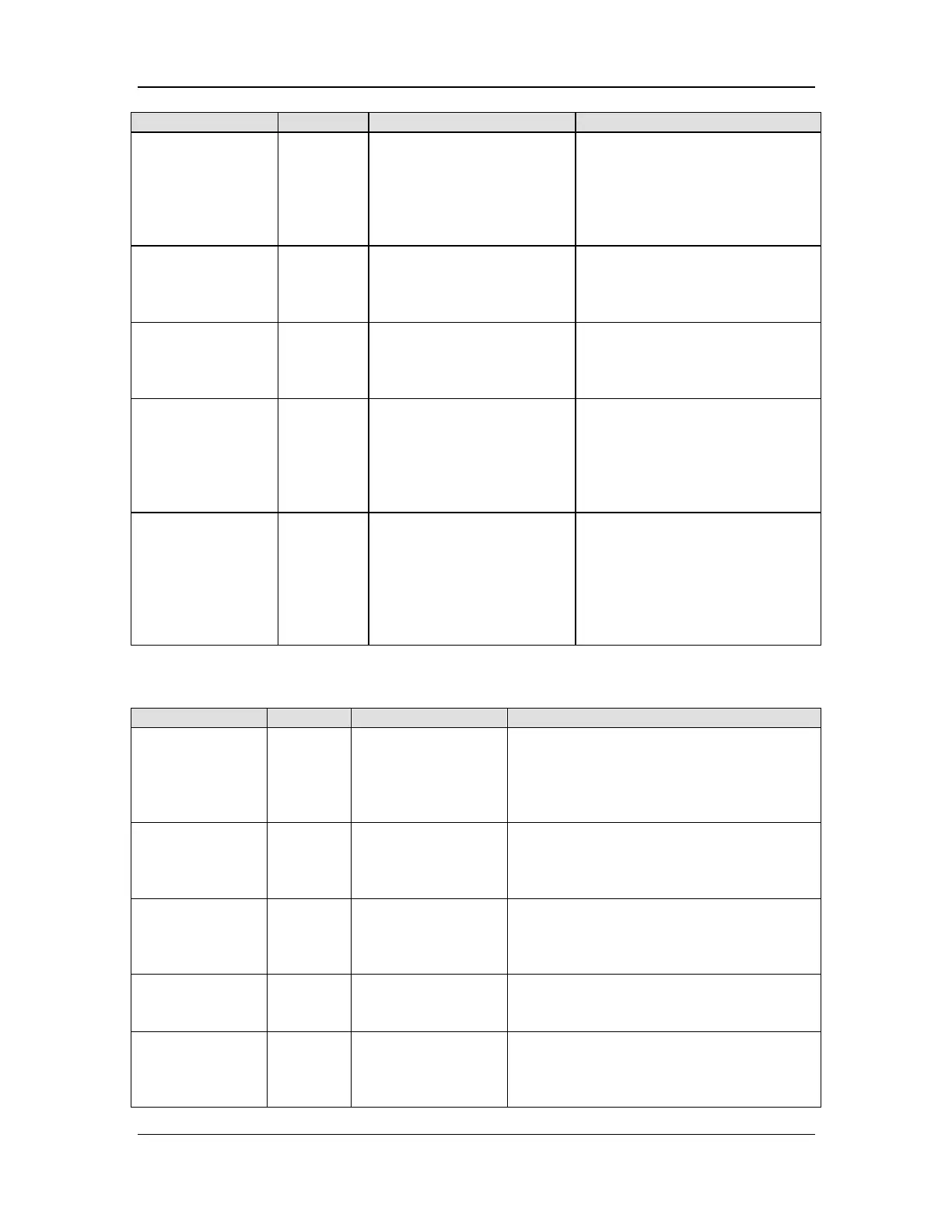7-11
Internal AG Error Low
An error occurs during the
selftest of the internal AG
module.
1. Power on the machine again for
a self-test.
2. Exit the standby state, check the
alarm error code of the AG
module, and clear the alarm based
on the error code (refer to 7.3.11).
External AG
module: Timeout
Low
The self-test result of the
external AG module cannot
be obtained due to the
1. Power on the machine again for
a self-test.
2. Clear the alarm by referring to
Internal AG
module: Timeout
Low
The self-test result of the
internal AG module cannot
be obtained due to the
1. Power on the machine again for
a self-test.
2. Clear the alarm by referring to
4.3.11 "Internal AG Error 05".
BIS Self Test Error
BIS Self Test
Error: Timeout
Low
An error occurs during the
selftest of the BIS module.
1. Re-plug the BIS module, or
replace the slot.
2. If the problem persists, replace
the BIS module.
3. If the problem persists, replace
the module rack (refer to 11.1.14).
NMT Self Test
Error
NMT Self Test
Error: Timeout
Low
An error occurs during the
selftest of the NMT module.
1. Re-plug the NMT module,
power on the machine again for a
self-test, and replace the slot.
2. If the problem persists, replace
the NMT module.
3. If the problem persists, replace
the module rack (refer to 11.1.14).
7.3.2 CPU Board Runtime Alarms
IP Address
Conflict
Med
The IP address is the
same as that of
another machine on
the local network.
1. Set the IP address again (refer to 6.1).
2. If the problem persists, upgrade the
software (refer to Chapter 6).
3. If the problem persists, replace the CPU
Manual Only Low
self-test failed, and
the result is "Manual
1. Restart the anesthesia machine.
2. If the problem persists, refer to 7.3.1.
Manual
Only-Leak Test
Failed
Low
circuit leak test
failed, and the result
1. Perform the leak test again.
2. If the problem persists, refer to 7.2.3.
Auto Ventilation
is Non-Functional
High
auto ventilation
1. Restart the anesthesia machine.
2. If the problem persists, refer to 7.4.3.
Status Screen
Comm Stop
High
communication with
the status screen for
1. Restart the anesthesia machine.
2. If the problem persists, remove the
auxiliary electrical outlet and service door
(refer to 8.1.1), reconnect the cable between