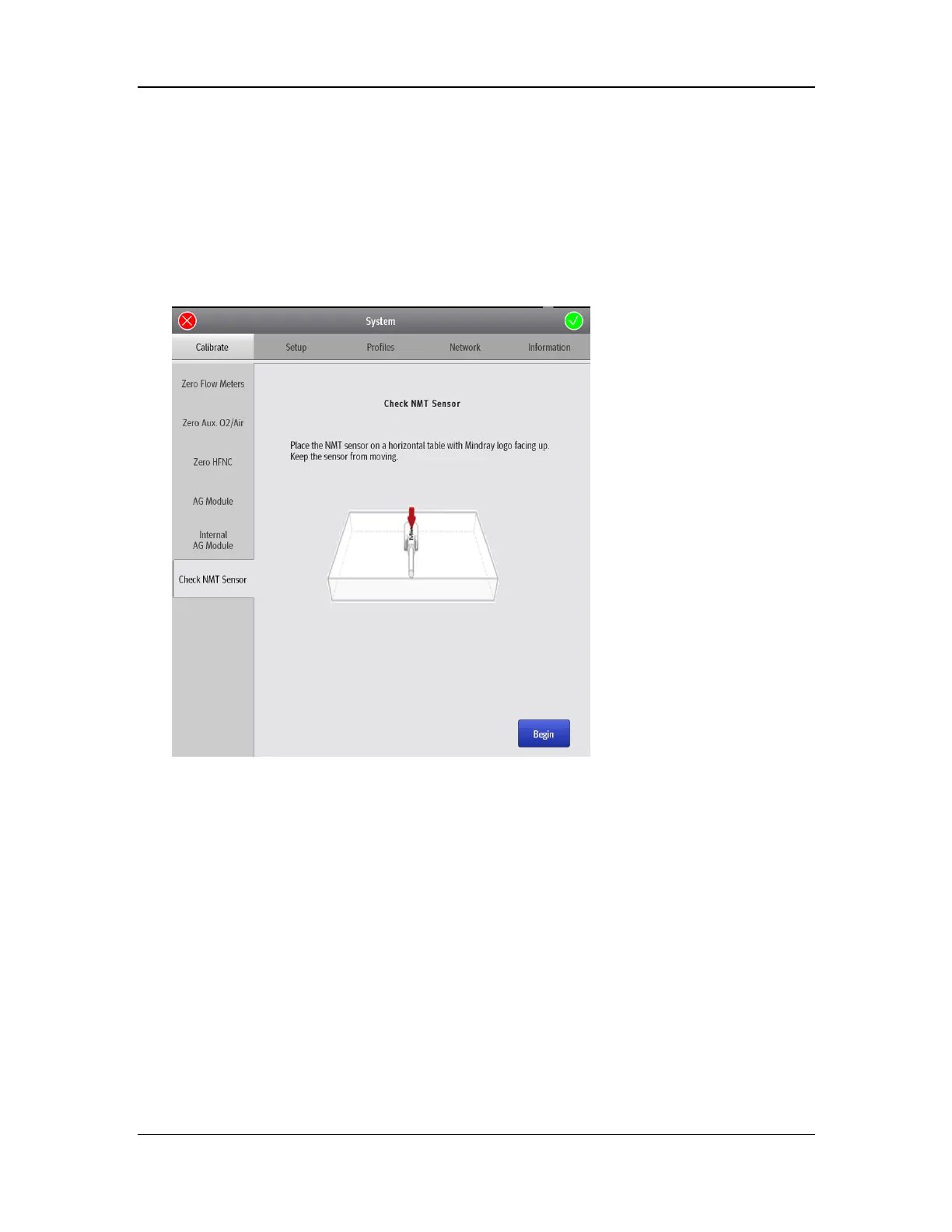6-53
6.3.11 NMT Sensor Check (User) (Canada Only)
6.3.11.1 Check Procedure
Perform the following steps to check the NMT sensor.
1. Enter the standby mode.
2. Select Setup > System > Calibrate > Check NMT Sensor to access the screen shown below.
Place the NMT sensor on a horizontal table with Mindray logo facing up according to the
instructions. Click Begin to start the check.