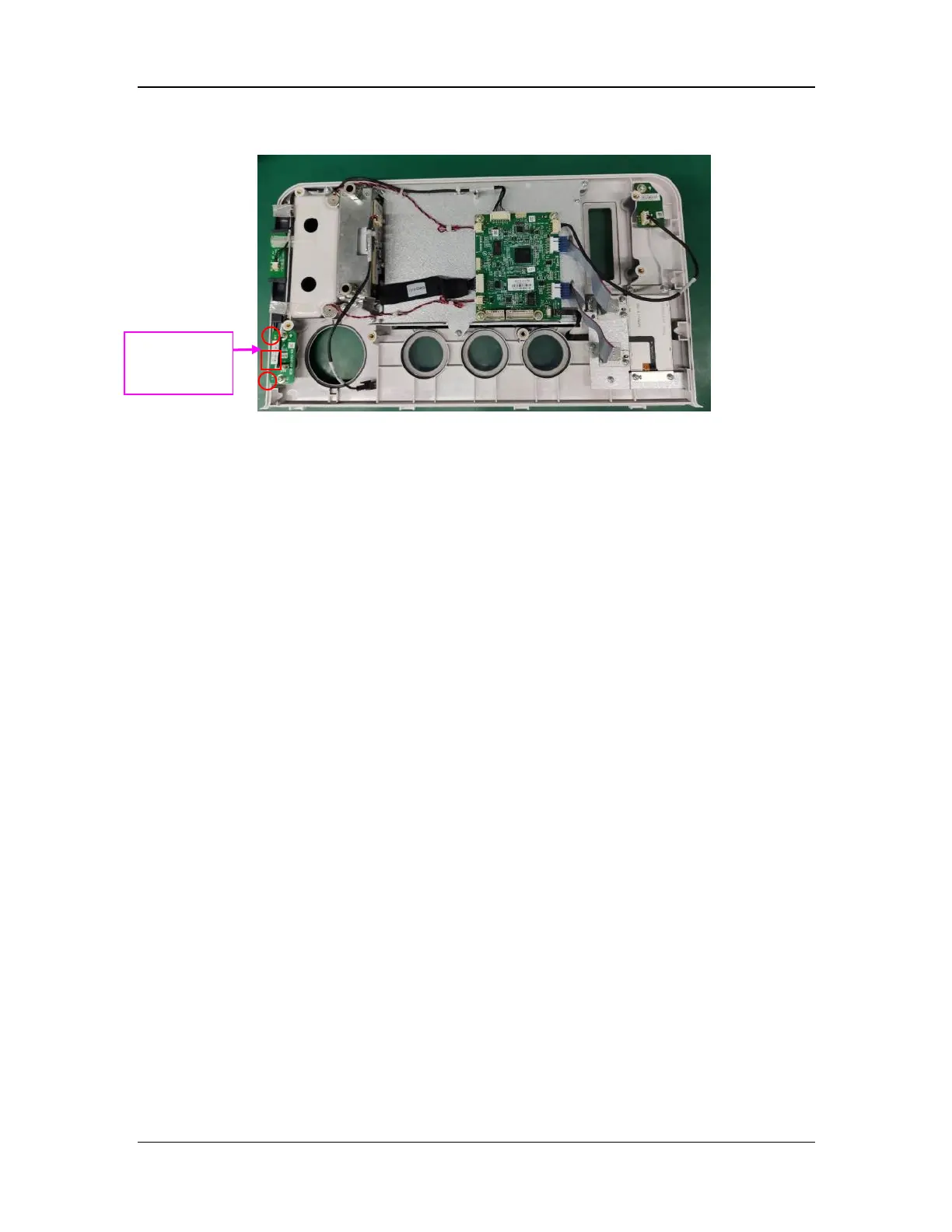8-49
2. Remove the two screws from the indicator light board with the Phillips screwdriver to
remove the indicator light board.
8.54 Disassemble the Segment Display
8.54.1 Prepare for Disassembly
8.54.1.1 Tools
During parts disassembly and replacement, the following tools may be required:
Phillips screwdriver
8.54.1.2 Preparations
Before disassembly,
Make sure that the anesthesia machine is turned off and disconnected from the A/C power
source.
Maneuver the anesthesia machine to an appropriate location and then apply the brake.
8.54.1.3 Pre-disassembly
1. Refer to 8.1.1Open the Service Door to open the service door.
2. Refer to 8.1.2Remove the Auxiliary Output Assembly to remove the auxiliary output
assembly.
3. Refer to 8.1.3Remove the Rear Cover Plate of the Work Surface to remove the rear cover
plate of the work surface.
4. Refer to 8.1.4Remove the Work Surface Cover Plate FRU to remove the work surface
cover plate.
5. Refer to 8.1.5Remove the Instrument Panel Assembly to remove the instrument panel
assembly.
8.54.2 Remove the Segment Display
1. Disconnect the cable (marked by □ in the figure) from the segment display.
2. Remove the four screws from the segment display with the Phillips screwdriver to remove
the segment display.
light board
