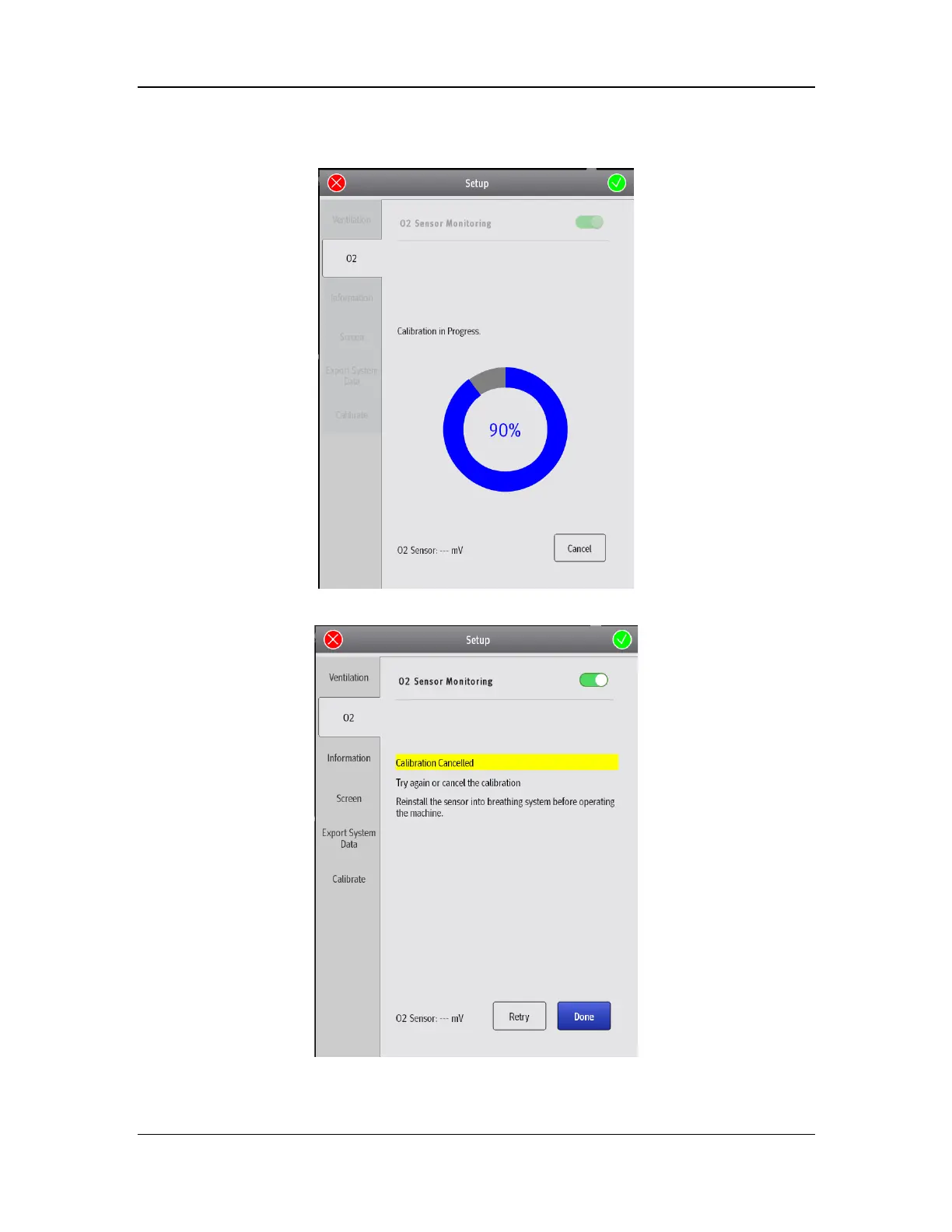6-13
2.The calibration screen shown below is displayed after you select Begin. During calibration, you
can select Cancel to abort the calibration.
3.The screen shown below is displayed if the ongoing calibration is aborted. Select Retry to do
the calibration again, or select Done to exit the calibration screen.
4.The screen shown below is displayed if the calibration fails. Select Retry to do the calibration
again, or select Done to exit the calibration screen.