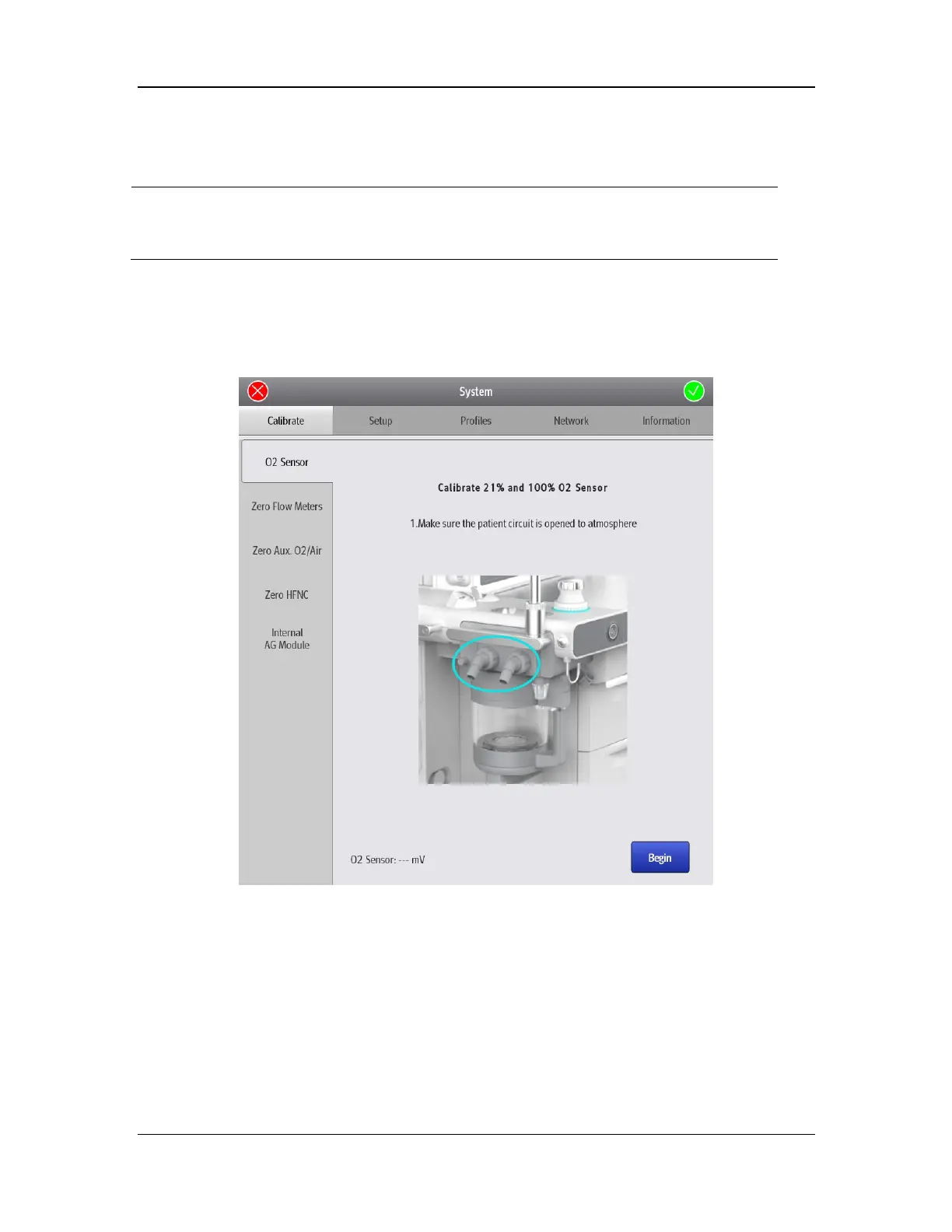6-15
Calibration at 21% and 100% O2
The calibration at 100% O2 and that at 21% O2 are performed together. The
first 50% progress indicates the calibration at 21% O2, and the last 50%
progress indicates the calibration at 100% O2.
Perform the following steps to calibrate the O2 sensor at 21% O2 and 100% O2.
1.Enter the standby mode.
2.Select Setup > System > Calibrate > O2 Sensor. The calibration screen shown below is
displayed. Follow the instructions on the screen to set the machine. Set the auto/manual switch to
Auto and select Begin.
3.The calibration screen shown below is displayed after you select Begin. In the first stage, the
system turns off N2O and O2 flows automatically, turns on air flow which is greater than 8 L/min
automatically, and enters the calibration screen. In the second stage, the system turns off N2O
and air flows automatically, and turns on O2 flow which is greater than 8 L/min automatically.