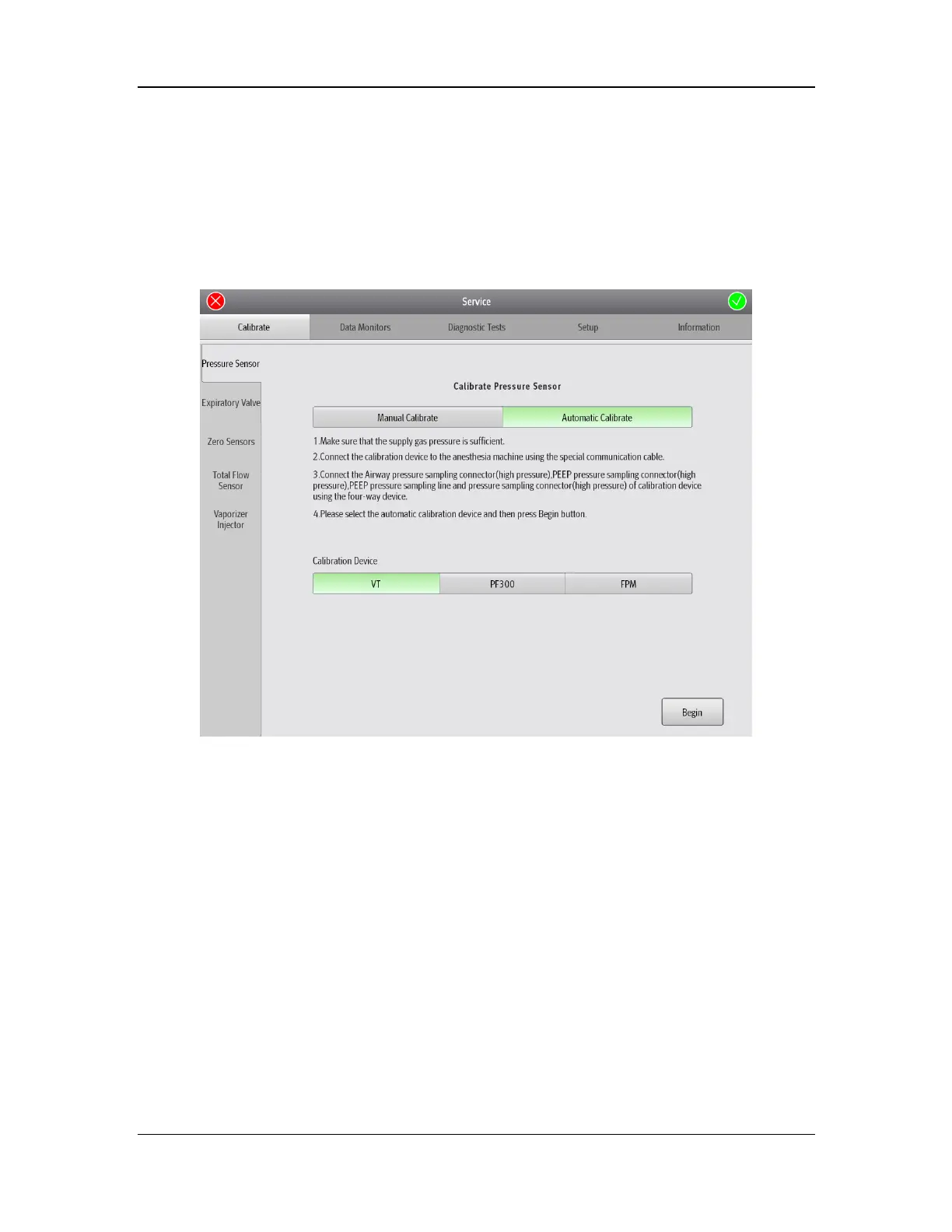6-28
6.3.5.3 Calibration Procedure
Automatic Calibration
Perform the following steps to calibrate the pressure sensor and PEEP proportional valve.
1. Ensure that the anesthesia machine is in standby mode.
2. Select Setup > Service > Calibrate > Pressure Sensor and select Automatic Calibrate to
access the screen shown below.
3. Use a communication cable to connect the calibration device and the anesthesia machine
according to the instructions on the screen. Connect the pressure sampling line to the
calibration device according to steps 2 and 4. Details are shown below:
VT Plus setup:
When VT Plus is used as the calibration device, perform the following operations on it (note:
verify the correctness of the settings before each calibration):
1) Zero Mode: Manual
Select SETUP > Settings > ENTER and set Zero Mode to Manual.
2) Serial Mode: OTIS Ctrl
Select SETUP > System > ENTER and select Serial Mode: OTIS Ctrl.
Note: Set Serial Mode before calibration. Exit the Serial Mode setup screen before you
access the (flow or pressure) measurement screen. To exit the Serial Mode setup screen,
Select SETUP > System > ENTER and select Serial Mode: NONE.
VT 650/900 setup :
When VT 650/900 is used as the calibration device, perform the following operations on it (note:
verify the correctness of the settings before each calibration):
Select Menu > Unit > Low Pressure, select cmH2O, and select OK.