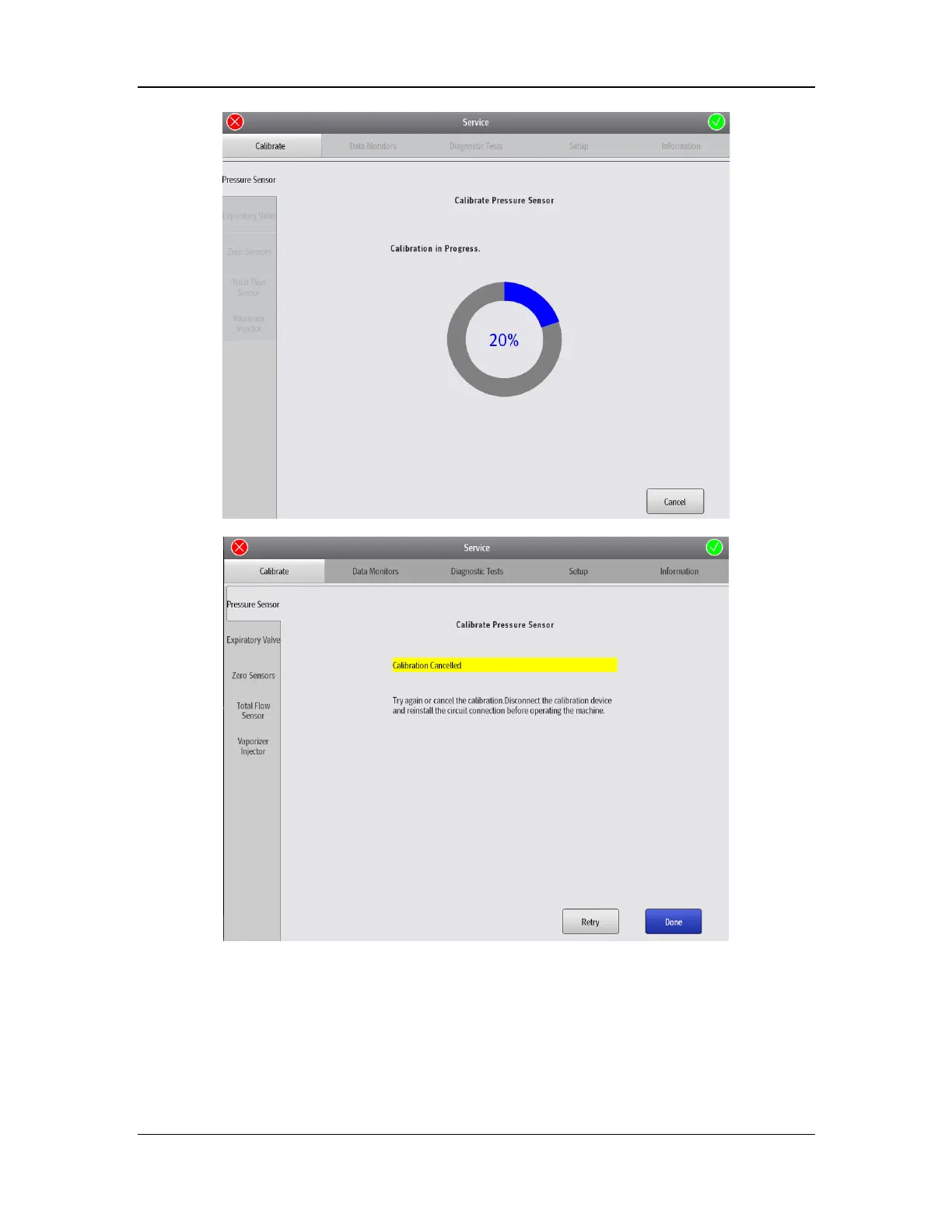6-35
6. Select Cancel. The screen shown below is displayed.
7. The screen shown below is displayed after the first step of manual calibration is completed.
The system calibrates 16 calibration points one by one. All 16 points are on the rising curve.
You can select to recalibrate any calibration point during calibration. When a calibration
point mapped to the falling curve is calibrated, you cannot change the points mapping to the
rising curve. If Waiting is displayed in the cell, wait for the system to implement pressure
control. If Input Cal Value is displayed in the cell, enter the standard pressure displayed on
the calibration device. After entering standard pressures of all the 16 calibration points,
select Done to check and save the calibration data.