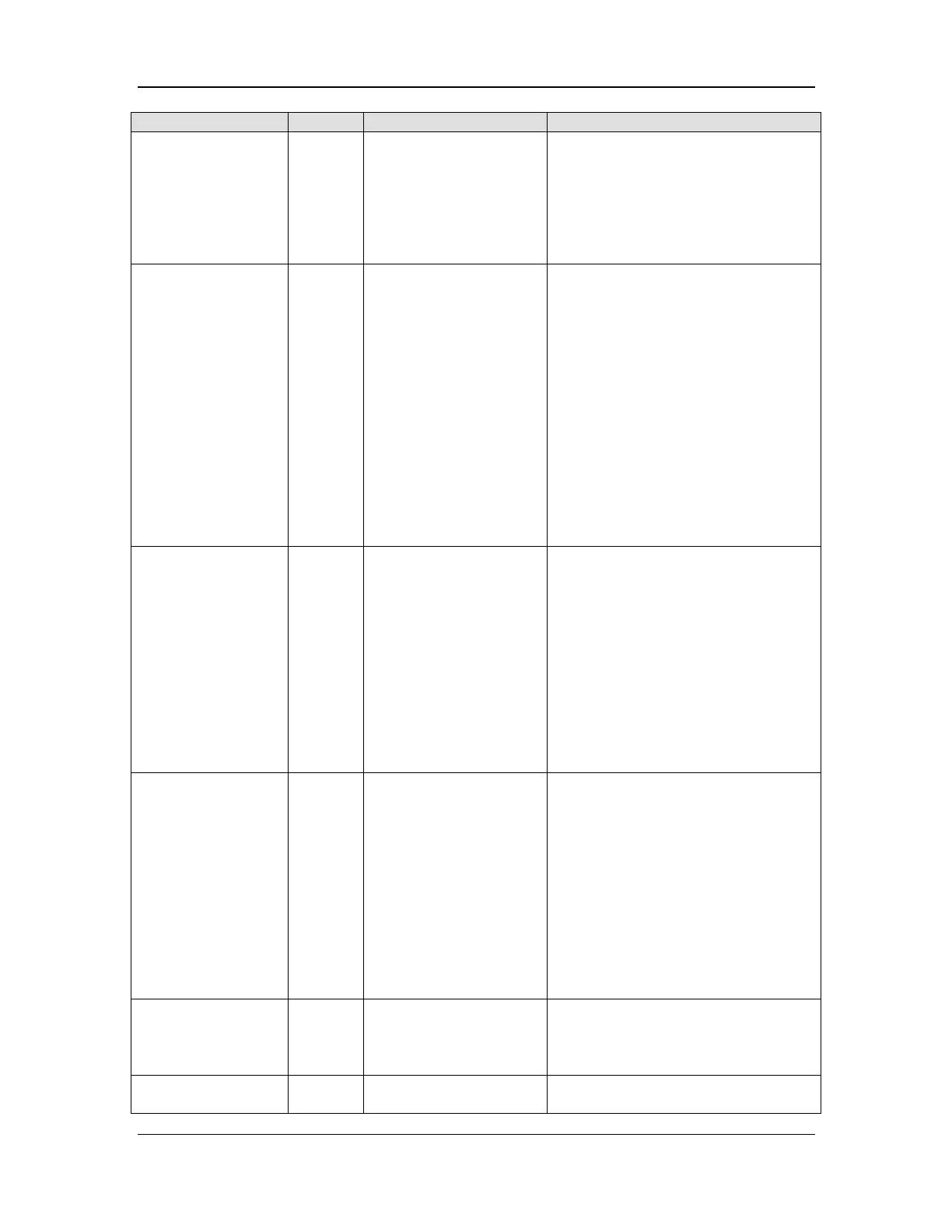7-45
connection cable between the
backplane and the display.
4. If the problem persists, replace the
module rack (refer to 11.1.14).
5. If the problem persists, replace the
cable between the backplane and
NMT Comm. Stop High
NMT communication
stops.
1. Re-plug the NMT module, main
cable, sensor, and stimulation
electrode, or plug the NMT module to
another machine. Eliminate the error
situations one by one.
2. If the alarm persists, replace the
NMT module or related component.
3. If the problem persists, check the
connection cable between the
backplane and the display.
4. If the problem persists, replace the
module rack (refer to 11.1.14).
5. If the problem persists, replace the
cable between the backplane and
NMT Init Error High
An NMT initialization
error occurs.
1. Re-plug the NMT module or restart
the anesthesia machine.
2. If the alarm persists, replace the
NMT module.
3. If the problem persists, check the
connection cable between the
backplane and the display.
4. If the problem persists, replace the
module rack (refer to 11.1.14).
5. If the problem persists, replace the
cable between the backplane and
NMT Self Test Error Low
An NMT self-test error
occurs.
1. Re-plug the NMT module or restart
the anesthesia machine.
2. If the alarm persists, replace the
NMT module.
3. If the problem persists, check the
connection cable between the
backplane and the display.
4. If the problem persists, replace the
module rack (refer to 11.1.14).
5. If the problem persists, replace the
cable between the backplane and
NMT Power Error High
disconnected, or an NMT
communication error
1. Check the connection between the
main cable and the NMT module.
2. If the alarm persists, replace the
NMT module or main cable.
Low
An NMT power supply
error occurs.
1. Re-plug the NMT module.
2. If the alarm persists, replace the