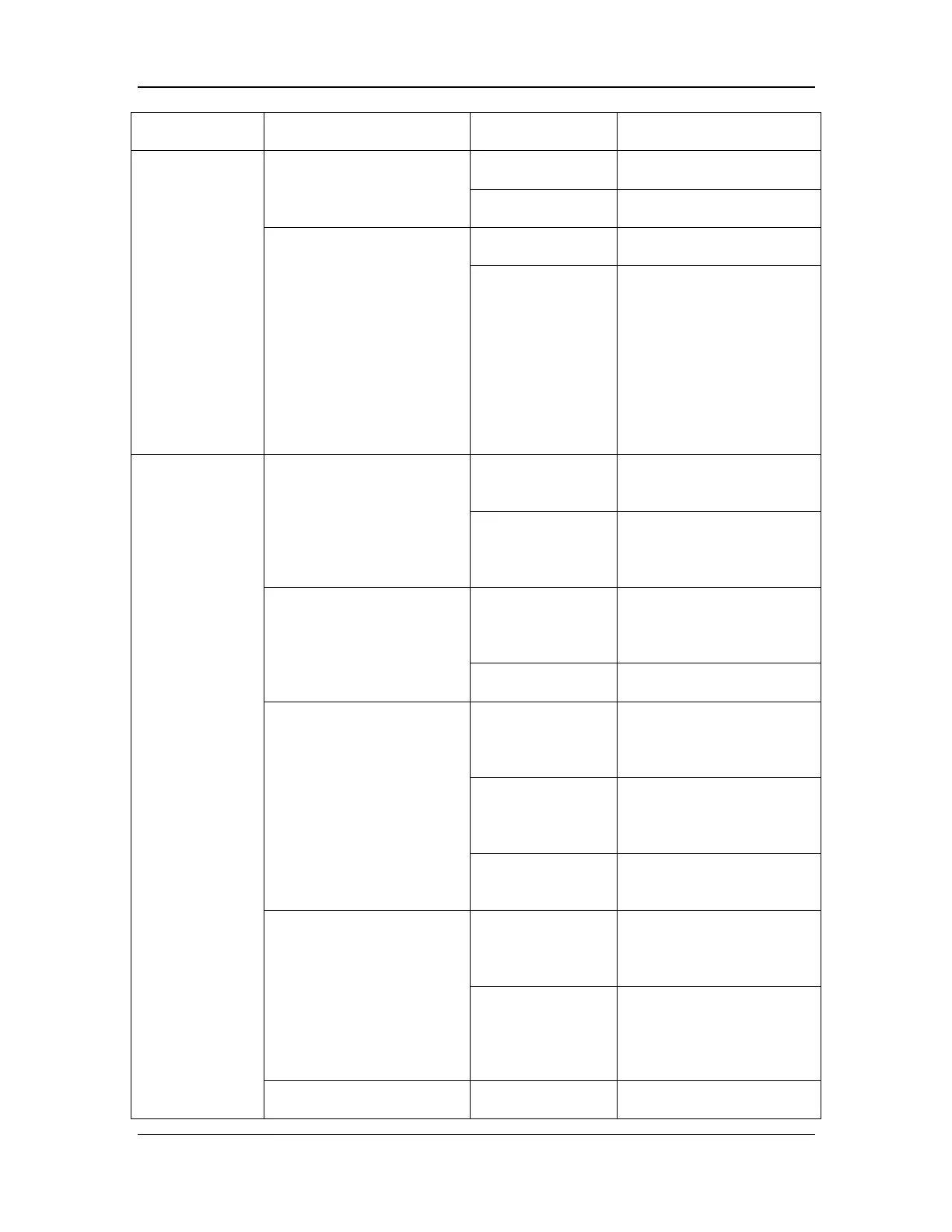7-53
Cause Confirmation
Solution
board and its cables (refer to
11.4.1).
The vaporizer
cannot be started.
Proceed with step 3 to
continue with the check.
3. After the vaporizer is
installed in place, select
Setup > Service > Data
Monitors > Status Monitor
to access the data
monitoring screen and check
the vaporizer status.
The vaporizer
status is ON.
Replace the electronic
vaporizer.
The vaporizer
status is OFF.
(1) Replace the electronic
vaporizer.
(2) Replace the electronic
vaporizer base interface
board and its cables (refer to
11.4.1).
(2) If the problem persists,
replace the monitoring and
controlling assembly (refer
Vaporizer
activation failure
with successful
self-test
1. Check whether the gas
supply is sufficient.
pressure is less than
Connect or replace the gas
supply.
pressure is greater
than 280 kPa (40
Proceed with step 2.
2. Install the electronic
vaporizer in another slot and
try to activate it.
The vaporizer can
be activated.
vaporizer base interface
board and its cables (refer to
The vaporizer
cannot be activated.
Proceed with step 3 to
continue with the check.
3. Without connecting the
vaporizer, set the drive gas
3-way valve to ON, observe
the status signal of the drive
gas 3-way valve on the left
the UI, and check whether
drive gas is output from the
manifold connector (refer to
4.6.6).
drive gas 3-way
valve is ON, but no
Replace the vaporizer base
valve assembly (refer to
11.4.1).
drive gas 3-way
valve is ON, and
Proceed with step 4.
drive gas 3-way
Replace the vaporizer base
valve assembly (refer to
4. Connect the vaporizer.
Check whether the value of
the pressure sensor is 0
when the drive gas 3-way
valve is set to OFF and is
within 150±5 kPa (22±0.7
psi) when the drive gas
3-way valve is set to ON
pressure sensor is
within 150±5 kPa
Replace the electronic
vaporizer.
The value of the
pressure sensor is
beyond 150±5 kPa
(22±0.7 psi).
Proceed with step 5.
5 Open the service door
(refer to 8.1.1) and measure
The output pressure
is within 150±5
Replace the electronic
vaporizer.