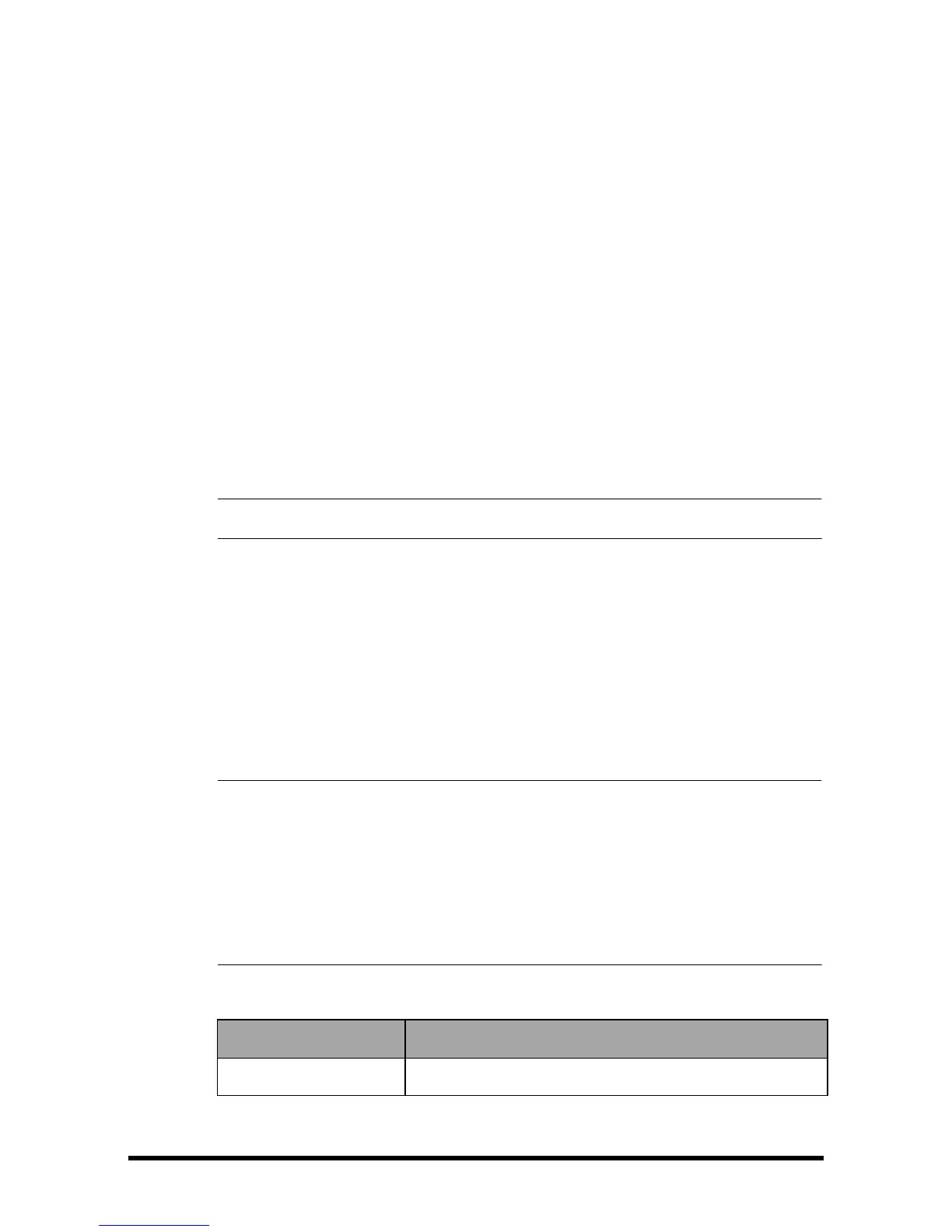Accutorr 7 Operator’s Manual 12 - 5
4. Score for single parameter
5. The latest scoring result
In the above screen, you can:
■ Select [Refresh] to refresh the frozen score, and restart a scoring.
■ Select [Exit] to go to the main screen.
■ Select [Setup] to access the [Load Scoring] menu, where you can select to load
scoring.
■ Select [Record] to print the current patient scoring data with a recorder.
■ Select [Review] to open the patient review screen. Refer to 4.5 Reviewing Patient
Data for details.
■ Select [Save] to refresh the frozen score and save the scoring data in the [Results]
screen. Refer to 4.4 Manually Save Patient Data.
• You can save the scoring result only when the scoring result is valid.
12.5 Obtaining the Total Score
The total score will automatically be calculated when each required parameter tile has a
value. To calculate a score, follow this procedure:
1. Start monitoring parameters. Their values are automatically obtained.
2. Manually input the values for the parameters that are not monitored.
• If the value is measured by the monitor, the monitor can obtain the value
automatically. If you want to manually edit the value, see section
12.7.1 Allowing Measured Values to be Edited.
• The monitor freezes the score after it obtains the total score. To unfreeze the
scoring, see section 12.6 Unfreezing the Screen.
• When you are in the scoring screen, if an alarm for the monitoring parameter
occurs, the alarm indicators still can be seen in the monitor display.
The parameter input range is as follows:
Parameter Range
Pulse Rate 20 bpm -300 bpm