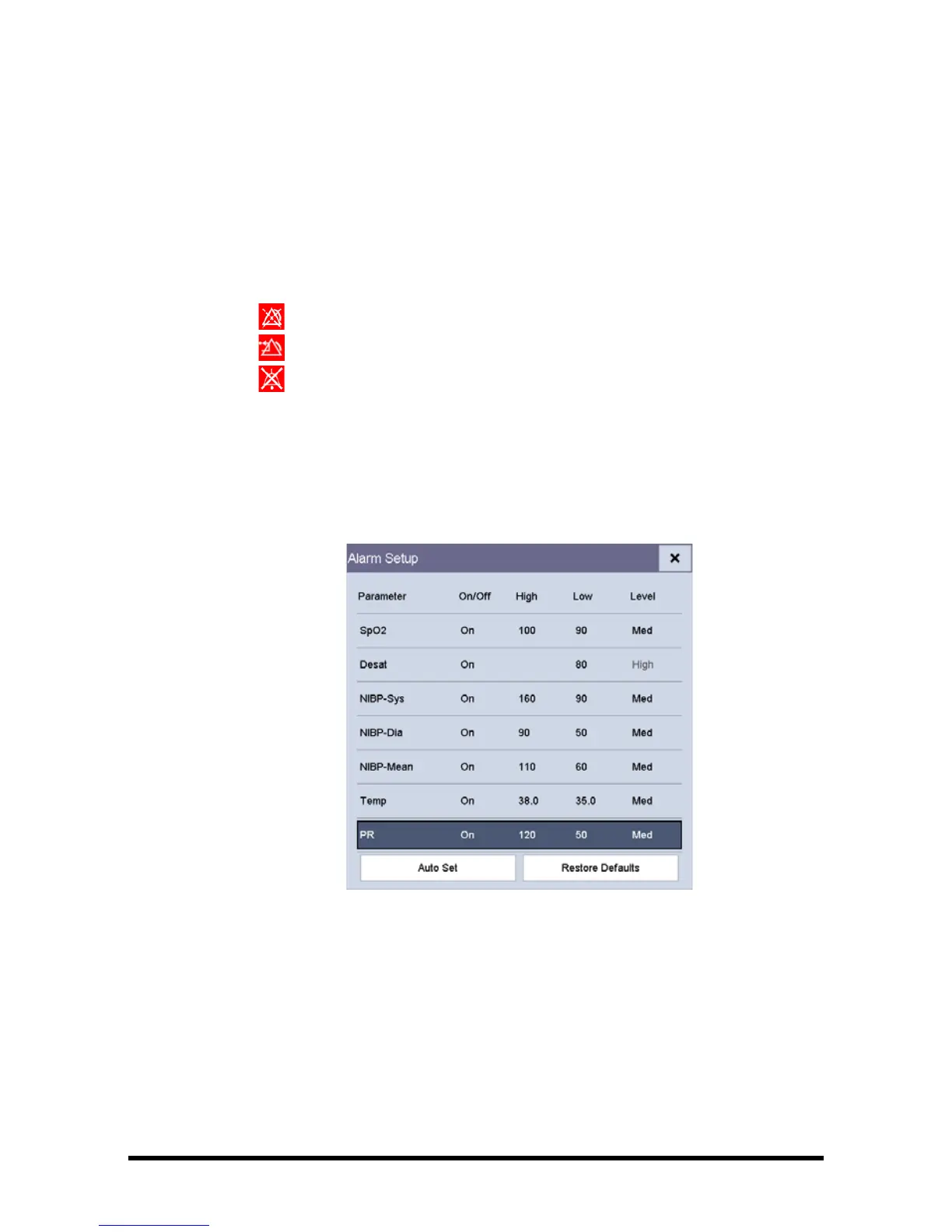6 - 4 Accutorr 7 Operator’s Manual
6.3.4 Flashing Numerics
If an alarm triggered by an alarm limit violation occurs, the numeric of the measurement
in alarm will flash every second, and the corresponding alarm limit will also flash at the
same frequency indicating the high or low alarm limit is violated.
6.3.5 Alarm Status Symbols
Apart from the aforementioned alarm indicators, the equipment also uses the following
symbols telling the alarm status:
■ indicates alarms are paused.
■ indicates alarms are reset.
■ indicates the alarm sound is turned off.
6.4 Setting Alarms
You can set the switch, limit and level of physiological alarms.
Select [Main] → [Alarm Setup >>], and then access the [Alarm Setup] screen.
■ [Auto Set]: The monitor will create new alarm limits based on the measured
values.
■ [Restore Defaults]: The restored defaults depend on the settings in [Select
Default Config] screen. If the latest configuration is set as the default
configuration, then the factory configuration will be loaded for the alarm settings;
if a specified configuration is set as the default configuration, then the specified
configuration will be loaded for the alarm settings. Refer to 5.2.1 Setting Default
Configuration.