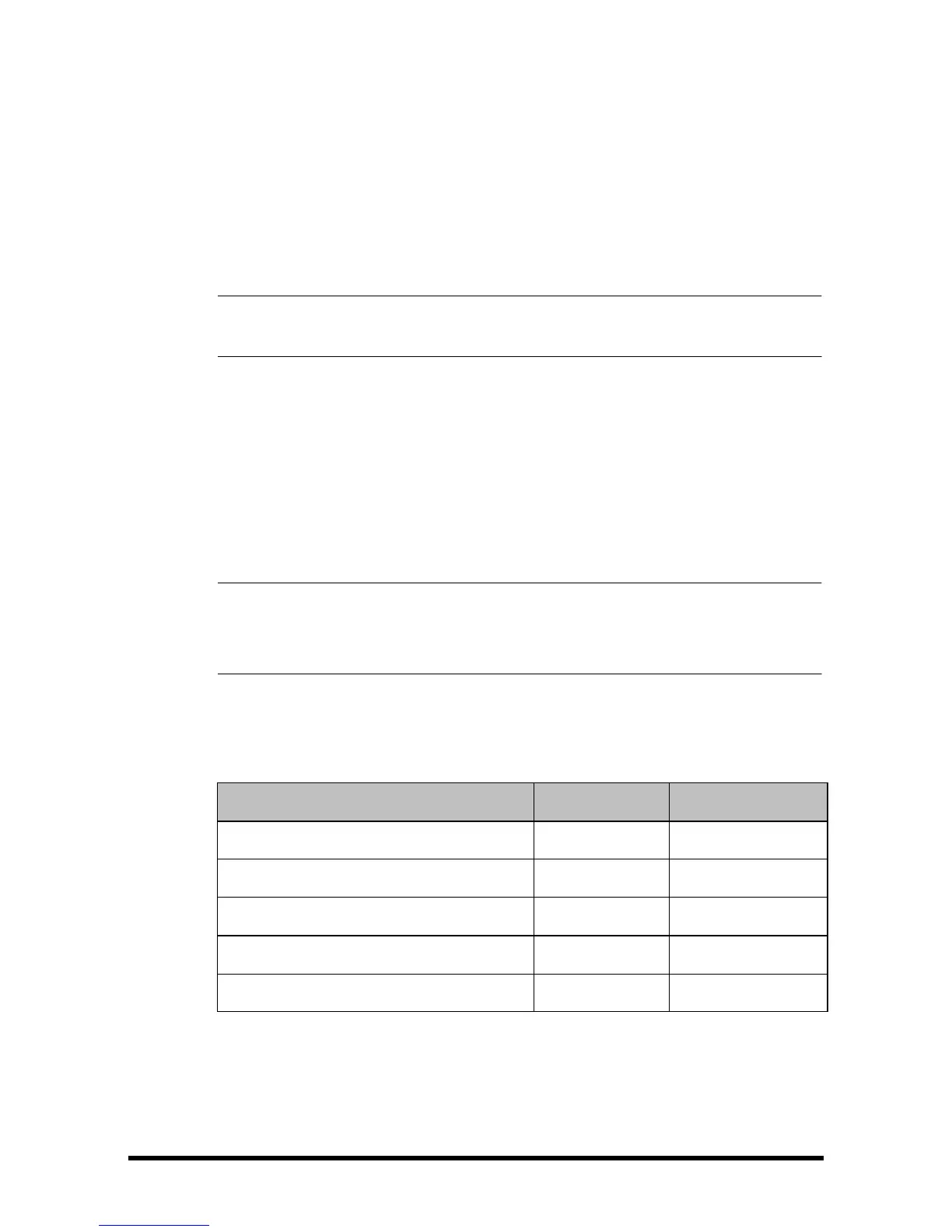2 - 12 Accutorr 7 Operator’s Manual
2.6 Operating Modes
2.6.1 Monitor Mode
The monitor will automatically enter monitor mode after power on. Monitor mode is a
common mode for monitoring patient vital signs.
• In Monitor mode, physiological and technical alarms, and prompt messages
are supported.
2.6.2 Spot Check Mode
The Spot Check mode is intended for on-spot measurement in a short time period.
When Spot Check mode is On, [Spot Check] displays in the Network and USB
connection area at the top of the screen.
To enter Spot Check mode, select [Main] → [Maintenance>>] → [User Settings>>] →
Enter required password → Set [Spot Check] to [On].
• CO
2
monitoring is not available in Spot Check Mode.
• In Spot Check mode, technical alarms and prompt messages are supported,
but no physiological alarms.
Monitor Mode vs. Spot Check Mode
The Monitor mode and Spot Check modes have all the features in common except the
following:
Functions Monitor Mode Spot Check Mode
Configure and use Sat-Seconds (Nellcor) Yes No
Access [Alarm Setup] tab
Yes No
Access [Continuous Trends] tab
Yes No
Access [Graphic Trends] tab
Yes No
Connect to the CMS Yes No