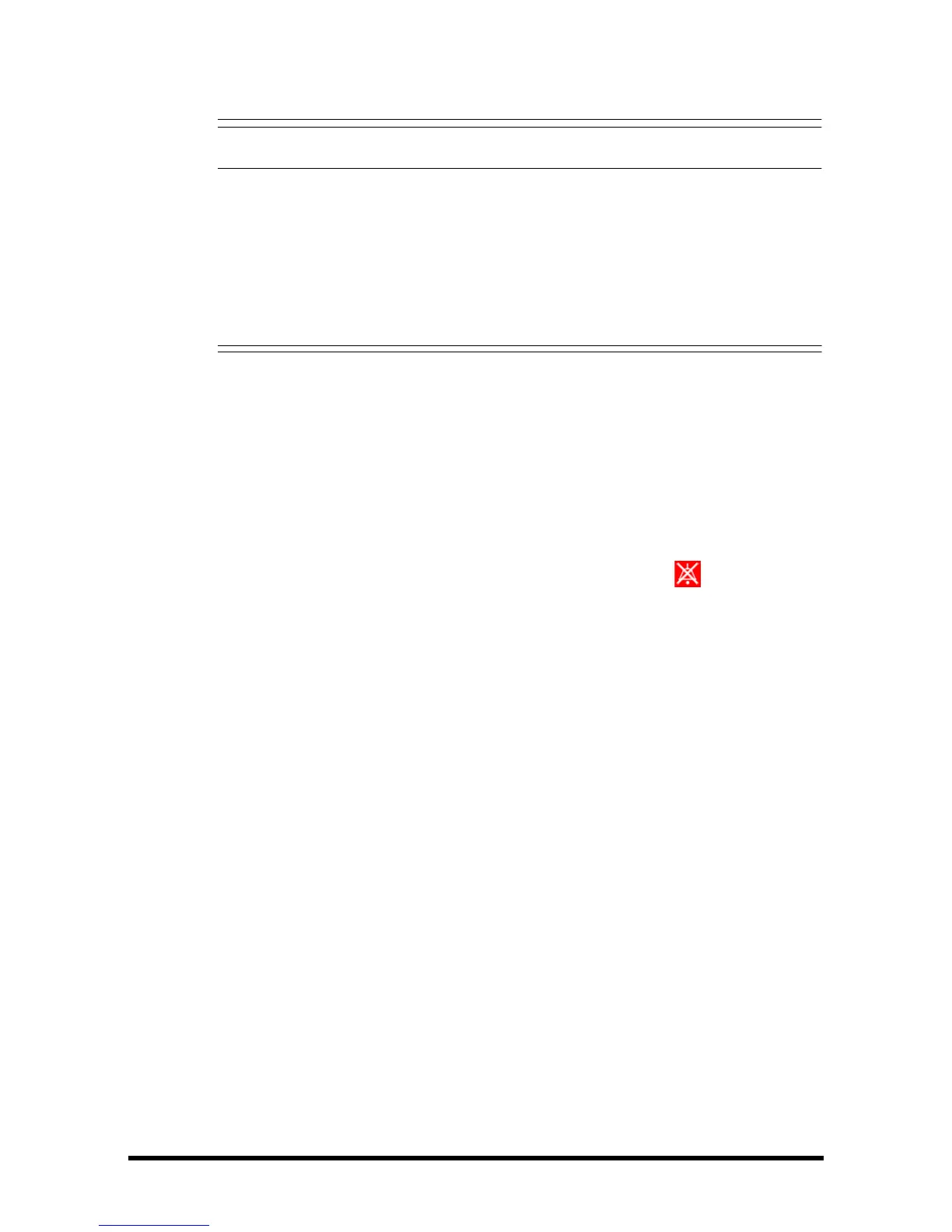• Make sure that the alarm limits settings are appropriate for your patient
before monitoring.
• Setting alarm limits to extreme values may cause the alarm system to
become ineffective. For example, High oxygen levels may predispose a
premature infant to retrolental fibroplasia. If this is a consideration do NOT
set the high alarm limit to 100%, which is equivalent to switching the alarm
off.
6.5 Selecting Alarm Properties
6.5.1 Changing the Alarm Volume
Select [Main] → [General Setup >>] → [Alarm Volume].
The alarm volume range is between X and10. X is the minimum volume, which depends
on the setting of minimum alarm volume (refer to 6.5.2 Setting the Minimum Alarm
Volume), and 10 is the maximum volume.
When alarm volume is set to 0, the alarm sound is turned off and a symbol appears
on the screen.
6.5.2 Setting the Minimum Alarm Volume
The minimum alarm volume refers to the minimum value you can set for the alarm
volume, which is not affected by user or factory default configurations.
1. Select [Main] → [Maintenance >>] → [User Settings >>] → Enter the required
password → Select [Ok] to access [User Settings] menu.
2. Select [Alarm Setup >>] to access [Alarm Setup] menu.
3. Select [Minimum Alarm Volume] and then select the appropriate settings.
6.5.3 Setting the Interval between Alarm Sounds
1. Select [Main] → [Maintenance >>] → [User Settings >>] → Enter the required
password → Select [Ok] to access [User Settings] menu.
2. Select [Alarm Setup >>] to access [Alarm Setup] menu.
3. Select [High Alarm Interval (s)], [Med Alarm Interval (s)] and [Low Alarm
Interval (s)] in turn and then select the appropriate settings.
