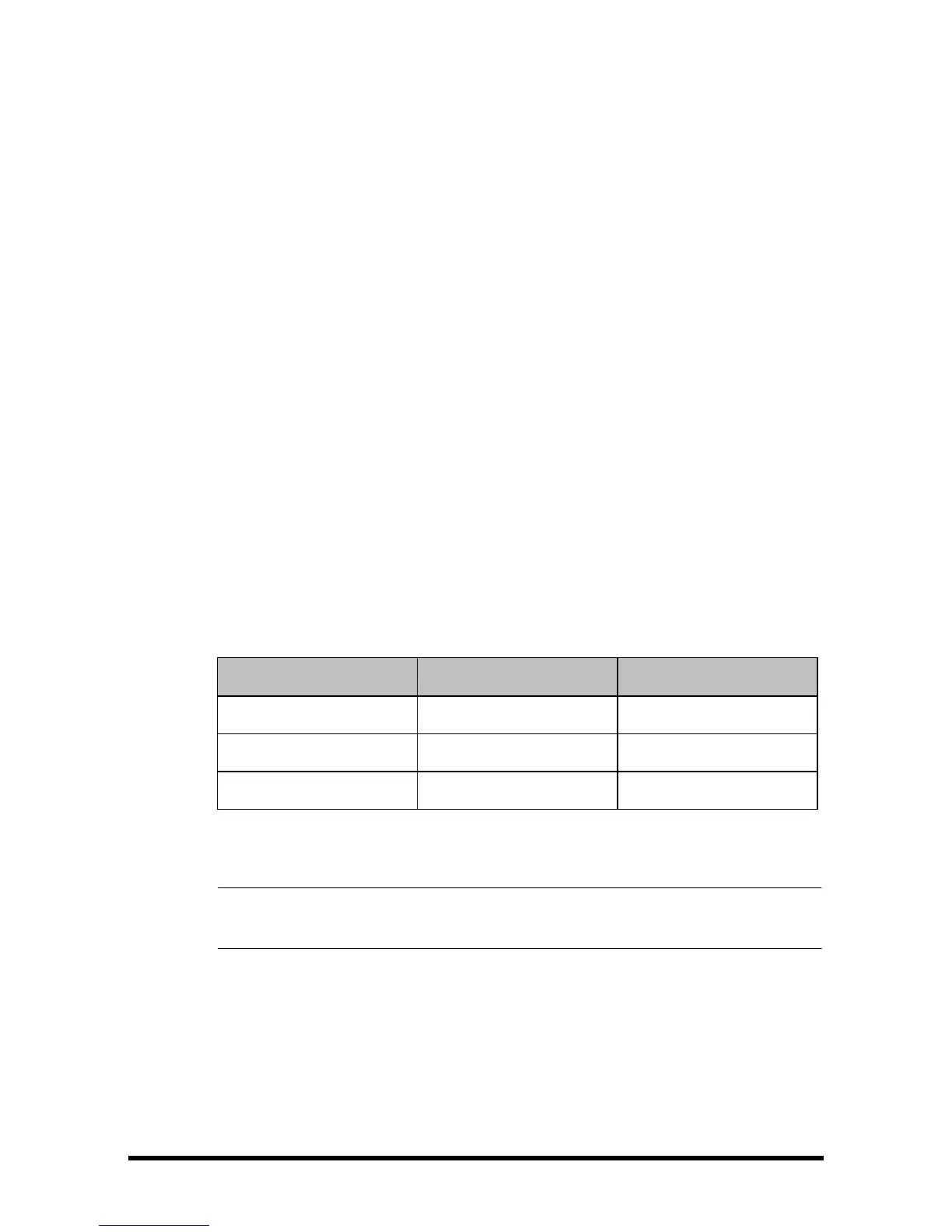9 - 6 Accutorr 7 Operator’s Manual
5. Time of last measurement
6. Time remaining to next measurement
7. Measurement mode
9.7 Setting NIBP
Select NIBP parameter area to access the [NIBP Setup] menu.
9.7.1 Setting Interval
In [NIBP Setup] menu, you can select [Interval] and set to:
■ [Manual]: NIBP measurement is started manually.
■ [1 min], [2 min], [2.5 min], [3 min], [5 min], [10 min], [15 min], [20 min], [30 min],
[1 h], [1.5 h], [2 h]: The monitor automatically measures NIBP based on the
specified time interval.
■ [Program 1] and [Program 2]: The monitor automatically measures NIBP based on
a program configured by user.
9.7.2 Setting the Initial Cuff Inflation Pressure
You can set the initial cuff inflation pressure manually. In the [NIBP Setup] menu, select
[Initial Pressure] and then select the appropriate setting.
The initial inflation pressure range is as follows:
• For known hypertensive patients, you need to set the initial cuff pressure to a
higher value to reduce the measurement time.
9.7.3 Setting NIBP End Tone
The monitor can issue a reminder tone at the completion of NIBP measurement. The
NIBP End Tone is off by default. You can switch it on by accessing the [NIBP Setup]
menu.
Patient Category Range (mmHg) Default (mmHg)
Adult 80 - 280 160
Pediatric 80 - 210 140
Neonate 60 - 140 90
