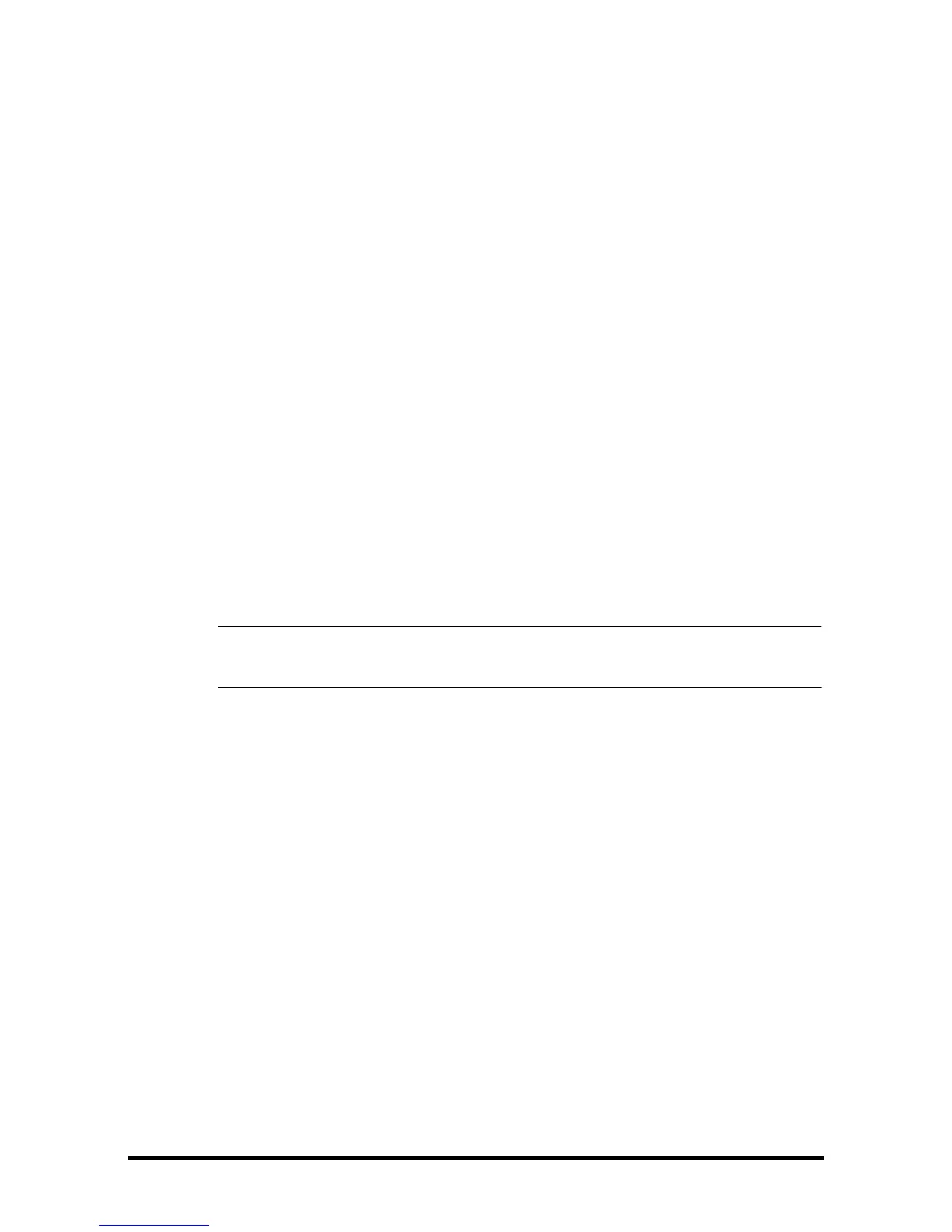5 - 2 Accutorr 7 Operator’s Manual
5.2.1 Setting Default Configuration
The monitor will load the pre-set default configuration in the following cases.
■ The monitor restarts after being switched off for more than 120 seconds.
■ A patient is admitted.
■ A patient is discharged.
■ Patient category is changed.
The default configuration may come from the latest configuration, the factory default
configuration or the user configuration.
To set the default configuration:
1. Select [Select Default Config >>] in the [Mange Configuration] menu.
2. Select [Load the Latest Config] or [Load the Specified Config] in [Select Default
Config] menu.
3. When you select [Load the Specified Config], the configuration (adult, pediatric
or neonate) to be restored is subject to the patient category. This configuration
can be either factory configuration or saved user configuration. Take adult as an
example, select [Default Adult Config] and toggle between [Defaults] and user
configuration(s).
• When the monitor powers on, it shows what configuration is restored in the
message area for about 30 seconds.
5.3 Saving Current Settings
Current settings can be saved as user configuration. Up to 3 user configurations can be
saved.
To save current settings:
1. Select [Save Current Settings As>>] in the [Manage Configuration] menu.
2. In the popup dialog box, enter the configuration name and then select [Ok].
5.4 Deleting a Configuration
To delete a configuration:
1. Select [Delete Config >>] in the [Manage Configuration] menu. The popup
menu shows the existing user configurations on the monitor. Selecting [Config on
USB drive >>] will show the existing user configurations on the USB drive.
2. Select the user configurations you want to delete and then select [Delete].
3. Select [Ye s ] in the popup.
