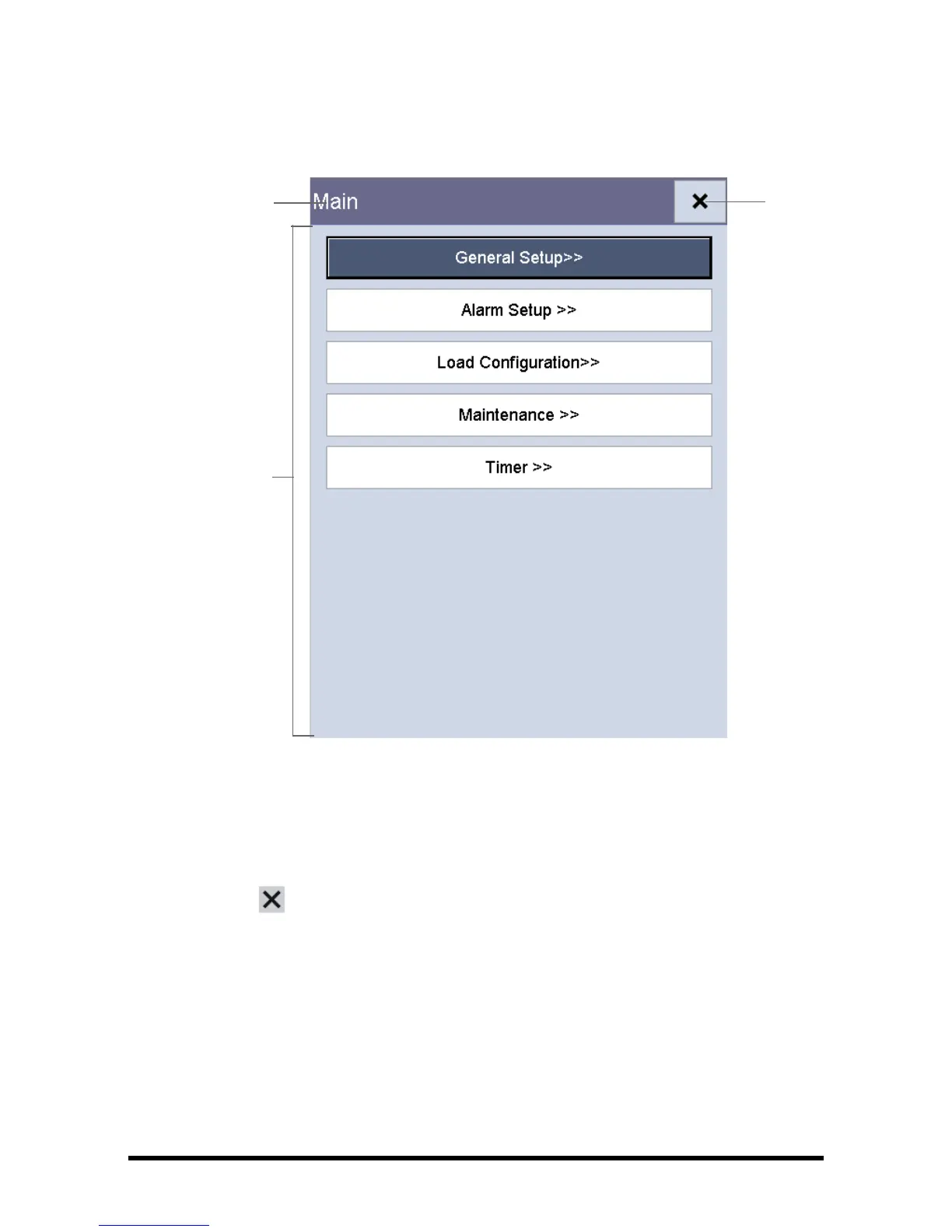Accutorr 7 Operator’s Manual 2 - 11
2.5 Menu
A menu in this monitor is usually composed of:
1. Heading: provide a title or description for the current menu.
2. Main body: displays options, buttons, prompt messages, etc. A menu button
followed by “>>” opens a secondary window to reveal more options or
information.
3. : select to exit the current menu.