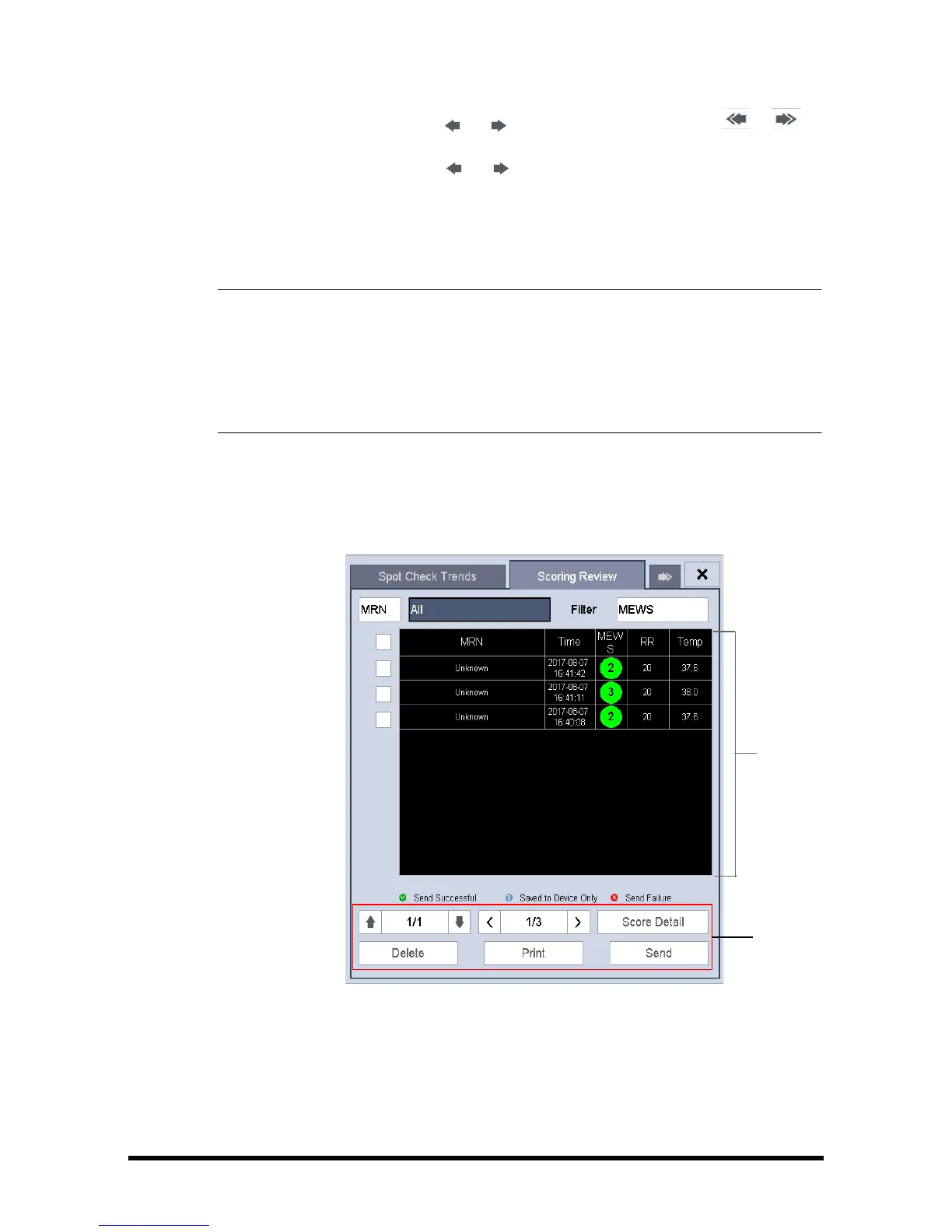Accutorr 7 Operator’s Manual 4 - 11
■ Select [Scroll] and control or key to move the cursor. Select or to
move the cursor to the previous or next page.
■ Select [Event] and control or key to quickly locate the event.
■ Select [Print] to print the selected patient’s graphic trend data currently on the
screen.
• Pausing or switching off alarms will not be recorded as events. The time of
these operations will not be recorded in the system log.
• A total loss of power has no impact on the saved events.
• Events recorded earlier might be overwritten by later ones if the storage
memory reaches capacity.
4.5.4 Scoring Review
Select [Scoring Review] tab to access the Scoring Review screen. The Scoring Review
screen displays the patient's scoring history.
1. Scoring list
2. Button area
In this tab, you can: