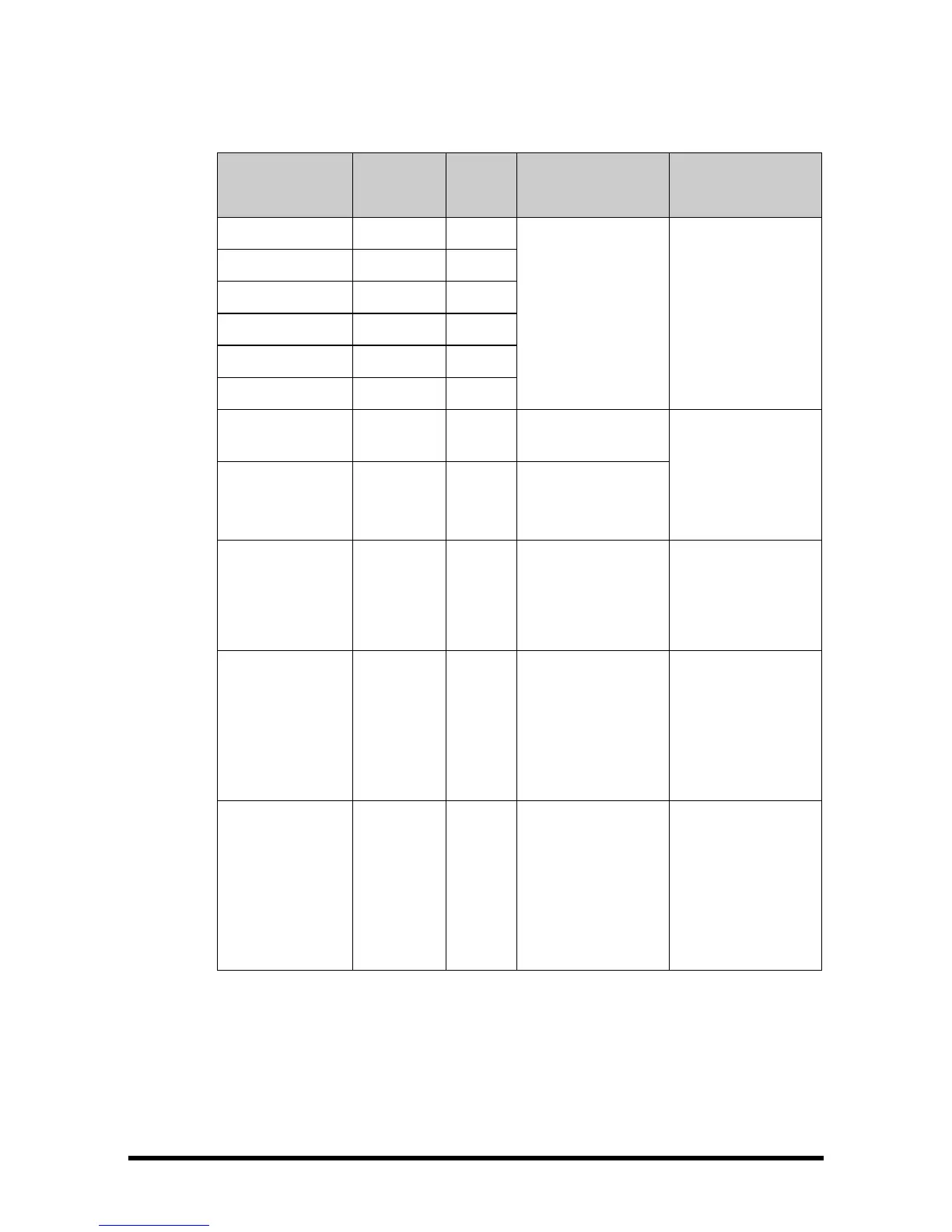Accutorr 7 Operator’s Manual D - 11
D.2.6 Power Alarm Messages
Alarm Message Clearable?
(Yes/No)
Alarm
Level
Cause Solution
12V Too High No High There is a problem
with the system
power supply.
Restart the monitor.
If the problem still
exists, contact
Mindray or your
service personnel.
12V Too Low No High
5V Too High No High
5V Too Low No High
3.3V Too High No High
3.3V Too Low No High
Battery Too Low No Med The battery charge
is too low.
Connect the
monitor to an AC
power source and
allow the batteries
to charge
immediately.
Battery Depleted No High The battery charge
is almost depleted.
Power Board
Comm Err
No High No data from power
module has been
received for 5
seconds.
Restart the monitor.
If the problem still
exists, contact
Mindray or your
service personnel.
RT Clock Need
Reset
No Low There is a problem
with the button cell.
Reset the system
time and restart the
monitor. If the
problem still exists,
contact Mindray or
your service
personnel.
PWR interrupted.
Check meas.
State.
Yes Low Power supply to the
monitor was
interupted.
Check the
measurements
when the monitor
restarts. If the
problem still exists,
contact Mindray or
your service
personnel.