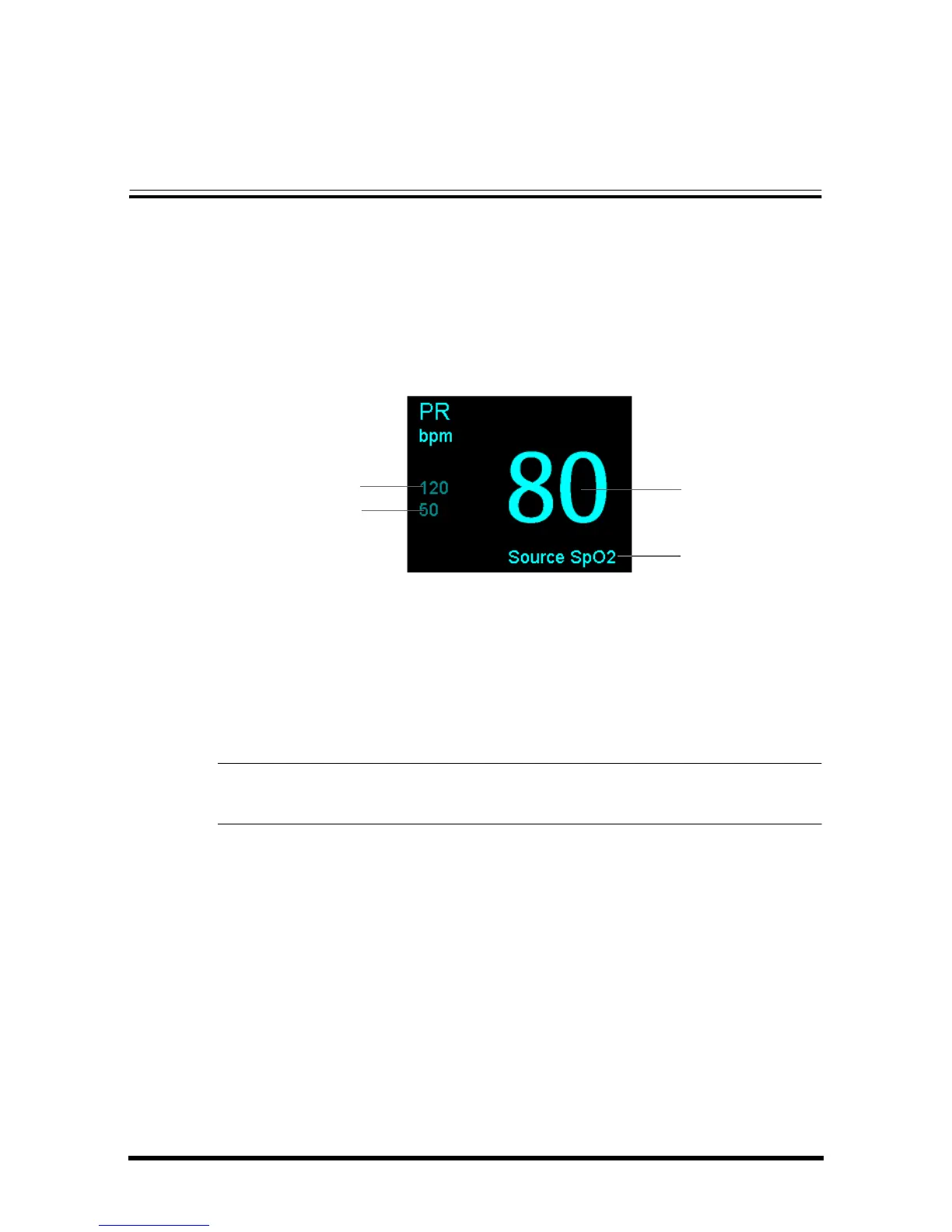Accutorr 7 Operator’s Manual 8 - 1
8 Monitoring PR
8.1 Overview
The pulse numeric counts the arterial pulsations that result from the mechanical
activity of the heart. The pulse value can be from SpO
2
or NIBP. The PR parameter
area displays its source.
1. PR high limit
2. PR low limit
3. Pulse rate (PR): detected pulsations per minute
4. PR Source
• A function tester or SpO
2
simulator can be used to determine the pulse rate
accuracy.
8.2 PR Source
The current pulse source is displayed in the PR parameter area. The pulse rate is:
■ stored in the monitor’s database and reviewed in the graphic/tabular trends.
■ sent via the network to the central monitoring system, if available.
8.3 Pulse Tone
You can change the pulse tone volume by adjusting [Beat Volume] in the [SpO2
Setup] menu. When a valid SpO
2
value exists, the system will adjust the pulse tone
according to the SpO
2
value.