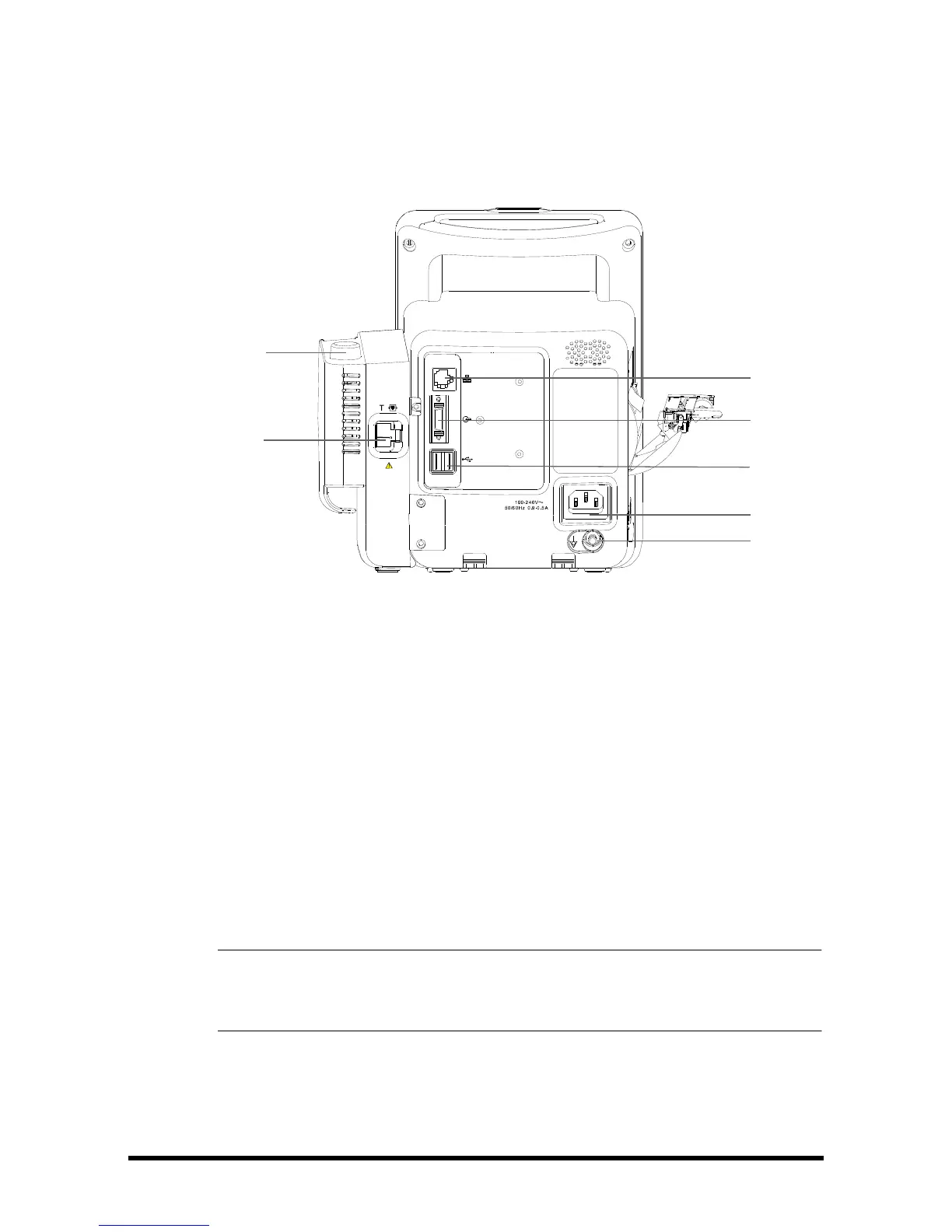Accutorr 7 Operator’s Manual 2 - 5
2.3.3 Rear View
1. Temperature probe well
2. Connector for temperature probe
3. Network connector: It is a standard RJ45 connector used to communicate with
external devices, such as central monitoring system, eGateway, or for upgrading
the system software.
4. Multi-function connector: connects to the hospital's nurse call system, or connects
external devices through DIAP protocol.
5. USB connector: connects to barcode scanner or USB disk.
6. AC power input
7. Equipotential grounding terminal
• When using the equipment with other devices, their equipotential grounding
terminals should be connected together to eliminate a possible difference in
ground potential.