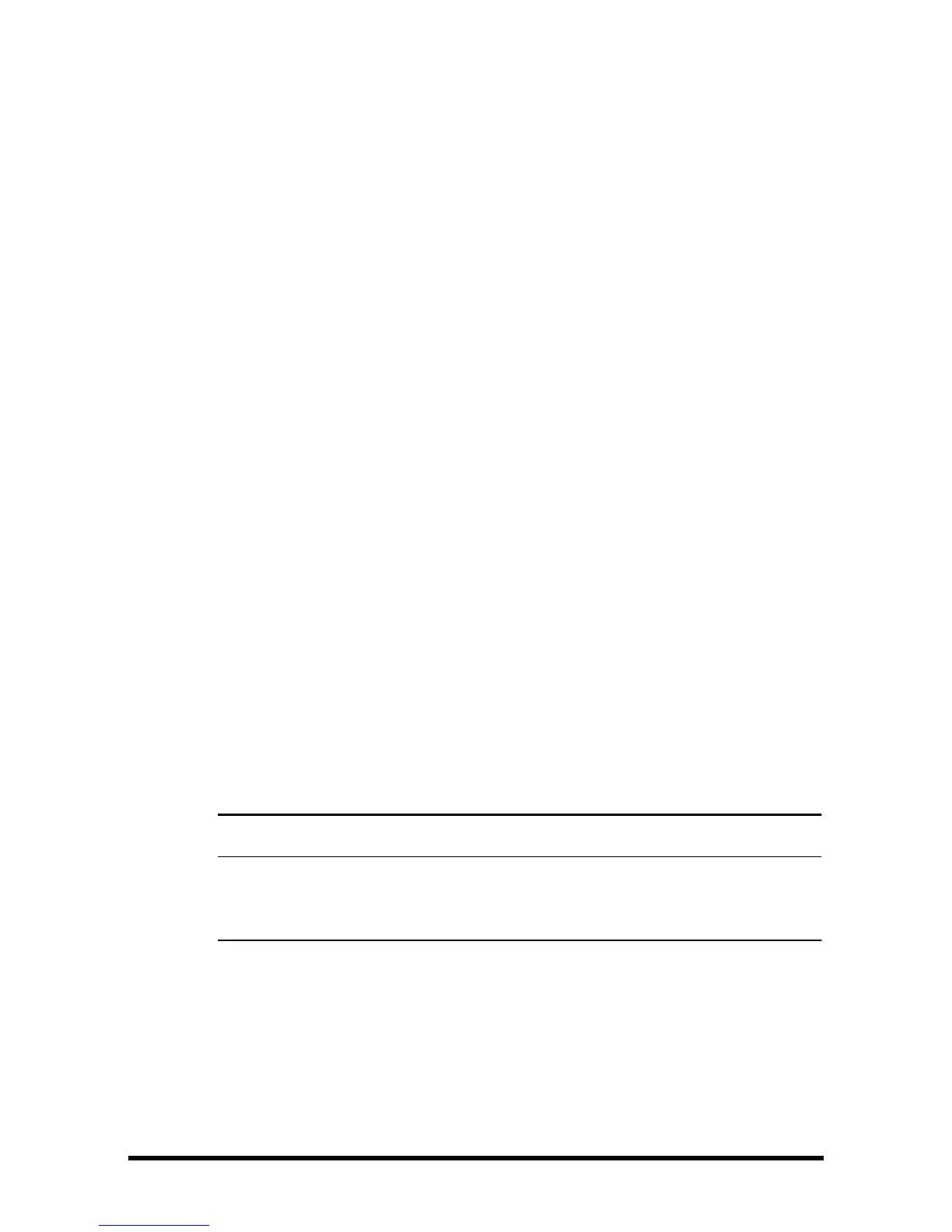Accutorr 7 Operator’s Manual 3 - 9
◆ Trend display includes parameter area, tabular trends, but no waveform
area.
◆ NIBP List display includes parameter area, NIBP list, but no waveform area.
Refer to 2.4 Main Screen for additional information.
3.6.9 Configuring the Timeout of Measured Value
You can configure the retention time for the digital value of the current NIBP and
temperature measurement displayed on the screen.
To set the timeout:
1. Select [Main] → [General Setup>>].
2. Select [Parameter Time Out] and select an appropriate setting.
The options are 5 min, 10 min, 15 min, and 30 min and off. When [Off] is selected,
the digital value of the current NIBP and temperature measurement will display on
the screen until a new measured value replaces it.
3.6.10 Configuring Measurement Colors
You can set the desired color for SpO
2
, NIBP, Temp and PR.
Select [Main] → [General Setup>>] → [Parameter Color Setup>>] and then the
[Select Color] menu pops up.
3.6.11 Setting the Date and Time
1. Select [Main] → [General Setup>>] → [System Time>>].
2. Set [Date] and [Time].
3. Select [Date Format] and toggle between [yyyy-mm-dd], [mm-dd-yyyy] and
[dd-mm-yyyy].
4. Select [Time Format] and toggle between [24h] and [12h].
• Changing date and time affects the storage of trends and events and may
cause data loss. Save or record any needed data prior to changing the date
and time.
3.6.12 Changing the Time Zone
To set the time zone, follow this procedure:
1. Select the [Main] → [Maintenance>>] → [User Settings>>]→ Enter the required
password → Select [Ok].
2. Select the [Others] → [Time Setup>>].
