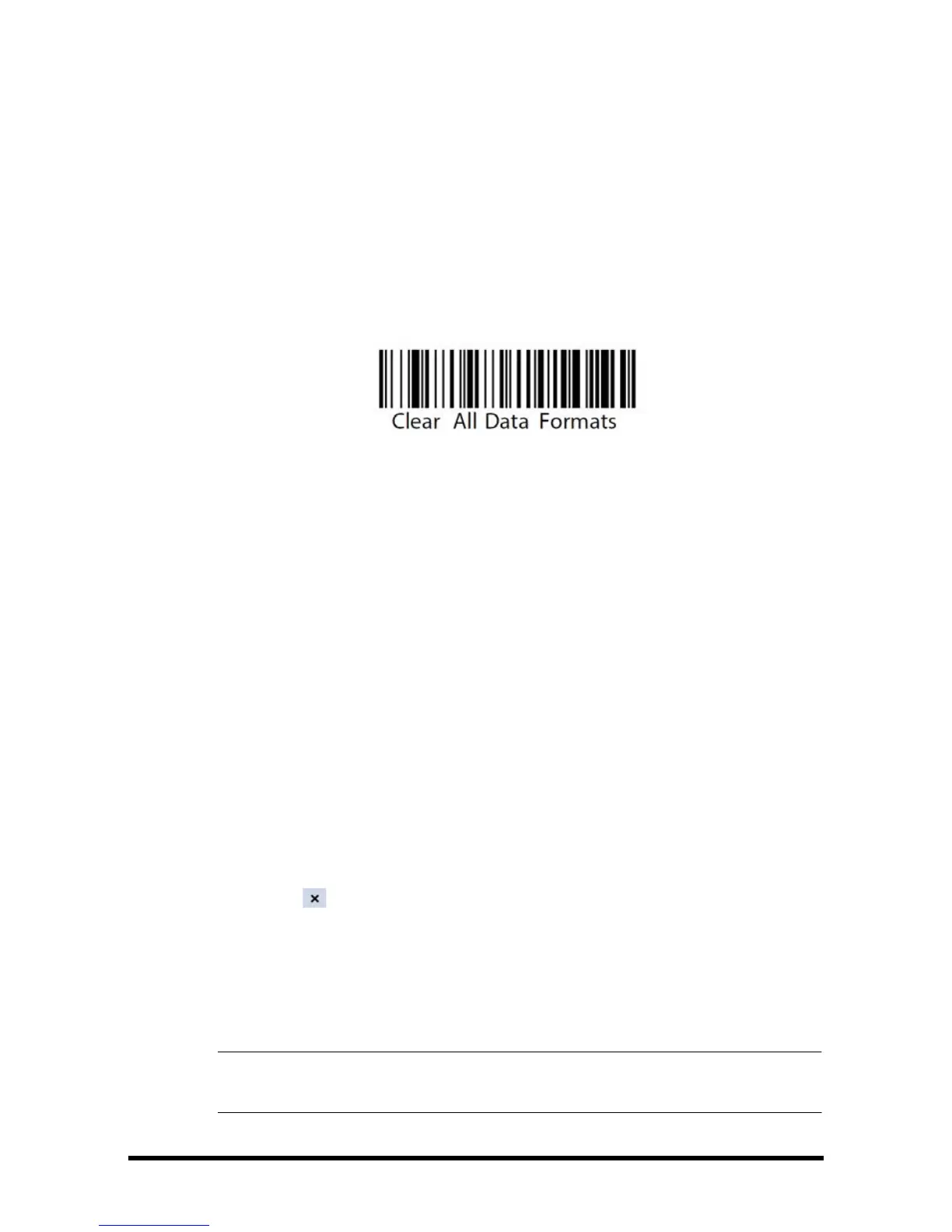Accutorr 7 Operator’s Manual 4 - 3
4.1.2.2 With Two-Dimension (2D) Barcode Scanner
Configuring the Scanner
When the scanner is first used in your hospital, you need to clear and re-establish the
data format for the scanner before admit a patient.
1. Connect the barcode scanner to the USB connector on the monitor.
2. Aim the scanner at the following barcode to clear the previous data format.
3. Aim the scanner at the 2D image which contains your hospital’s barcode data
format. Contact the scanner manufacturer for obtaining this image.
Setting the Monitor
After you have set up the data format for the 2D scanner, follow this procedure to set up
the monitor:
1. Select [Main] → [Maintenance >>] → [User Settings >>] → enter the required
password → select [Ok]→ [Others >>].
2. Select [Scanner Setup>>] → [2D Barcode Setup>>]. The setup screen displays.
3. Establish the relationship between the monitor data and barcode data for
selectable patient demographics. For example, the monitor has an option of
[Adult] for patient category. In your hospital barcode, the text may read as [Adu].
You need to input [Adu] for the field [Adult] to establish the relationship. The
following aspects need to establish the relationship:
◆ Patient Category
◆ Gender
◆ Month
4. Select to save the configuration and exit the [2D Barcode Setup] menu.
5. Select the desired pop-up menu if you scan the patient barcode.
◆ [Patient Demographics]: the [Patient Demographics] menu displays.
◆ [ADT Database]: the [ADT Database] tab displays.