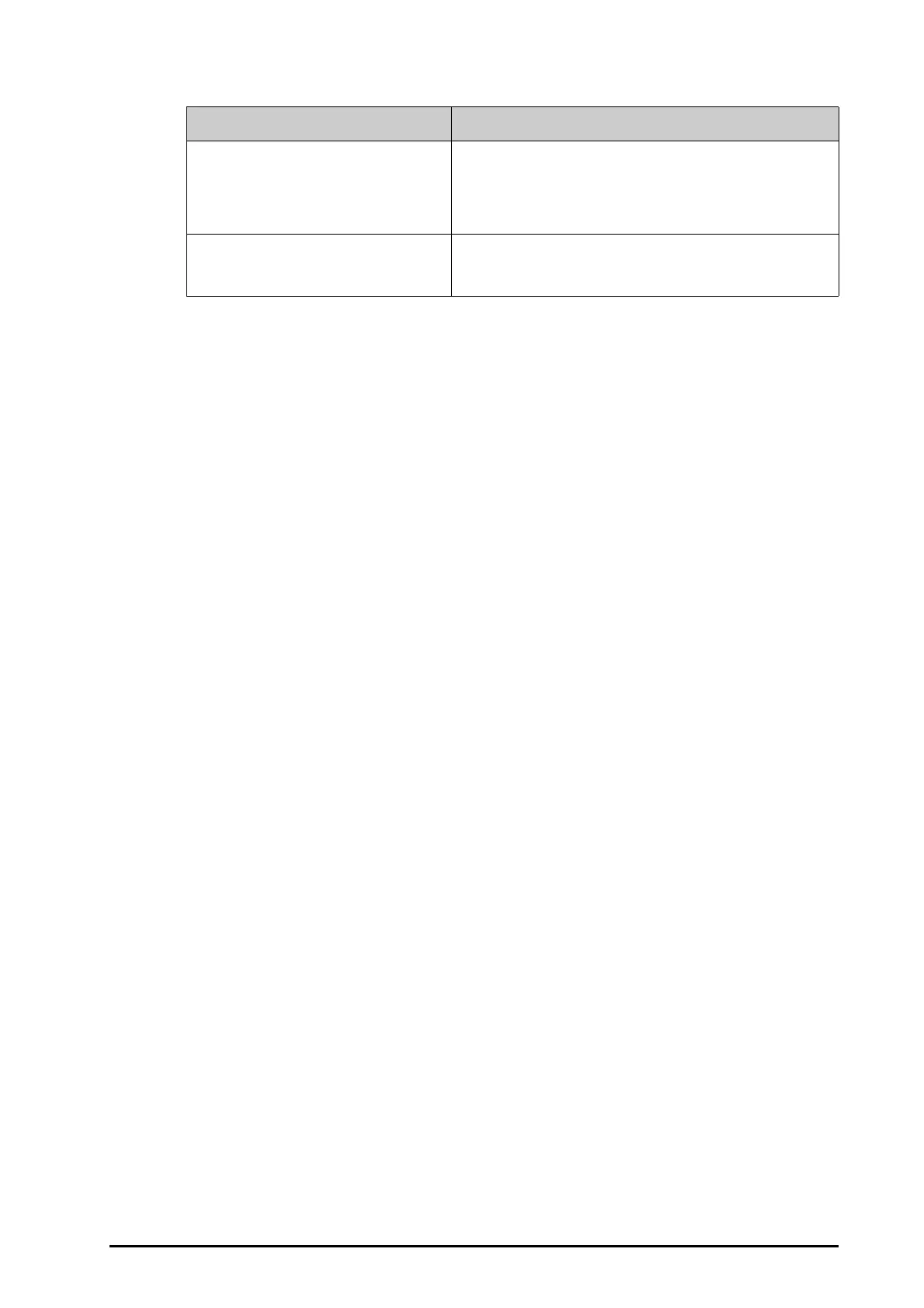BeneVision N1 Patient Monitor Operator’s Manual 11 - 3
Problem Solution
Do not see Temp numeric area on the main
screen
1. Check that if the Temp parameter switch is enabled. If not, enable
the Temp measurement. For more information, see
3.11.1Switching
On or Off a Parameter
.
2. Check that the connections of the temperature probe and the
temperature cable are tight.
Measurement fails/’--’ is displayed in the Temp
numeric area
1. If using a disposable probe, check the connection between the
probe and the temperature cable.
2. Try using a known good probe in case the sensor is damaged.