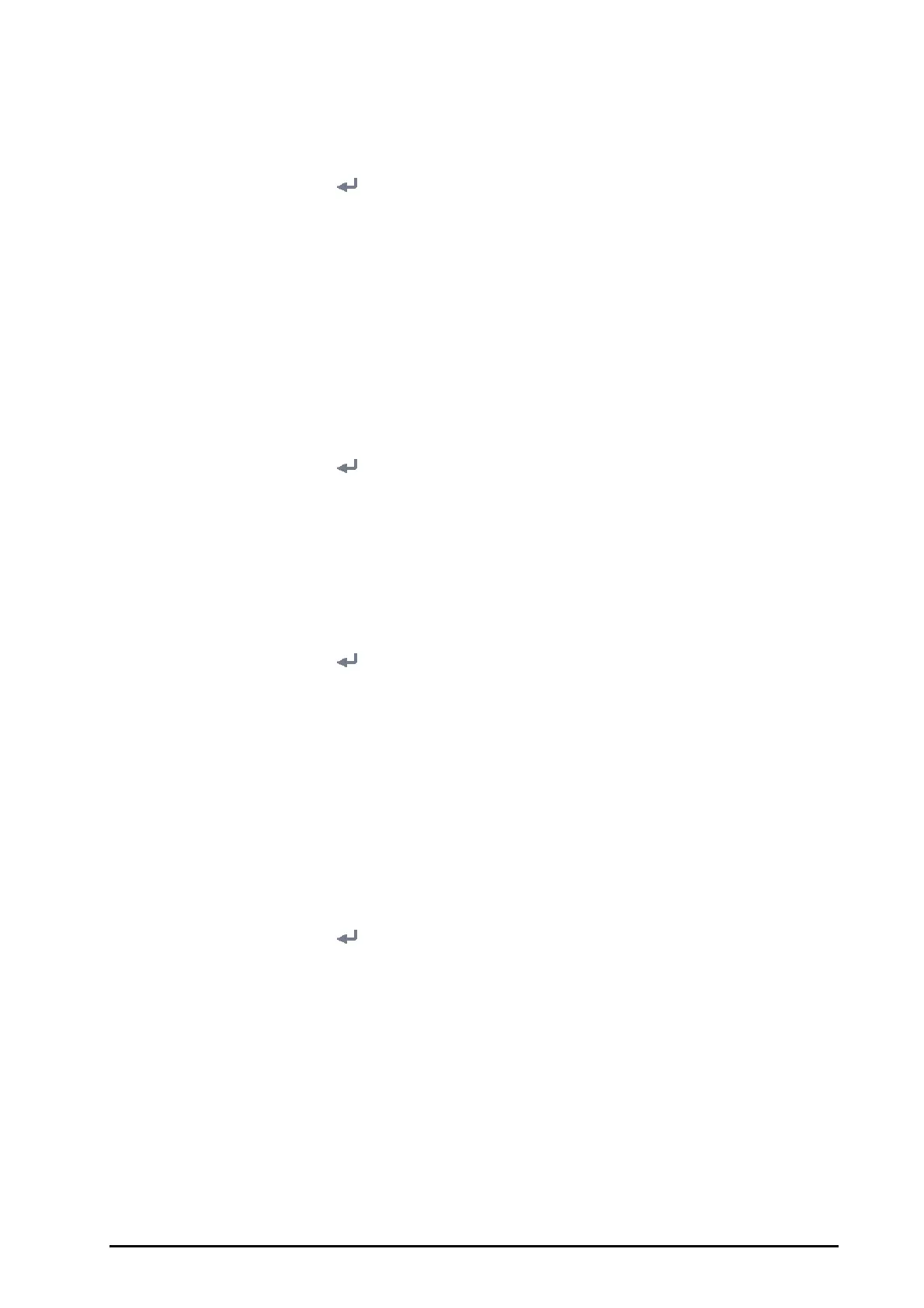BeneVision N1 Patient Monitor Operator’s Manual 21 - 17
21.11.4 Managing Certifications
You can delete certifications from the monitor, or import certifications from the USB memory device. To do so,
follow this procedure:
1. Select the
Main Menu quick key → from the System column select Maintenance → input the required
password
→ select .
2. Select the
Network Setup tab → WLAN tab.
3. Select the
Certificate Management button from the bottom left corner of the dialog.
◆ From the Local tab, select certifications you want to delete from the monitor, and then select Delete.
◆ From the USB Drive tab, select certifications you want to import from the USB memory device, and
then select
Import.
21.11.5 Setting Multicast Parameters
Multicast helps device discovery between monitors and other devices on the network. Devices in the same
multicast group can be mutually discovered.
To set multicast parameters, follow this procedure:
1. Select the
Main Menu quick key → from the System column select Maintenance → input the required
password
→ select .
2. Select the
Network Setup tab→Device Discover tab.
3. Set
Multicast TTL.
4. Set
Multicast Address.
21.11.6 Setting the Network Service Quality Level
To set the quality of service (QoS), follow this procedure:
1. Select the
Main Menu quick key → from the System column select Maintenance → input the required
password
→ select .
2. Select the
Network Setup tab→QoS tab.
3. Select
QoS Level For Realtime Monitoring to set the service quality of network connection for realtime
monitoring, for example parameter measurements and waveforms, alarms, etc.
4. Select
QoS Level For Others to set the service quality of network connection for non-realtime monitoring,
for example history data, printing, etc.
21.11.7 Using the ADT Gateway
The ADT (admit-discharge-transfer) gateway is normally deployed in the eGateway. You can obtain patient
information from the hospital ADT server through the ADT gateway.
To configure the ADT gateway, follow this procedure:
1. Select the
Main Menu quick key → from the System column select Maintenance → input the required
password
→ select .
2. Select the
Network Setup tab → ADT tab.
3. Select
Server Address to input the host name or IP address of the ADT gateway.
4. Select
Port to input the port of the ADT gateway.
ADT Query is switched off by default. You can load patient information to the monitor from the ADT server
only when this function is enabled.
After configuring the ADT gateway, select
Network Test to verify that the ADT server is properly connected.
21.11.8 Sending Realtime Data, Waveforms and Alarms via HL7 Protocol
You can send the realtime data, waveforms, and alarms from the monitor to the hospital servers via HL7
protocol. To do so, follow this procedure:
