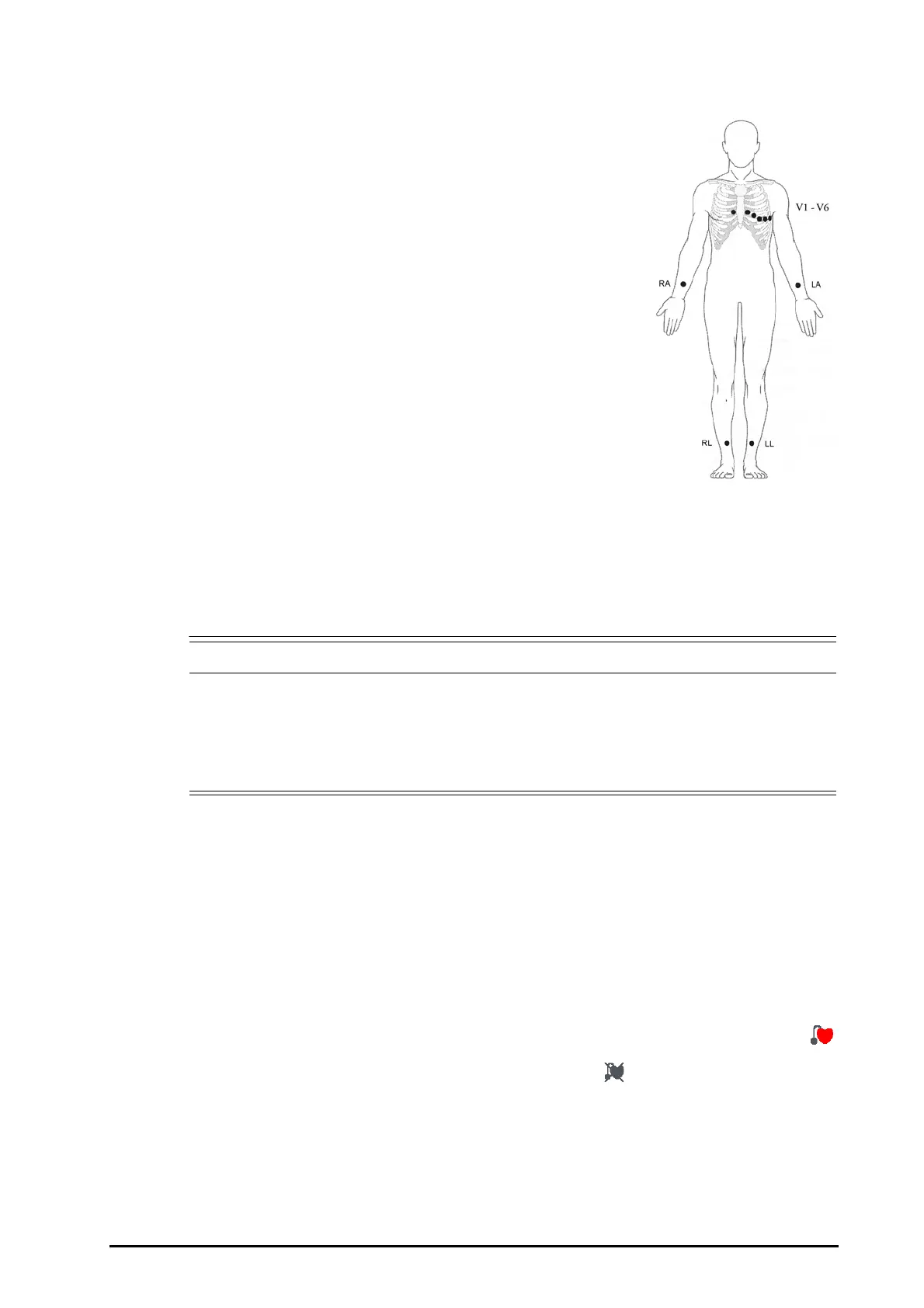BeneVision N1 Patient Monitor Operator’s Manual 7 - 5
7.4.4.4 10-leadwire Electrode Placement
12-lead ECG uses 10 electrodes, which are placed on the patient’s four limbs
and chest. The limb electrodes should be placed on the limb extremities and
the chest electrodes placed according to the physician’s preference. The figure
at right illustrates the conventional 10-leadwire electrode placement.
7.4.4.5 Lead Placement for Surgical Patients
The surgical site should be taken into consideration when placing electrodes on a surgical patient. For example,
for open-chest surgery, the chest electrodes can be placed on the lateral chest or back. To reduce artifacts and
interference from electrosurgical units, you can place the limb electrodes close to the shoulders and lower
abdomen and the chest electrodes on the left side of the mid-chest. Do not place the electrodes on the upper
arm. Otherwise, the ECG waveform will be very small.
• To reduce the hazard of burns during use of electrosurgical units (ESU), the ECG electrodes should
not be located between the surgical site and the ESU return electrode.
• Never entangle the ESU cable and the ECG cable together.
• When using ESU, never place ECG electrodes near the grounding plate of the ESU, as this can cause a
lot of interference on the ECG signal.
7.4.5 Choosing the ECG Lead Type
To choose ECG lead type, follow this procedure:
1. Select the ECG numeric area or waveform area to enter the ECG dialog.
2. Select the Setup tab.
3. Set Lead Set according to the lead type you are going to use. The default lead type is Auto. In this case, the
monitor automatically detects the lead type.
7.4.6 Checking Paced Status
It is important to correctly set the patient’s paced status before you start monitoring ECG. The paced symbol
is displayed when Paced is set to Ye s . Pace pulse markers “|” are displayed on each ECG waveform whenever a
pacer signal is detected. If Paced is set to No or unspecified, the symbol will be shown in the ECG waveform
area.
To change the paced status, follow this procedure:
1. Select the ECG numeric area or waveform area to enter the ECG dialog.
2. Select the Pacer tab.
3. Set Paced to Yes or No.