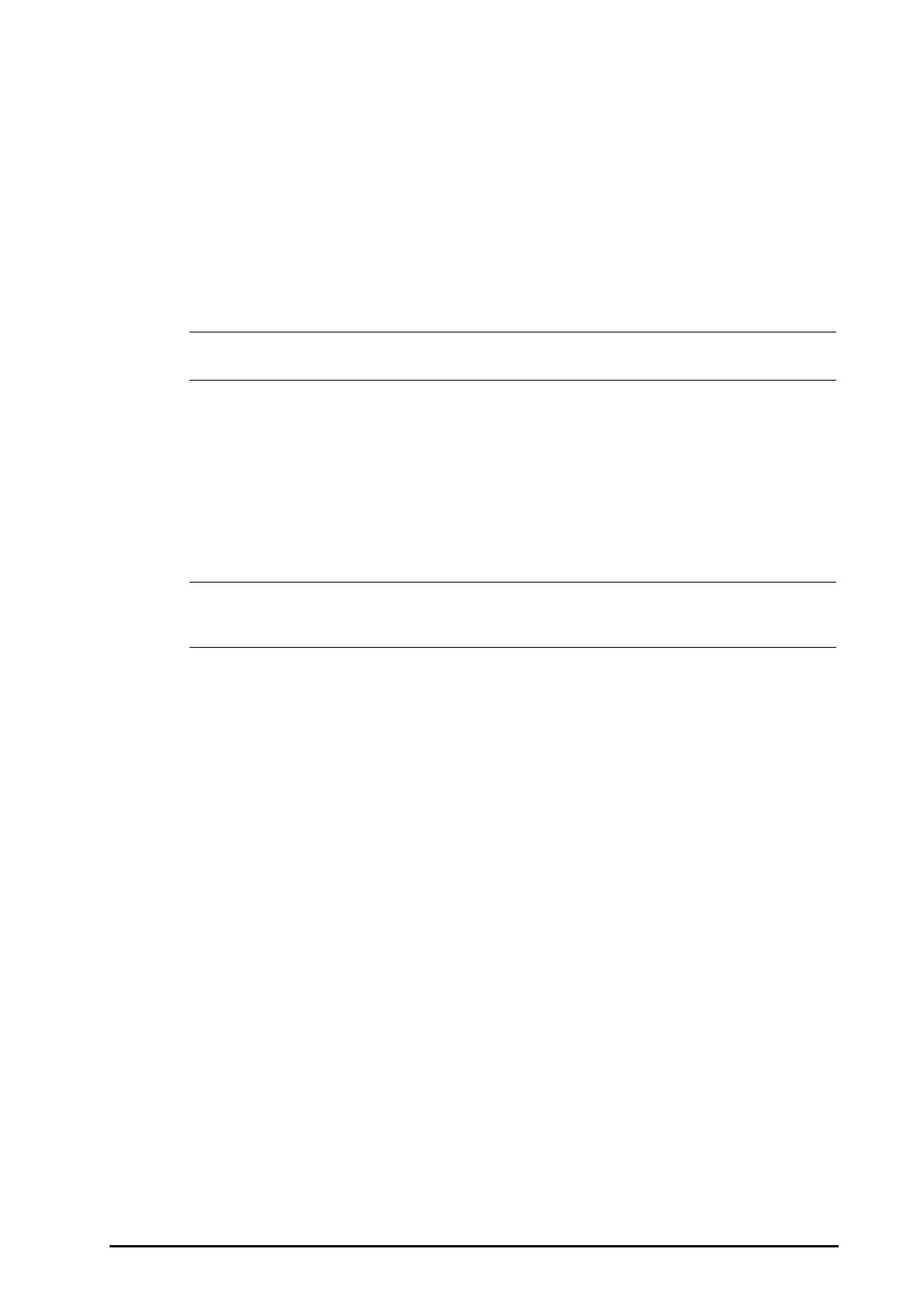BeneVision N1 Patient Monitor Operator’s Manual 12 - 5
3. Enter the password if required. For more information, refer to 21.12.3Selecting Password for User
Authentication
.
4. Set the alarm properties as desired.
12.8.2 Setting the Initial Cuff Inflation Pressure
To set initial cuff inflation pressure, follow this procedure:
1. Select the NIBP numeric area to enter the
NIBP dialog.
2. Select
Initial Pressure, and then select the appropriate setting.
• For known hypertensive patients, you need to set initial cuff pressure to a higher value to reduce
the measurement time.
12.8.3 Setting the NIBP Interval
For auto NIBP measurement, you need to set the interval between two NIBP measurements. To set the NIBP
interval, follow this procedure:
1. Select the NIBP numeric area to enter the
NIBP dialog.
2. Set
Interval. Selecting Manual switches to manual mode.
• NIBP Measure dialog gives quick access to starting and setting the interval. Selecting an option from
the NIBP Measure dialog will change the NIBP interval to that selection and start the NIBP
measurement.
12.8.4 Selecting NIBP Start Mode
Start mode defines how NIBP auto mode works. To set the start mode, follow this procedure:
1. Select the NIBP numeric area to enter the
NIBP dialog.
2. Set
Start Mode.
◆ Clock: after the first measurement, the monitor automatically synchronizes NIBP automatic
measurements with the real time clock. For example, if
Interval is set to 20 min, and NIBP auto
measurement is started at 14:03, the next measurement will be taken at 14:20, and then at 14:40,
15:00, and so on.
◆ Interval: after the first measurement, the monitor automatically repeats measurements at set
interval. For example, if
Interval is set to 20 min, and NIBP auto measurement is started at 14:03, the
next measurement will be taken at 14:23, and then at 14:43, 15:03, and so on.
12.8.5 Enabling the NIBP End Tone
The monitor can issue a reminder tone at the completion of NIBP measurement. The NIBP End Tone is off by
default. To switch on the NIBP end tone, follow this procedure:
1. Select the NIBP numeric area to enter the
NIBP dialog.
2. Switch on
NIBP End Tone.
12.8.6 Setting NIBP Sequence
NIBP sequence measurement can have up to five phases: A, B, C, D, and E. The duration and interval of each
phase can be set individually.
To set NIBP sequence, follow this procedure:
1. Select the NIBP numeric area to enter the
NIBP dialog.
