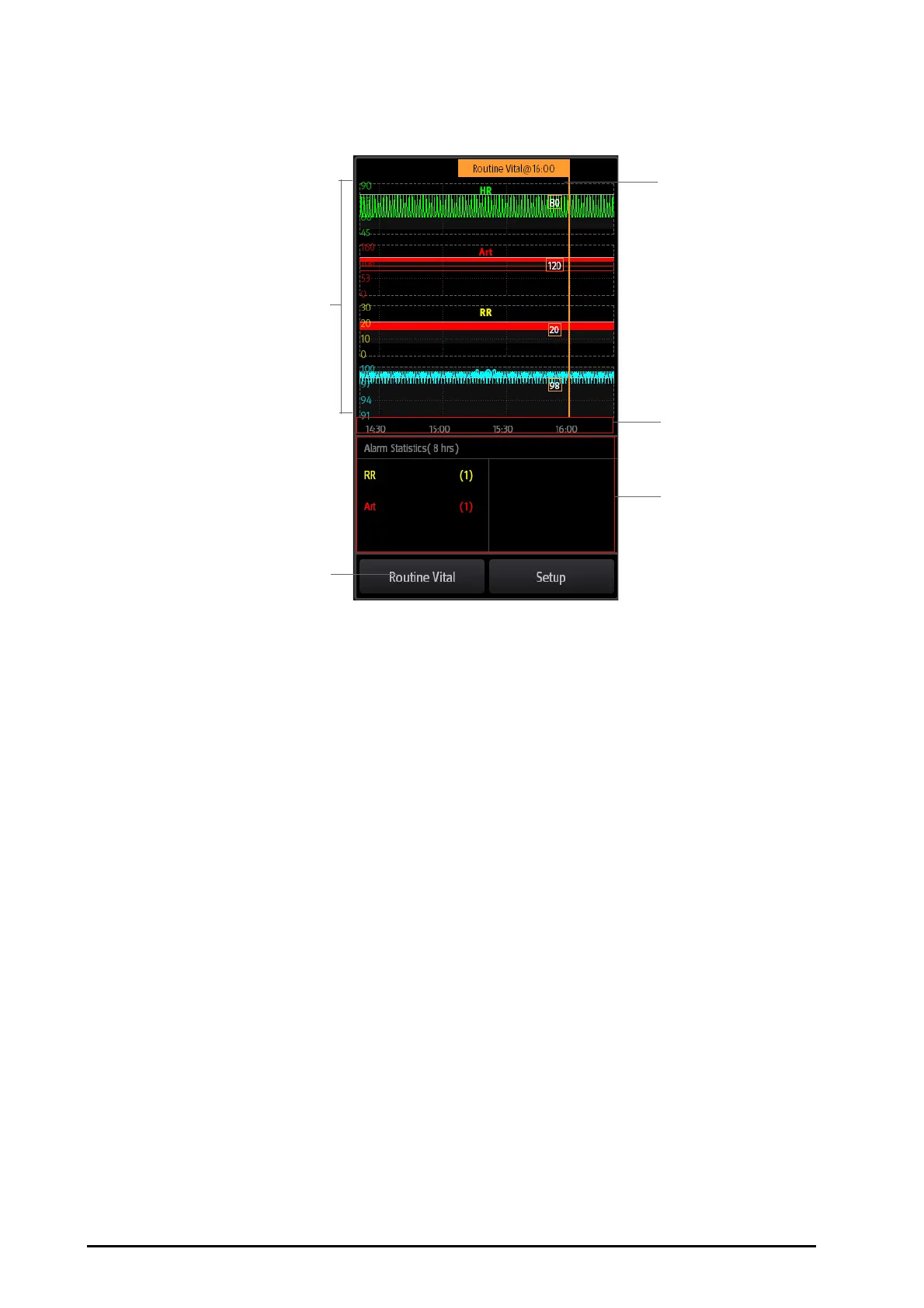4 - 4 BeneVision N1 Patient Monitor Operator’s Manual
4.2.2 The Display of Minitrends Screen
The following figure shows the minitrends screen. Your display may be configured to look slightly different.
4.2.3 Setting Minitrends Parameters
To set parameters, follow this procedure:
1. Enter the Minitrends screen.
2. Select the Setup button.
3. Set parameters. If you want to use the default parameters, select Default Parameter.
4.2.4 Setting the Minitrend Length
To set the Minitrend length, follow this procedure:
1. Enter the Minitrends screen.
2. Select the Setup button.
3. Set the Minitrend Length.
4.2.5 Setting the Alarm Statistics Switch
The Minitrends screen can be configured to display the statistic number of physiological alarm in its lower half
screen. To set the alarm statistics switch, follow this procedure:
1. Enter the Minitrends screen.
2. Select the Setup button.
(1) Scale
(2) Routine Vital button. If the department is set to OR, then Baseline button is displayed.
(3) Routine Vital/Baseline
(4) Time line
(5) Alarm statistic area
