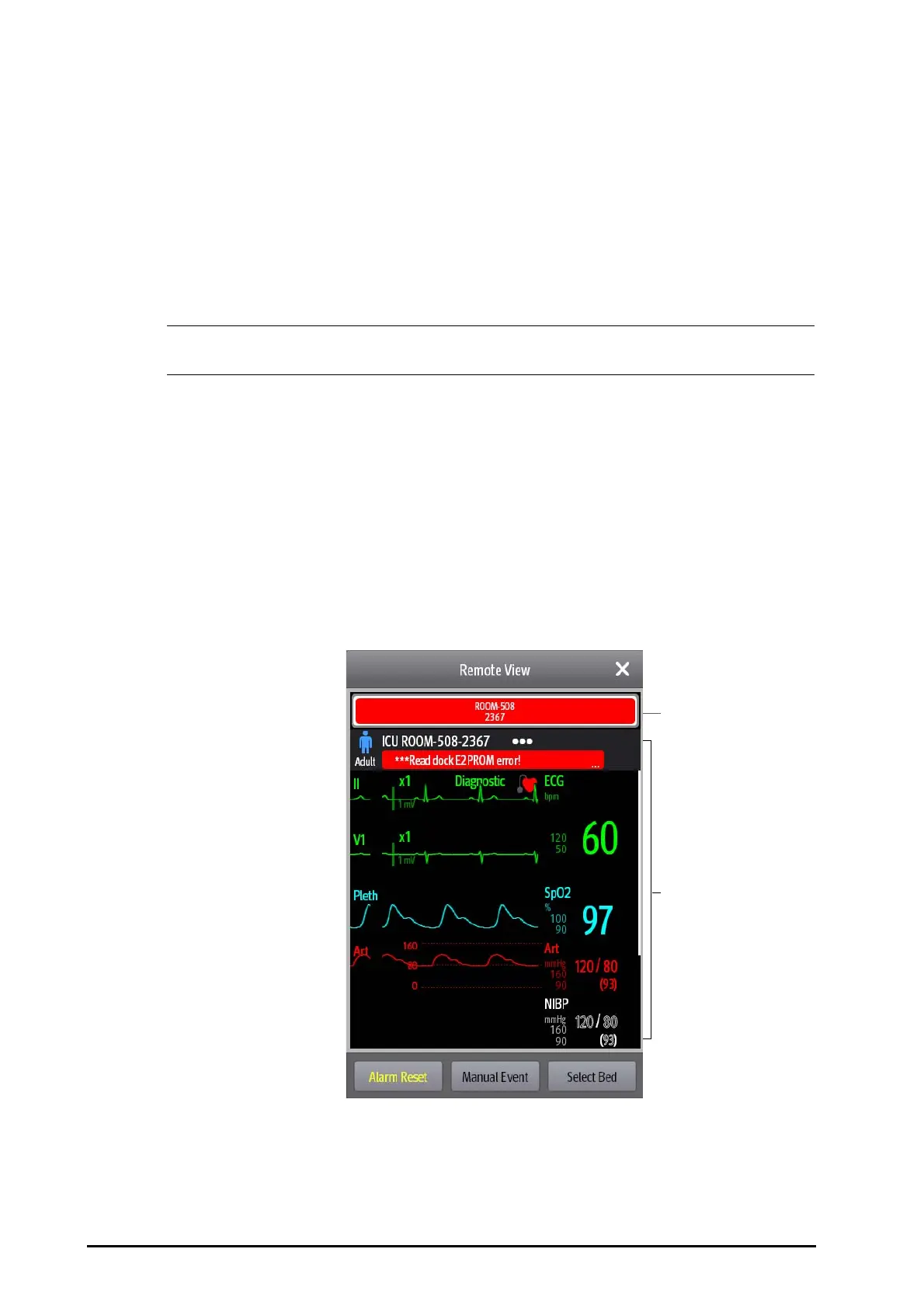4 - 8 BeneVision N1 Patient Monitor Operator’s Manual
4.5 Remote View
The patient alarm and real time physiological data of the N1 can be viewed by other networked monitors. When
the external display is connected, you can also observe alarm conditions and view real time physiological data
from patients on other networked monitoring devices.
A device from a remote site is called a remote device or bed. You can simultaneously watch up to 12 remote
devices. You can also view waveforms of one remote device on the external display.
You can watch the remote devices in the Remote View screen, or the alarm watch tiles on the main screen.
In the Remote View screen, you can view real time parameters and waveforms from one specific device, and
watch the alarms of other monitored devices at the same time.
• A particular monitor (e.g. Monitor #1) can be viewed by at most 32 remote devices at the same time,
of which eight of those remote devices can watch Monitor #1's waveforms.
4.5.1 Entering the Remote View Screen
To enter the Remote View screen, choose one of the following ways:
■ Select the Remote View quick key.
■ Select the bed at the alarm watch tile on the main screen. For more information, see 4.5.10.2Displaying the
Alarm Watch Tile on the Main Screen.
■ Select the Screen Setup quick key → select the Choose Screen tab → select Remote View.
4.5.2 About the Remote View
The following figure shows the Remote View screen.
(1)
Alarm watch area
◆ Displays all the monitored remote beds.
◆ Able to accommodate up to 12 beds.
