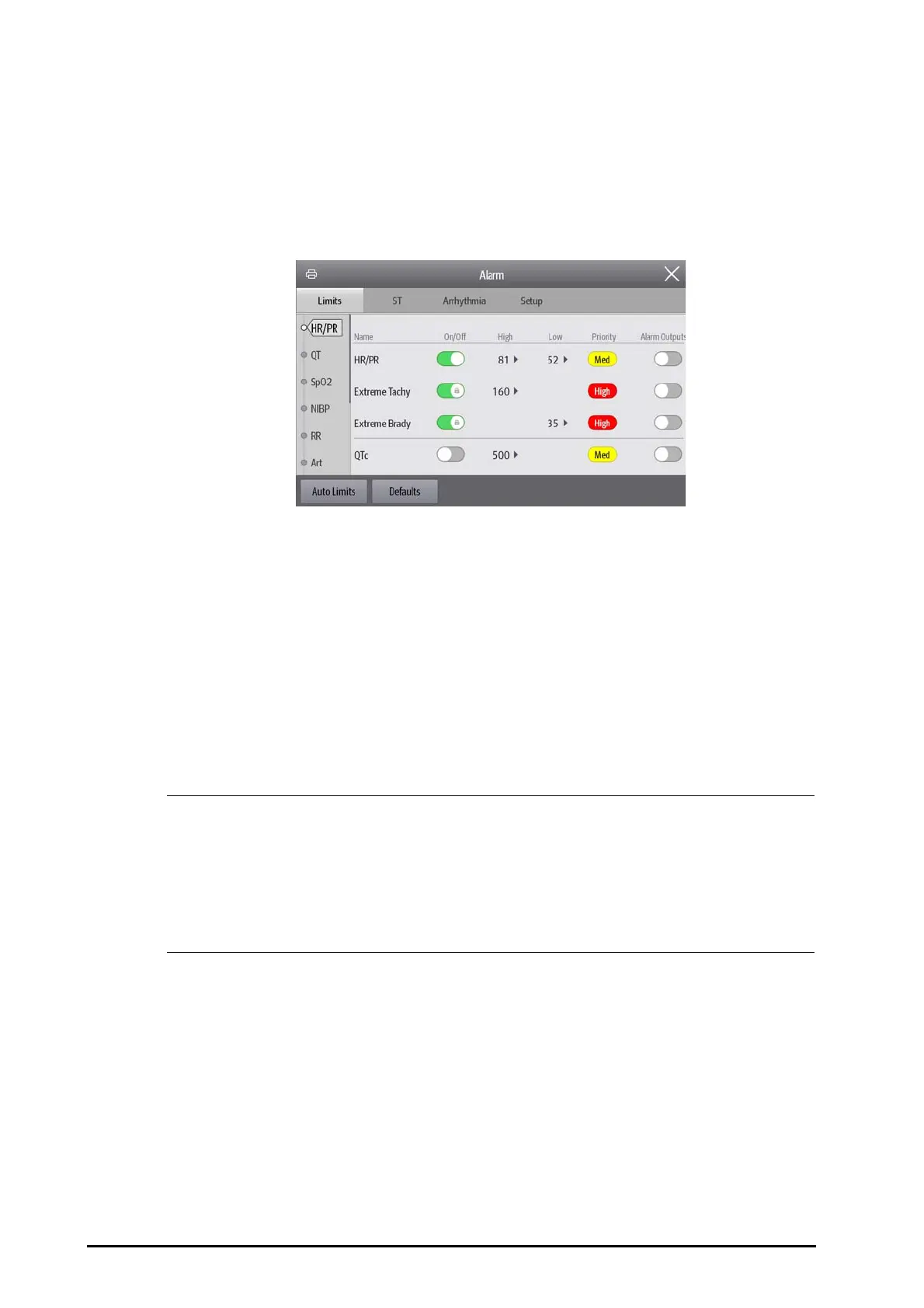6 - 4 BeneVision N1 Patient Monitor Operator’s Manual
6.6.1 Setting Parameter Alarm Properties
To set parameter alarm properties, follow this procedure:
1. Select the Main Menu quick key → from the Alarm column select Limits.
2. Enter password if required.
3. Select a parameter tab and set alarm properties as desired.
You can also change the alarm properties of individual parameter from the corresponding parameter dialog.
6.6.2
Changing the Alarm Volume
To change the al
arm volume, follow this procedure:
1. Select the Main Menu quick key → from the Alarm column select Setup.
2. Set Alarm Volume. The alarm volume can be set from X to 10, in which X is the minimum volume allowed
by your department, and 10 is the maximum volume.
3. Select High Alarm Volume to set the volume of the high priority alarm.
4. Select Reminder Volume to set the volume of the reminder tone.
NOTE
• When the alarm volume is set to 0, the alarm sound is turned off and the audio off symbol appears
on the screen.
• You cannot set the volume of high priority alarms if Alarm Volume is set to 0.
• You can set the Alarm Volume to 0 only when your monitor is connected to the CMS. If your monitor
is not connected to the CMS, the minimum setting of Alarm Volume is 1.
• When your monitor is connected to the CMS and Alarm Volume is set to 0, the Alarm Volume
automatically changes to 2 if the CMS is disconnected.
6.6.3 Setting the Auto Limits for New Patient Switch
If the Auto Limits for New Patient function is enabled, a dialog box can pop up to ask you whether to set alarm
limits based on the latest parameter measurements for a newly admitted patient. To set the Auto Limits for
New Patient switch, follow this procedure:
1. Enter the alarm setup page in any of the following ways:
◆ Select the Alarm Setup quick key → select the Setup tab.
◆ Select the Main Menu quick key → from the Alarm column select Setup.
2. Set the Auto Limits for New Patient switch.
