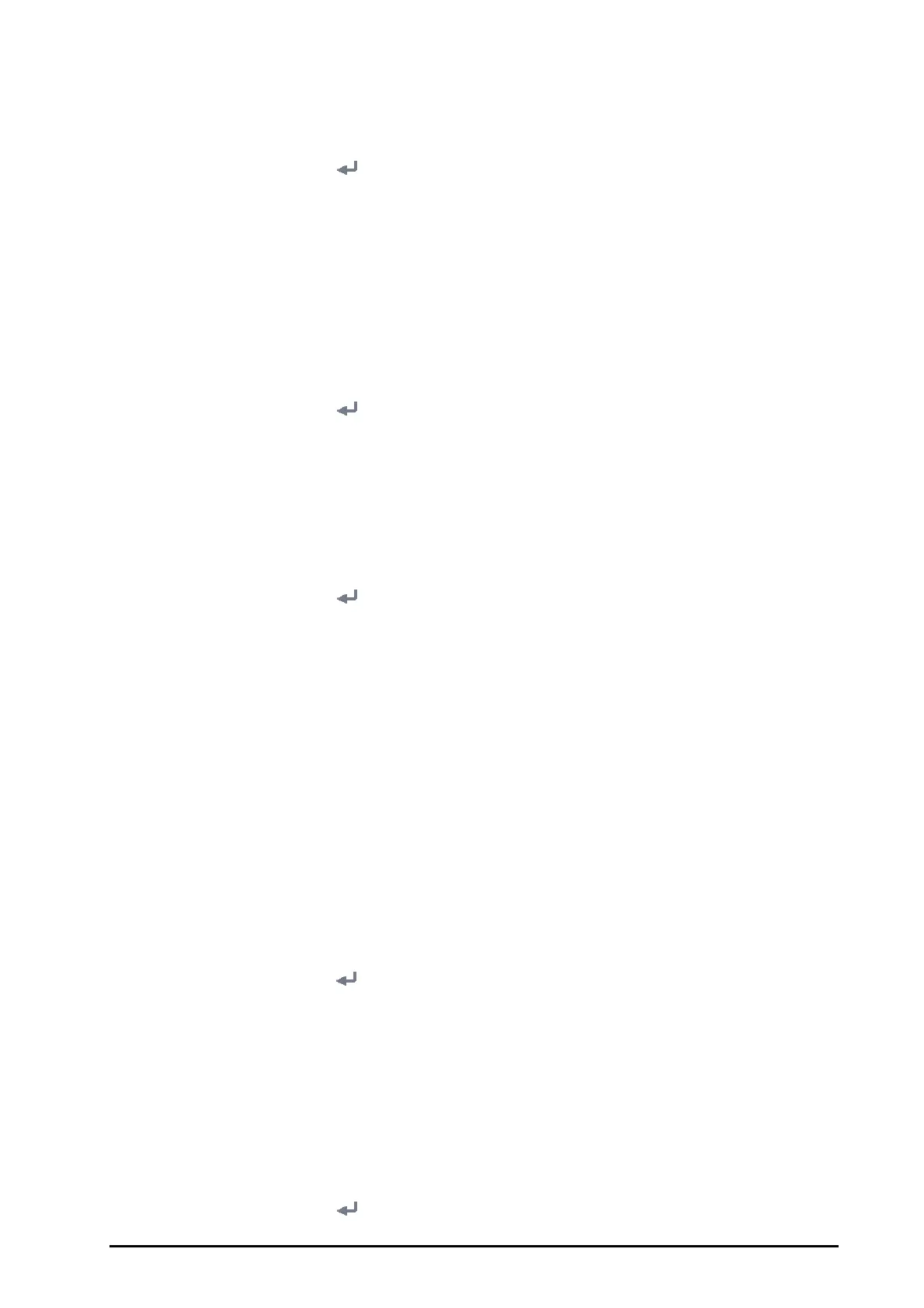BeneVision N1 Patient Monitor Operator’s Manual 21 - 11
21.4.2 Setting GCS Threshold for Each Consciousness Level
You can configure the threshold and color of each consciousness level. To do so, follow this procedure:
1. Select the
Main Menu quick key → from the System column select Maintenance → input the required
password
→ select .
2. Select the
CAA tab → select the GCS tab.
3. Set high limit, low limit for each level.
21.5 Changing Module Settings
21.5.1 Selecting the ECG Standard
Select the ECG standard according to the leadwires you are using. To select the ECG standard, follow this
procedure:
1. Select the
Main Menu quick key → from the System column select Maintenance → input the required
password
→ select .
2. Select the
Module tab → ECG tab.
3. Set
ECG Standard to AHA or IEC.
21.5.2 Changing the QTc Formula
The monitor uses the Hodges correction formula by default to correct the QT interval for heart rate. To select the
QTc formula, follow this procedure:
1. Select the
Main Menu quick key → from the System column select Maintenance → input the required
password
→ select .
2. Select the
Module tab → ECG tab.
3. Set
QTc Formula.
◆ Hodges:
◆ Bazett:
◆ Fridericia:
◆ Framingham:
21.5.3 Setting the 12-Lead Order Switch
To set whether to send the order number of 12-lead interpretation report to the hospital information system
while saving the report, follow this procedure:
1. Select the
Main Menu quick key → from the System column select Maintenance → input the required
password
→ select .
2. Select the
Module tab.
3. Select the
ECG tab.
4. Set
12-Lead Order.
21.5.4 Calibrating ECG
The ECG signal may be inaccurate due to hardware or software problems. As a result, the ECG waveform
amplitude becomes greater or smaller. In that case, you need to calibrate the ECG module. To do so, follow this
procedure:
1. Select the
Main Menu quick key → from the System column select Maintenance → input the required
password
→ select .
QTc QT 1.75 HeartRate 60–()×+=
QTc QT
HeartRate
60
---------------------------
1
2
-- -
×
=
QTc QT
HeartRate
60
---------------------------
1
3
-- -
×=
QTc QT 154 1
60
HeartRate
---------------------------
–
×
+=
