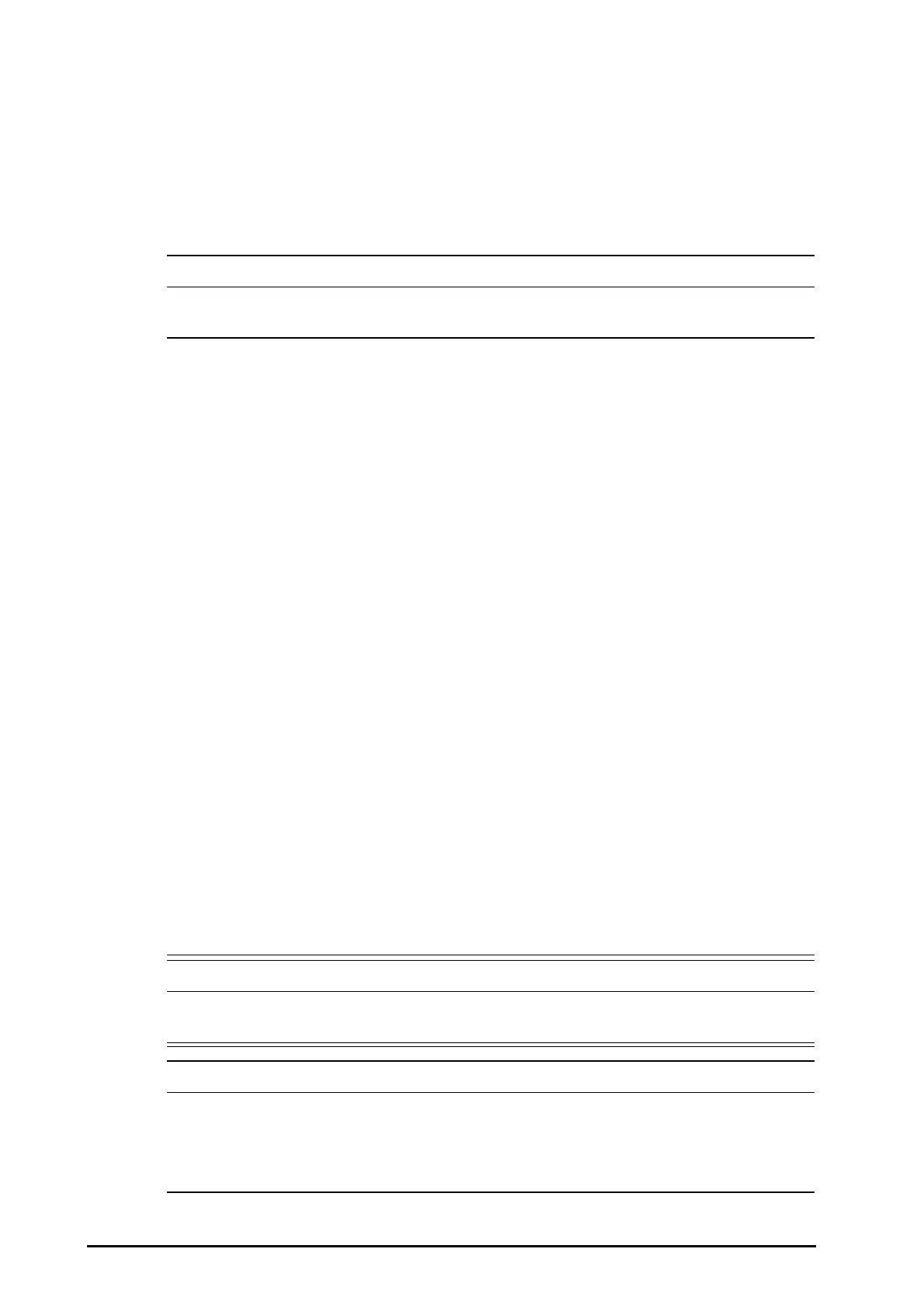3 - 2 BeneVision N1 Patient Monitor Operator’s Manual
3.3 Environmental Requirements
The operating environment of the equipment must meet the requirements specified in this manual.
The environment where the equipment is used shall be reasonably free from noises, vibration, dust, corrosive,
flammable and explosive substances. Moreover, to maintain good ventilation, the equipment shall be at least 2
inches (5cm) away from around the cabinet.
When the equipment is moved from one place to another, condensation may occur as a result of temperature or
humidity differences. In this case, never start the system before the condensation evaporates.
• Make sure that the equipment operating environment meets the specific requirements. Otherwise
unexpected consequences, e.g. damage to the equipment, could result.
3.4 Setting Up the Equipment
Observance of this manual is a prerequisite for proper product performance and correct operation. It ensures
patient and operator safety.
3.4.1 Connecting the AC Mains
The monitor can be powered by AC power supply when it is connected to the AC adapter or Dock. Before
connecting the equipment to the AC mains, check that the voltage and frequency ratings of the power line are
the same as those indicated on the AC adapter or Dock.
3.4.1.1 Connecting the AC Mains through the AC Adapter
To connect the N1 to the AC power source through the AC adapter, follow this procedure:
1. Connect the N1 to the AC adapter.
2. Connect the female end of the power cord to the AC adapter, and the male end of the power cord to a wall
AC outlet.
3. Check that the external power supply indicator is on.
The external power supply indicator lies in the lower right corner of the display. When the AC mains is not
connected, the external power supply indicator is off. When AC mains is connected, the external power supply
indicator is illuminated in green.
3.4.1.2 Connecting the AC Mains through the Dock
To connect the N1 to the AC power source through the Dock, follow this procedure:
1. Connect the N1 to the Dock.
2. Connect the female end of the power cord to the AC power input of the Dock, and the male end of the
power cord to a wall AC outlet.
3. Check that the external power supply indicator of the N1 and Dock are on.
• Operate the N1 on battery power if the integrity of the protective earth conductor or the protective
earthing system in the installation is in doubt.
• Always use the accompanying power cord delivered with the monitor.
• Always use the AC adapter specified by Mindray.
• Before connecting the equipment to the AC mains, check that the voltage and frequency ratings of
the power line are the same as those indicated on the AC adapter and Dock.
