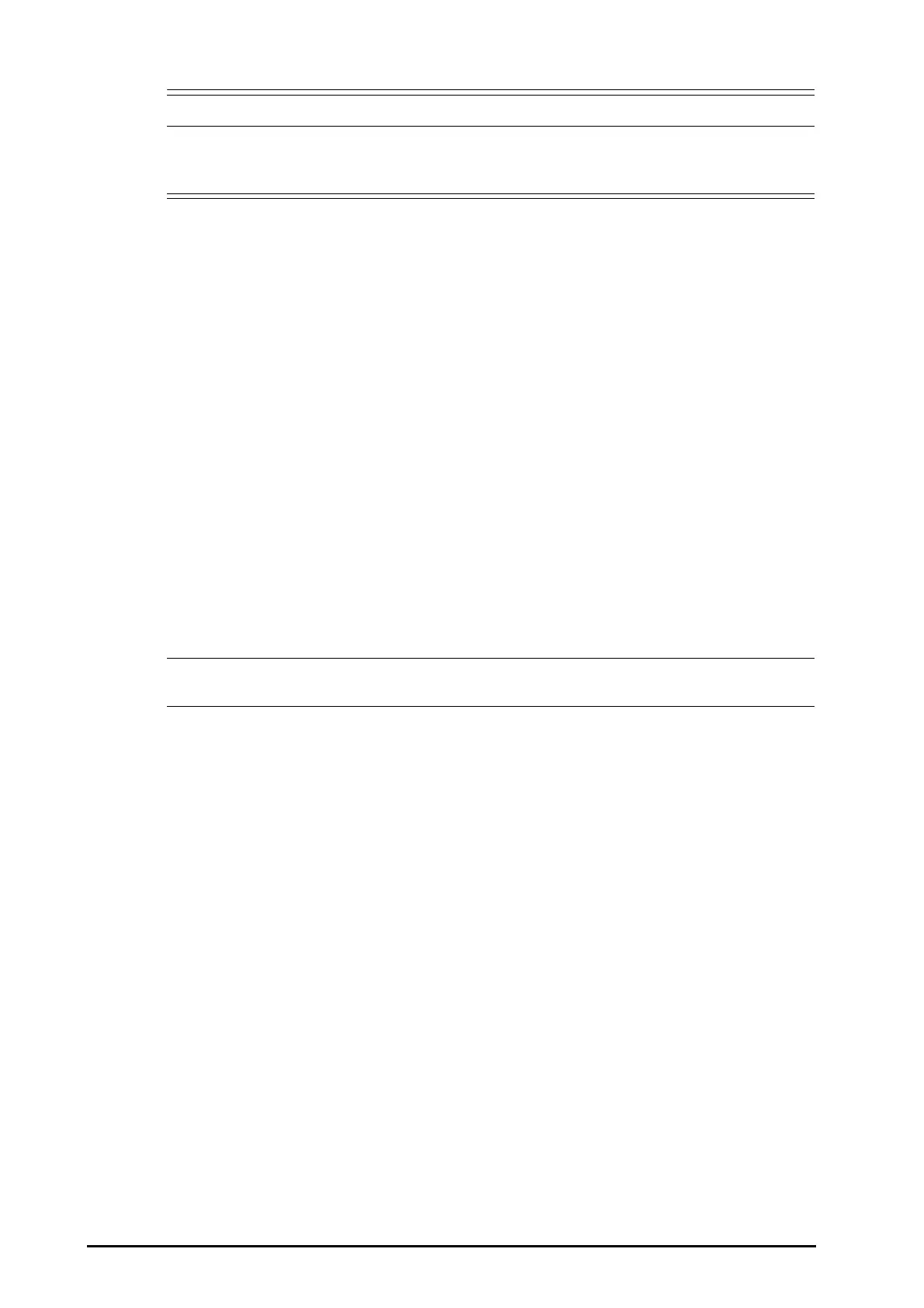3 - 10 BeneVision N1 Patient Monitor Operator’s Manual
• Pay attention to the potential risk of placing the monitor to standby. In the standby mode, the
monitor stops all parameter measurements and disable all the alarm indications, except for the
battery low alarm.
3.7.5.2 Changing the Patient Location at Standby
If you need to change the patient’s location, select patient location from the standby screen.
3.7.5.3 Exiting the Standby Mode
To exit the standby mode, choose any of the following ways:
■ Select Resume Monitor to exit the standby mode and resume monitoring the current patient.
■ Select Discharge Patient to discharge the current patient.
3.7.6 Outdoor Mode
The outdoor mode is intended for transferring patients outdoors. The monitor behaves as follows after entering
the outdoor mode:
■ The parameter color is white and unchangeable.
■ The screen brightness is automatically changed to 10.
3.7.6.1 Entering the Outdoor Mode
To enter the outdoor mode, select the Main quick key → from the Display column select Enter Outdoor Mode.
• The monitor enters the outdoor mode automatically if the strength of ambient light is greater than
the threshold.
3.7.6.2 Exiting the Outdoor Mode
When Enter Outdoor Mode is set to Manual, select the Main Menu quick key → from the Display column
select Exit Outdoor Mode.
The monitor automatically exits the outdoor mode in the following situation:
■ The monitor is connected to a host monitor.
■ The strength of ambient light is lower than the threshold when Enter Outdoor Mode is set to Auto.
3.8 Configuring Your Monitor
Configure your monitor before putting it in use.
3.8.1 Setting the Date and Time
To set the system time, follow this procedure:
1. Select the Main Menu quick key → from the System column select Time.
2. Set Date and Time.
3. Set Date Format.
4. If you want to use the 12-hour mode, switch off 24 Hour Time.
5. If you want to use daylight saving time, switch on Daylight Saving Time. You can manually switch on or off
the daylight saving time only when the auto daylight saving time function is disabled. For more
information, see 21.7Enabling Auto Daylight Savings Time for details.
