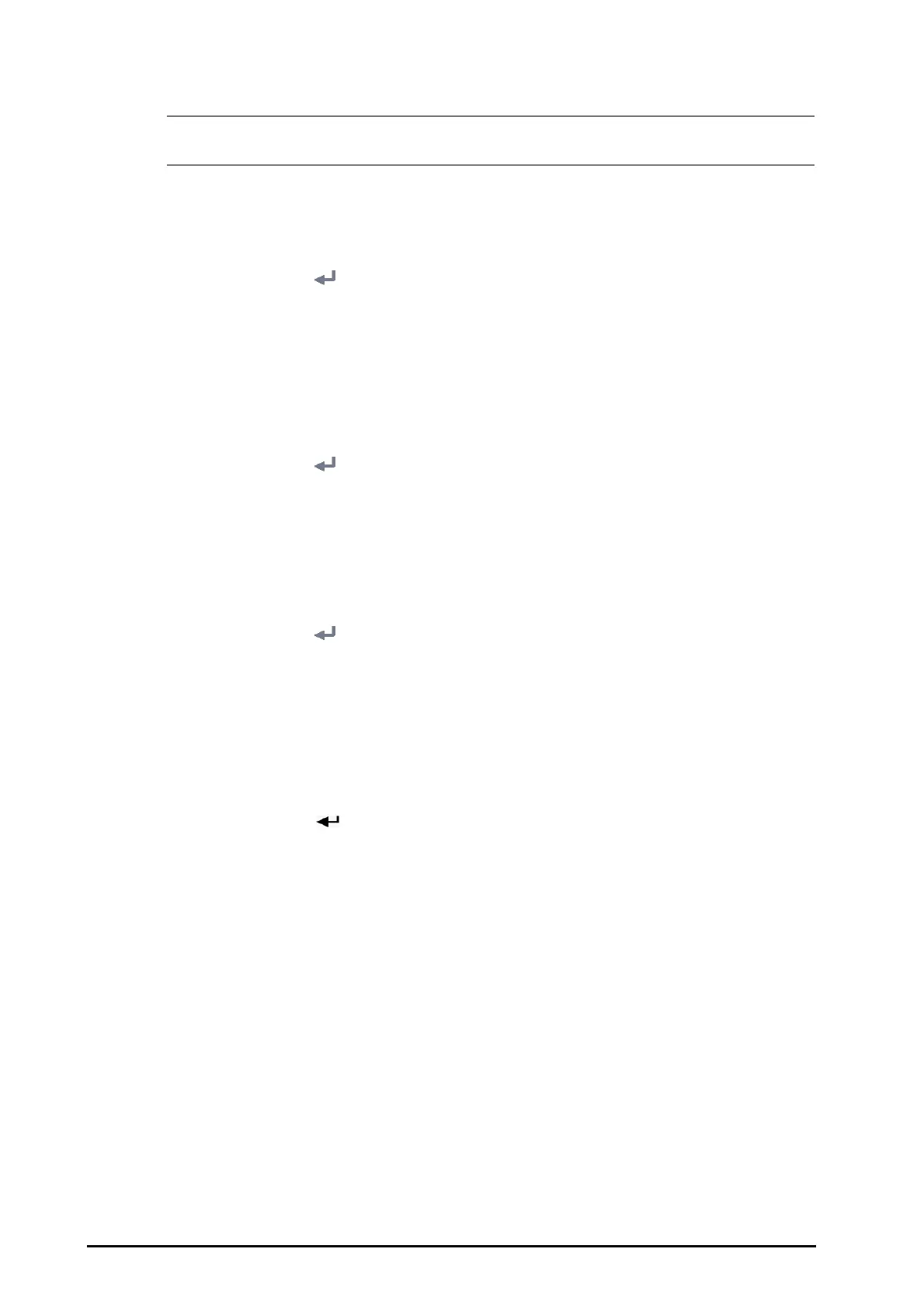21 - 24 BeneVision N1 Patient Monitor Operator’s Manual
• When a parameter is manually switched off and the corresponding parameter module is plugged in,
you cannot monitor this parameter.
21.16.6 Setting If Setting Parameter Switches is Protected
You can set whether setting parameter switches is password protected. To do so, follow this procedure:
1. Select the
Main Menu quick key → from the System column select Maintenance → input the required
password
→ select .
2. Select the
Other tab.
3. Switch on or off
Parameters On/Off Protected.
21.16.7 Setting If Parameter Switch is Influenced by Configuration
You can set if the settings of parameter switches are influenced by loading a configuration. To do so, follow this
procedure:
1. Select the
Main Menu quick key → from the System column select Maintenance → input the required
password
→ select .
2. Select the
Other tab.
3. Switch on or off
Parameters On/Off Config Influenced.
21.16.8 Hiding Undesired Review Tabs
If you do not need to review some items, you can hide them. To do so, follow this procedure:
1. Select the
Main Menu quick key → from the System column select Maintenance → input the required
password
→ select .
2. Set the
Review tab.
3. From the
Tabs page, Event page, or Arrh Mark page, deselect those you do not need to be available to
clinicians during review.
21.16.8.1 Setting the Outdoor Mode
To set the way of entering the outdoor mode, follow this procedure:
1. Select the
Main Menu quick key → from the System column select Maintenance → input the required
password
→ select .
2. Select the
Other tab.
3. Set
Enter Outdoor Mode to Manual or Auto.
◆ Manual: The monitor enters the outdoor mode by manually selecting the Main Menu quick key →
from the
Display column select Enter Outdoor Mode.
◆ Auto: The monitor enters the outdoor mode automatically if the strength of ambient light is greater
than the threshold.
